Home › Forums › Basel support forum › Features Requests
Features Requests
- This topic has 192 replies, 2 voices, and was last updated 11 months, 3 weeks ago by
theblacksocialcloset.
-
AuthorPosts
-
September 4, 2016 at 5:39 pm #3519

Artem TemosKeymasterActually, our theme can work without WooCommerce for example, but obviously, you will not be able to sell anything then. And as we said we can’t manage JS files from other plugins in our theme. Probably this question related to plugin developers or needs some additional customizations.
September 15, 2016 at 10:07 pm #4034
BMGParticipantI am very dissatisfied with Basel, because like other Themes for example H-Code they come preloaded with the exact pages that are in the demo. This allows a more user friendly experience for people like me who don’t know how to go about making the exact design layout like Demo. Most people purchase these pre made templates because it saves us time and cuts cost of having to hire a developer or someone who is more knowledgeable in wordpress to replicate demo version.
Please, I would really like if a staff member would be able to login into my WordPress and load all pages that are in your demo version of Basel “Lingerie Store”
This would really make me an extremely happy customer. Thank you
Sincerely yours,
BMG.Website: http://www.bemygirdle.com
Email: websiterecover@gmail.comSeptember 16, 2016 at 5:02 am #4038
Artem TemosKeymasterHello @BMG,
We are upset that you are not satisfied with our theme. But could you please exactly explain what pages are not imported? Our dummy content includes all pages layouts from our demo but doesn’t include some images (as it is stated on our themeforest page). Additional pages are not imported with Base Content to prevent customers from overloading customers websites with a lot of useful pages. But you can anyway import them one-by-one in the Dummy Content Section. If you are talking about pages from “Shop” menu item on our demo so they can’t be imported because they are just examples how you can configure your shop page. You can achieve such layouts by changing a few options in Theme Settings -> Shop. If you are not clear with some settings just contact us and we will try to explain you everything.
As for your “Home lingerie” page, please provide us what exactly you want us to help you with? We would be really glad to make you a happy customer 🙂
Kind Regards,
XtemosSeptember 17, 2016 at 3:18 pm #4081
xplicit1ParticipantCan there be an alternative option for listing testimonials? I like the testimonial slider option but I was wondering if there could be a second option for a testimonial page as well
September 18, 2016 at 11:50 am #4093
Artem TemosKeymasterHello @xplicit1,
Thank you so much for using our theme and for your feature request.
Yes, we will take your opinion into account and add some additional views for testimonials in some of our future updates. Maybe you have some live examples of how exactly you would like us to make testimonials element?
Regards
September 18, 2016 at 3:51 pm #4108
xplicit1ParticipantRight now I’m using the testimonials in this kind of presentation
Maybe with a pagination option? I really like how the testimonial slider looks but I wanted a list format
September 18, 2016 at 8:47 pm #4123
Artem TemosKeymasterWe understand and will take this feature request into consideration in the future. Thank you
September 19, 2016 at 6:36 pm #4174
kipiyoParticipantthe table design for shipping does not optimize space very well. When the name of the item or shipping method is rather long it is seen in two rows, but plenty much space left over next it.
It would be possible to change the table design for shipping in a future update?
September 20, 2016 at 4:01 pm #4259
Artem TemosKeymasterHello, @kipiyo,
Thank you so much for posting your thoughts here.
Please try to add the following code snippet to the Custom CSS section in Theme Settings and write us about the result
.woocommerce-checkout-review-order-table td { width:50%; } #shipping_method label { display: inline; }Thank you
September 20, 2016 at 6:32 pm #4278
kipiyoParticipantThanks for the code snippet
It is better in desktop now, for sure, but no perfect…
In mobile it did not improve.
September 20, 2016 at 7:35 pm #4293
Artem TemosKeymasterUnfortunately, there is no way to make it perfect on mobile because of it’s table HTML markup that can’t fit the space as you wish. It comes from WooCommerce and we can’t change it. You can check any other theme for WooCommerce and you will see the same.
September 25, 2016 at 12:20 am #4549
lxyamericaParticipantfeatures Request
Make a Small div right upper corner instead of pop up a notification force user choose to continue shopping or view cart when item added to cart via add to cart botton. It is more user friendly.
Or other easier way to improve this feature.
 September 25, 2016 at 8:05 am #4556
September 25, 2016 at 8:05 am #4556
tobidudeParticipantHi!
One feature request:
On this page, there is a black category bar:
http://demo.xtemos.com/basel/shop/Could you make this exact bar also possible for the header type “With Logo center”:
http://demo.xtemos.com/basel/?head3This would be truly awesome!!
September 25, 2016 at 12:42 pm #4571
Artem TemosKeymasterHi @tobidude,
Actually this black categories menu works with any layout of header including “Logo center” one. But it can be shown only on the shop page. Can’t be applied to any other page like home.
Hello @lxyamerica,
Thank you so much for your feature request, we will take it into account in some of our future updates.
September 25, 2016 at 3:29 pm #4579
tobidudeParticipantMaybe a quick guide how to activate the menu? Couldn’t figure it out for logo center, only for the default header.
Thanks!
September 25, 2016 at 4:10 pm #4580
Artem TemosKeymasterHi @tobidude,
We just checked it on your web-site and it doesn’t work with standard header also. Could you please provide your FTP access so we could check maybe something wrong with PHP files or you made some customization since all options configured right and it should work without any problems.
September 25, 2016 at 4:16 pm #4581
tobidudeParticipantHi, sorry I cannot provide FTP.
And I did not change any template files.
September 25, 2016 at 4:20 pm #4582
Artem TemosKeymasterIt is very to difficult to find the problem without taking a look at your files. If you didn’t change any template files it may be caused by some additional plugins also. Anyway, try to change the line #669 in the file
inc/template-tags.php<?php if ( apply_filters( 'woocommerce_show_page_title', true ) && ! is_singular( "product" ) ) : ?>to this one
<?php if ( ! is_singular( "product" ) ) : ?>Are you able to take a look at your others topics so we could go ahead and complete those tasks?
September 28, 2016 at 6:46 pm #4741
rikicxParticipantHow do i change the label “add to cart” on buttons?
September 28, 2016 at 7:04 pm #4745
Artem TemosKeymasterHelo @rikicx,
Thank you for using our theme and contacting us.
“Add to cart” buttons comes with WooCommerce plugin so it can’t be managed in a scope of our theme. But you can find the way to change this text in their documentation here https://docs.woocommerce.com/document/change-add-to-cart-button-text/
Regards
October 3, 2016 at 8:00 am #4907
lxyamericaParticipantCould you please improve Basel login page, I think this is just sample CSS code. And it looks better right?
 October 3, 2016 at 4:44 pm #4924
October 3, 2016 at 4:44 pm #4924
Artem TemosKeymasterHi,
Thank you for your feature request.
What exactly do you want us to improve on login/register form? Of course, it may look different from other themes login pages. We would be glad to hear how do you want us to improve this page in details.
Thank you in advance 🙂
October 5, 2016 at 7:21 pm #5074
adeelvirkParticipantHey can you please tell me the new feature in version 2.4 i am using your 2.3.1 version .
and please tell me how can i update the version without losing my previous content
October 5, 2016 at 8:32 pm #5078
Artem TemosKeymasterHello @adelvirk,
Here is a changelog for our lastest update
04-10-2016 - Update version 2.4 ADDED: NEW VERSION - Coffee Shop ADDED: NEW FEATURE - Vertical Header layout ADDED: NEW FEATURE - Quick View for variable products ADDED: NEW FEATURE - Quick shop - new hover for products ADDED: NEW FEATURE - Testimonials options: grid, slider, columns, styles etc. ADDED: NEW FEATURE - Carousel option for our Products Visual Composer element ADDED: NEW FEATURE - Show promo popup when user visits more than N pages ADDED: Option to show promo popup when user scroll down the page IMPROVED: "Thank you" WooCommerce page styles FIXED: WooCommerce Germanized compatibility issues FIXED: Logo load from HTTPS FIXED: Quick view WooCommerce messages FIXED: Wishlist AJAX request if plugin is not activated FIXED: Filters widgets nanoscroller heightTo update the theme you need to download the latest version from themeforest and upload the theme as a new one. But before that you need to install this plugin also https://wordpress.org/plugins/easy-theme-and-plugin-upgrades/
You will not lose any content or settings. But you will lose all changes that you made inside basel theme files. Anyway we suggest you to back all your files and database before update.
Regards
October 7, 2016 at 6:36 am #5161
lxyamericaParticipant#4924 nevermind, i will do it myself since just simple css code.
Could you add ajax load(Automatic load more product, i dont know what is the name) on shoping page instead of click page number or load more in the future?
October 7, 2016 at 11:02 am #5180
Artem TemosKeymasterHi @lxyamerica,
Thank you for the suggestion.
Yes, it is a very useful feature, but currently we have a lot of tasks that we have to acomplish in higher priority. We will definetily add this function in the future. But we can’t say you the date because we need to finish all planned tasks and fix all reported bugs to make theme’s quality higher.
Regards
October 10, 2016 at 7:58 pm #5302
fabmacedoParticipantHello.
It would be interesting if you could put the categories bar on all pages … and not just in the /shop
Thank you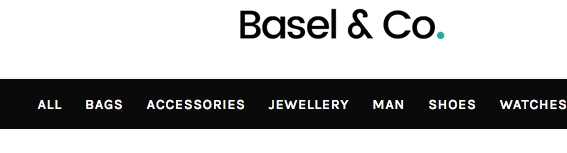 October 11, 2016 at 5:32 am #5311
October 11, 2016 at 5:32 am #5311
Artem TemosKeymasterHello @fabmecado,
Thank you so much for your feature request.
Currently, we are not able to implement this function because our categories navigation is working with AJAX and is have to be placed only on the shop page. If you don’t need AJAX navigation so we can provide you with a custom code that will place this menu on all pages through the site, but it will not work with AJAX.
Regards
October 12, 2016 at 1:46 pm #5375
fabmacedoParticipantCould you provide me the code so it can be inserted into my future stores? really I do not care about shipping AJAX category.
Thanks!
October 12, 2016 at 4:36 pm #5382
Artem TemosKeymaster@fabmacedo, in this case please set up child theme and provide us your FTP access, we will try to customize it for you.
Regards
-
AuthorPosts
Tagged: Basel Template library
- You must be logged in to create new topics. Login / Register