Home › Forums › Basel support forum › Catalog Widgets Not Working › Reply To: Catalog Widgets Not Working
Artem Temos
Hello,
1. Here is a screenshot where shop page sidebar should be enabled
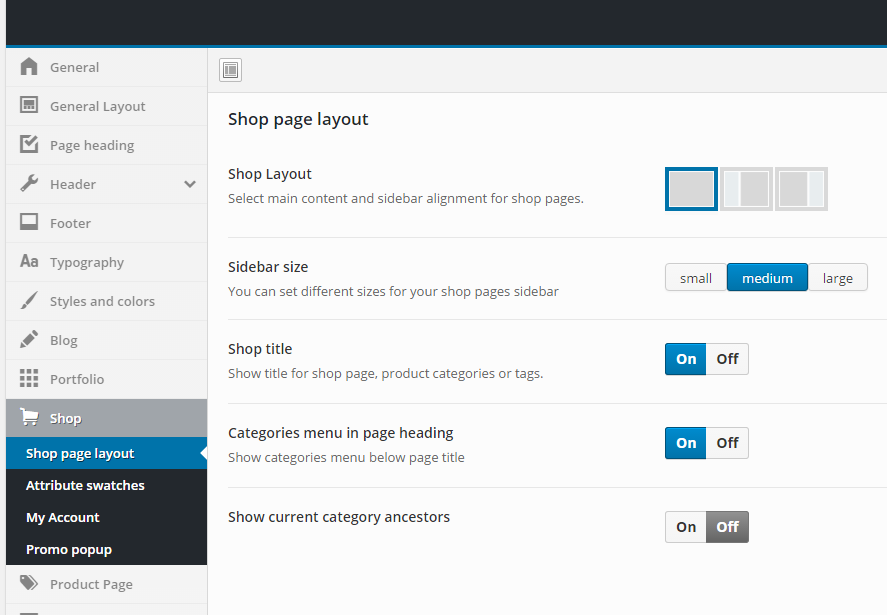
2. Currently there is only one widget in Filters Area that already shown. Just enable sidebar on the shop page to show other widgets added to “Shop page widget area”.
3-4. We will add some information about our share shortcode to the documentation or FAQ soon. Here is an example of all options for social buttons screenshot. To show links to your social profiles use [social_buttons type="follow"]
[social_buttons type="share|follow" align="left|center|right" tooltip="yes|no" style="default|colored|circle" size="default|small|large"]
5. Now in the Appearance -> Menus you see blog categories but not product categories. You need to click “Screen options” in the top right corner and check Product Categories to show. See screenshot
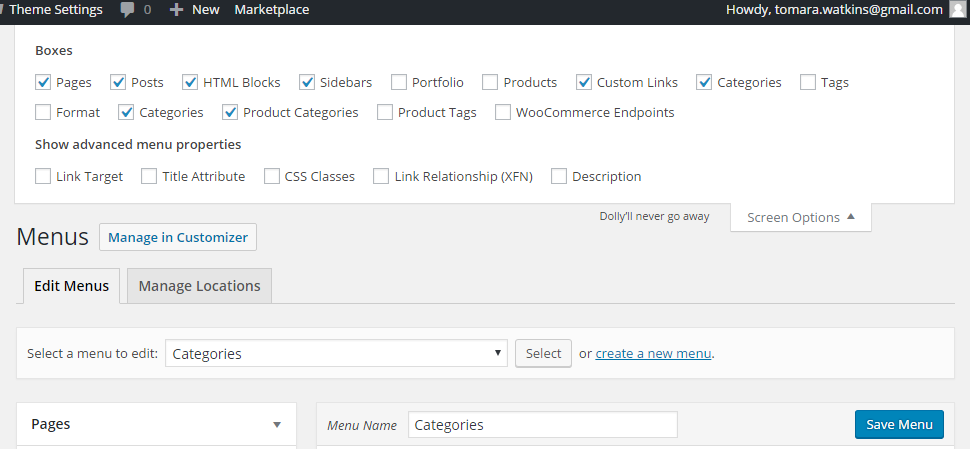
Kind Regards,
Xtemos