Home › Forums › WoodMart support forum › Banner issue
Banner issue
- This topic has 7 replies, 2 voices, and was last updated 1 year, 9 months ago by
 Aizaz Imtiaz Awan.
Aizaz Imtiaz Awan.
-
AuthorPosts
-
February 17, 2023 at 9:12 am #443802
Bhaskar satywaliParticipantWhy my banner takes 1 sec for getting full screen?
Kindly check the video properly.February 17, 2023 at 4:04 pm #443981
Aizaz Imtiaz AwanKeymasterHello,
Your website is not open properly: https://ibb.co/yPz5Mfr. Please check the right url and try again.
Best Regards.
February 20, 2023 at 5:56 pm #444736
Bhaskar satywaliParticipantWhy my banner takes a few seconds for getting full screen?
Kindly check the video properly.Attachments:
You must be logged in to view attached files.February 21, 2023 at 10:03 am #444903
Aizaz Imtiaz AwanKeymasterHello,
Sorry to say but initially the Site URL that you shared was incorrect, the testsite one.
So, we removed that and then accessed your Site that was the correct URL for your Site.Regarding the mentioned concern, we checked your Site. The WoodMart Core plugin wasn’t updated to the latest version on your Site which is 1.0.36. So, we did that.
Further, related to Slider Image it seems that the Slider Image wasn’t set to Full Width and Content Stretch from the [XTemos Layout] settings which is why the Image wasn’t taking that whole space. We have done that and now the Image seems to load fine.
Please check back your Site after completely clearing the browser and server cache.
Best Regards.
February 24, 2023 at 9:04 pm #446131
Bhaskar satywaliParticipantThank you very much for fixing the issues Aizaz. I would request you to take a look on another of my site as well where I am facing the same issue.
https://durvient.com/?cms_block=durvient-mobile-home (HTML block)
I have created a mobile homepage where using slider however when the page loads, the slider preview is too small and then it becomes full size after a few seconds. This does not look good to a customer visiting first time.
My site is fully updated.
Refer to 3~4 second timeline slowly for better understanding.
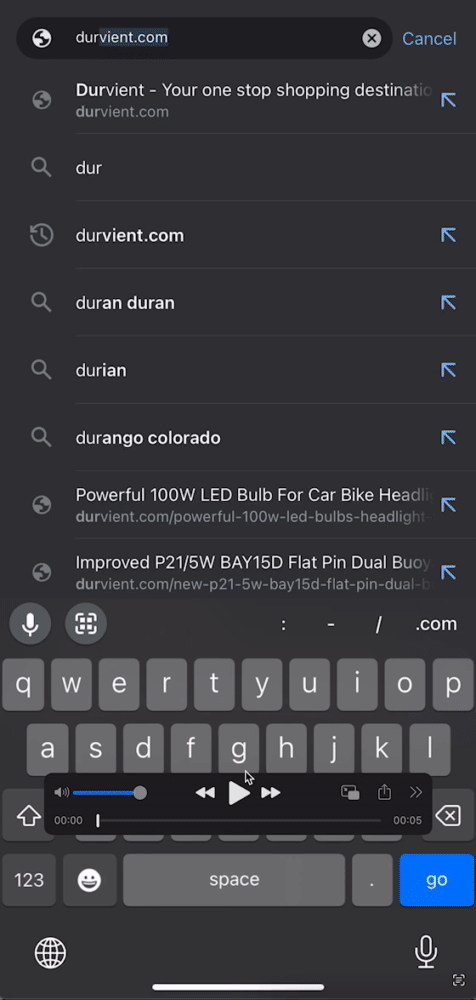
Attachments:
You must be logged in to view attached files.February 25, 2023 at 10:57 am #446224
Aizaz Imtiaz AwanKeymasterHello,
The same issue was there on your Site too. The [XTemos Layout] option wasn’t enabled for the Stretch section and the Elementor stretch wasn’t disabled. We have done that on your other Site and now it appears fine for the Mobile view the concerned you mentioned.
Please check back your Site after completely clearing the browser and server cache.
Best Regards.
February 25, 2023 at 11:38 am #446237
Bhaskar satywaliParticipantThank you very much Aizaz. Elise had asked to turn stretch off.
February 25, 2023 at 11:40 am #446241
Aizaz Imtiaz AwanKeymasterMost Welcome!!!.
I’m so happy to hear you are pleased with the Theme and Support. XTEMOS strives to deliver the best customer experience, and it makes our day to hear we have accomplished that.
We count ourselves lucky to have you as a customer. You can always reach us at any time. We are always here to help you.
Thanks for contacting us.
Have a great day.Topic Closed.
Best Regards. -
AuthorPosts
Tagged: Banner issue
The topic ‘Banner issue’ is closed to new replies.
- You must be logged in to create new topics. Login / Register