Home › Forums › Basel support forum › Pop up promo custom › Reply To: Pop up promo custom
July 12, 2017 at 11:57 am
#16239
Bogdan Donovan
Keymaster
Hello,
You can enable and configure a popup in the settings of our theme.
Go to Dashboard => Theme Settings => Shop => Promo Popup and activate the option. In the popup text field you can enter the contents of promo popup. You can enter raw html provided above or create an html block (Dashboard => HTML Block => Add new) through the Visual Composer interface and insert the block’s id in the promo popup text field.
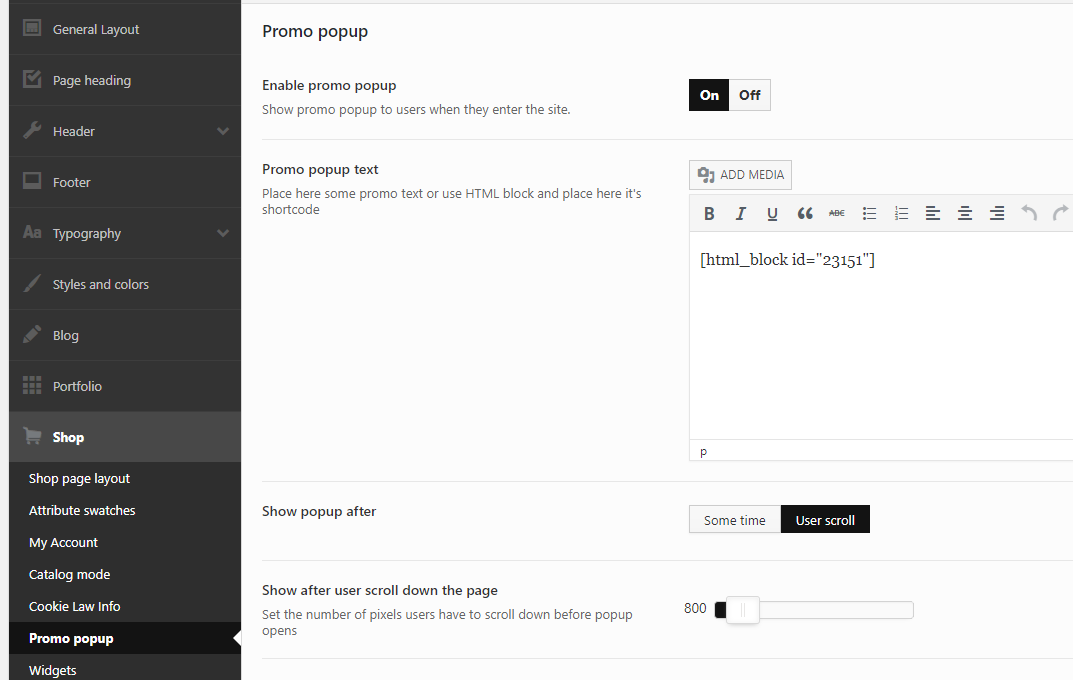
Regards