Home / Forums / Basel support forum / I have to solve theses problems
Home › Forums › Basel support forum › I have to solve theses problems
I have to solve theses problems
- This topic has 17 replies, 2 voices, and was last updated 5 years, 8 months ago by
 Elise Noromit.
Elise Noromit.
-
AuthorPosts
-
February 15, 2020 at 12:25 pm #173644
misteronthewebParticipantHello. I have create my website and I meet some problems with your theme. I have create liste of question that I need to get solved. This is it.
1 – The background button of my mailchimp for widget on footer is blue, I want to put in black. Same thing for order validation” button. I have setup all these button in black in themes settings.
screen shot link:
https://zupimages.net/viewer.php?id=20/07/4qdc.png
2 The translation of the theme is not working on mobile version. The menu field is not translated and I have already translate on Loco Translate.
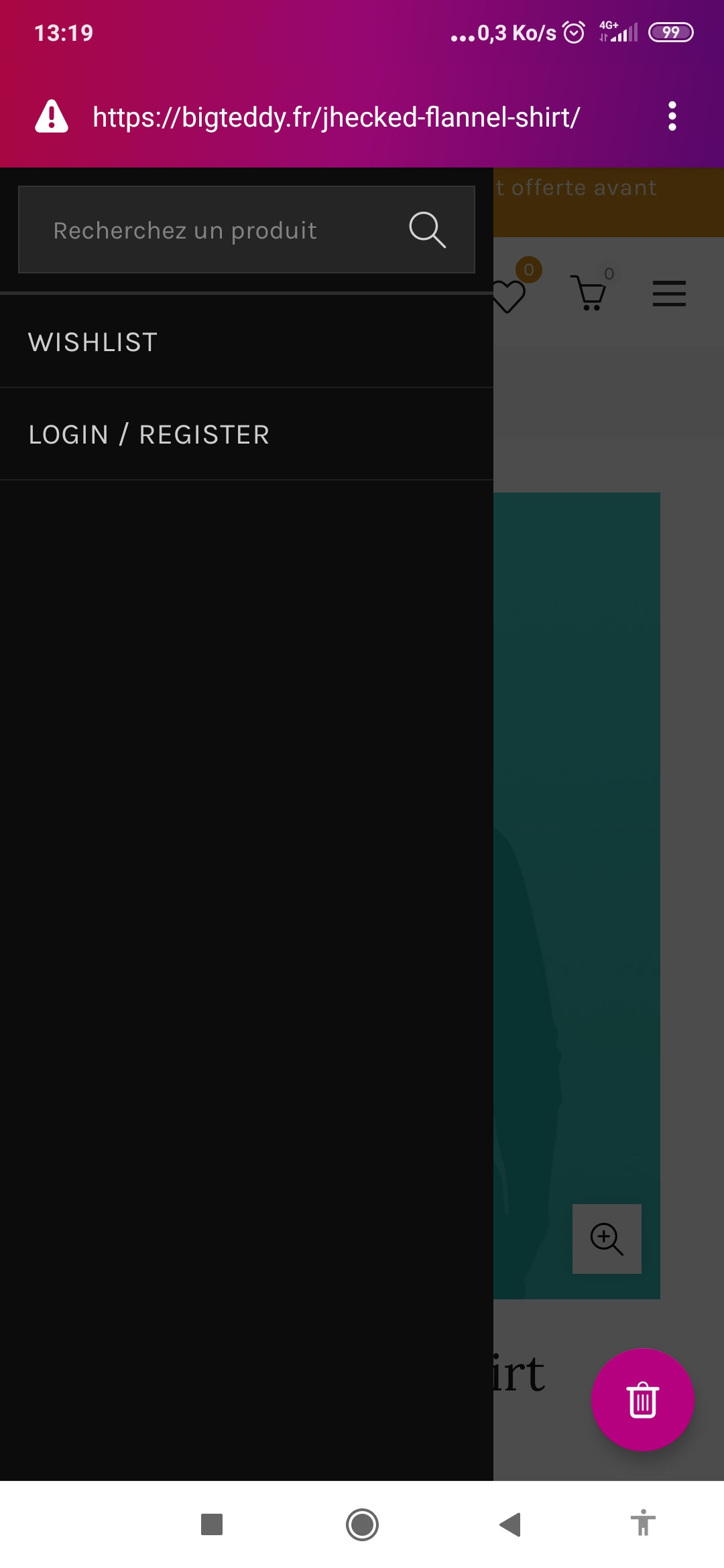
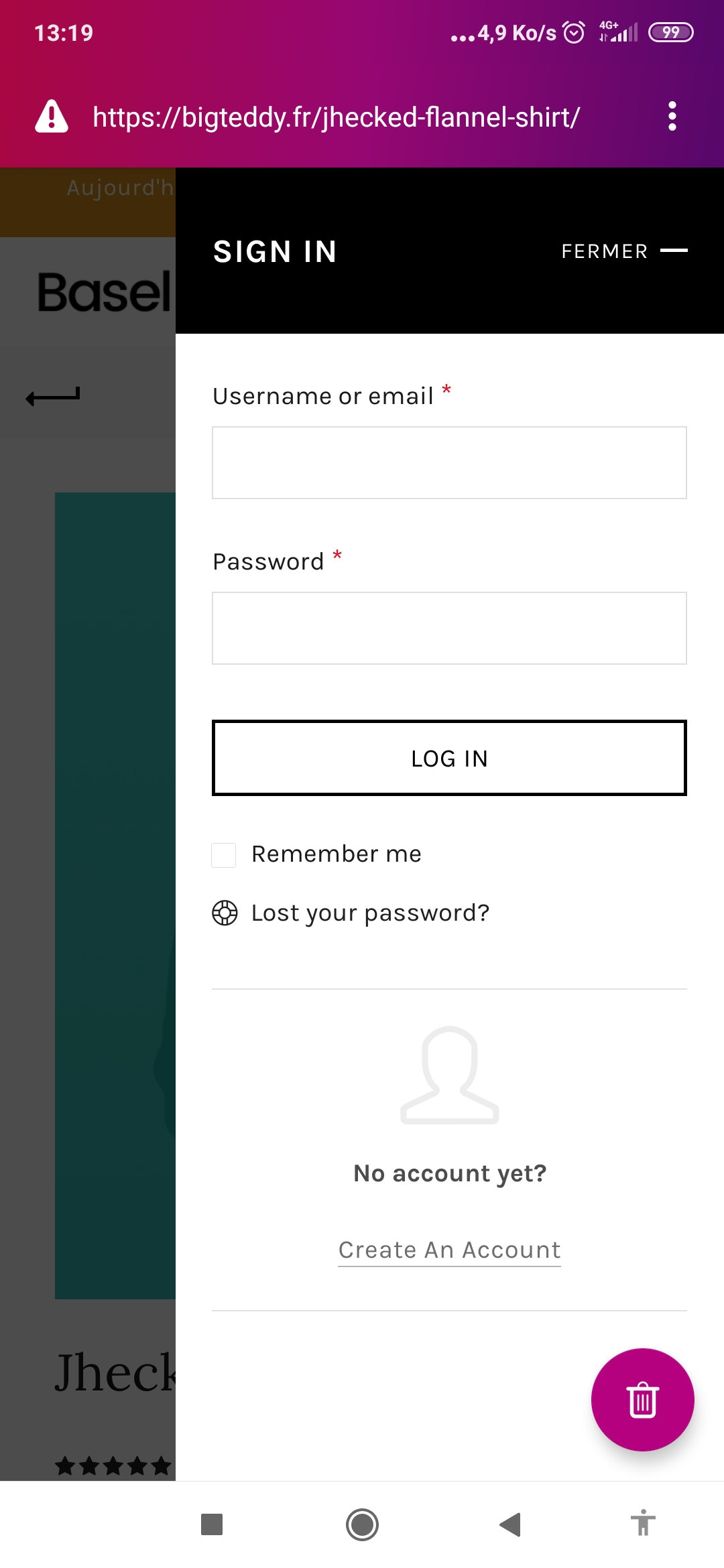
3 – I want to remove Instagram Feed below the Review Tab on Product page. And rename the tab “Review”
4 – I have setup the plugin direct checkout for redirect my customer in the card page after they click on add to card button. Add to card button don’t open the card like the right sidebar of your demo, or redirect in the card. the button just add in card the item and that’s it.
5 – I want to center the text of the top bar, and increase the size of the text. What’s is the css code please ?
Also, I want to increase the size of my account/logout link at the right of the logo.6 – I want remove the categories menu below the shop page title (not the widget). Can you explain me how to do that ?
Screenshot Link:
https://zupimages.net/viewer.php?id=20/07/u4zc.png
7 – Below my product page, i’m looking to translate “Browse” and “No files selected”, and change the sentence save my name and my email for the next comment. I’m using the plugin photo for woocommerce and I have check the translation on the plugin, in woocommerce and on the theme.
All theses sentences are missing. 🙁Screen shot image link:
https://zupimages.net/up/20/07/rmrw.jpg
Thanks in advance for you help !
If you need my access login wp let me know.February 15, 2020 at 12:51 pm #173655
misteronthewebParticipantAlso, I don’t know why; but the button add to card on mobile is not working and I don’t know why
February 15, 2020 at 4:33 pm #173680
Elise NoromitMemberHello,
Thank you very much for choosing our theme and for contacting us.
1. Please provide your site URL so that we could provide you with custom CSS. If your site is under maintenance, please provide your site admin access in the private area
2. Please deactivate the cache plugins.
4. Please deactivate the plugin and check the issue the plugin may conflict with the theme.
5. HTML structure does not allow to center the text with the CSS, it requires the customization which is not covered by our support.
6. You can remove them disabling the “Categories in page title” in the Theme Settings > Shop > Shop page layout
7. Synchronize the translation and try to find it again.
8. Deactivate all the plugins not related to the theme and check the issue.
Best Regards
February 15, 2020 at 4:57 pm #173691
misteronthewebParticipantPlease read the private content
February 15, 2020 at 4:58 pm #173694
misteronthewebParticipantLogin details below in private content
February 15, 2020 at 5:05 pm #173696
misteronthewebParticipantI have find the issue with the mobile translation !
February 15, 2020 at 5:28 pm #173699
misteronthewebParticipantI’m done with the 4 !
February 15, 2020 at 9:35 pm #173722
Elise NoromitMemberFebruary 15, 2020 at 11:57 pm #173730
misteronthewebParticipantMy site
February 16, 2020 at 8:34 am #173770
Elise NoromitMemberHello,
Please add this code to the Theme Settings > Custom CSS > Global:
.footer-container .mc4wp-form input[type=submit]:hover, .footer-container .mc4wp-form input[type=submit]:focus, .footer-container .mc4wp-form input[type=submit]{ background:black; }Best Regards
February 16, 2020 at 2:06 pm #173823
misteronthewebParticipantThanks for the code. And for the back ground button of ‘valider la commande’ in cart page ? And the button in black with the grey link inside ? what is the code ?
February 16, 2020 at 3:29 pm #173832
Elise NoromitMemberHello,
Please add this code to the Theme Settings > Custom CSS > Global:
.cart-collaterals .cart_totals .wc-proceed-to-checkout>a.button, .cart-collaterals .cart_totals .wc-proceed-to-checkout>a.button:hover, .cart-collaterals .cart_totals .wc-proceed-to-checkout>a.button:focus{ background-color: #000000; border-color: #000000; }Best Regards
February 16, 2020 at 3:52 pm #173834
misteronthewebParticipantThanks ! and If I want to change the color of link in my black button only for white color who is actually in grey what is the code ?
February 16, 2020 at 5:45 pm #173858
Elise NoromitMemberHello,
Please add this code to the Theme Settings > Custom CSS > Global:
.woocommerce-cart-form button, .widget_shopping_cart .buttons a { color: #ffffff; }Best Regards
February 16, 2020 at 6:51 pm #173871
misteronthewebParticipantThank you, it’s working !
I have another button on the shop widget sidebar who have the same problem, this is the button “Filtrer” for the widget filter by price. Can you give me the code for the button pleaseFebruary 17, 2020 at 7:30 am #173919
Elise NoromitMemberHello,
Please add this code to the Theme Settings > Custom CSS > Global:
.widget_price_filter .price_slider_amount .button { color:#ffffff; }Best Regards
February 17, 2020 at 1:47 pm #174033
misteronthewebParticipantThank you. Do you know how can I increase the size of H1/H2 Title ?
February 17, 2020 at 2:00 pm #174043
Elise NoromitMemberHello,
You can change the font by means of Advanced typography option, which allows to choose the item from a drop-down or insert your custom CSS class. Please navigate to the Theme Settings > Typography > Advanced Typography.
Here is the documentation providing more detailed instructions: https://xtemos.com/docs/basel/advanced-typography-settings-2/
Best Regards
-
AuthorPosts
- You must be logged in to create new topics. Login / Register