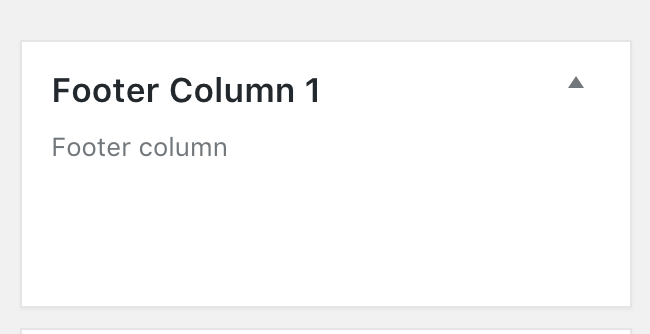Remove Space Between Visual Composer and Footer
-
Hi,
May I know can i remove the space between the visual composer and footer?
https://i.imgur.com/HqPXNye.png
Thank You
Hello,
Thank you for choosing our theme and contacting us.
You can remove this gap adding a negative margin bottom for the last row on the page.
Kind Regards
XTemos Studio
Hi Xtemos,
I could not found that option, can you screenshot for it?
Thank You
Hi,
Ok. How can i create login/register dropdown function like demo version?
https://i.imgur.com/HaHdQZ6.png
Thank You
By the way, i got inside html block on footer 7 column but it still not showing the html block at the frontpage https://i.imgur.com/CPwUto1.png
https://i.imgur.com/sWHOYtO.png
Hi,
Be sure that you have some widgets added to the first area as well.
You can enable login popup in Theme Settings -> Header -> Other.
Regards
Hi,
I got inside but the footer still no showing please check for me.
Below i had send the admin url and password to you.
Thank You
You need to add something to the first area to activate the footer
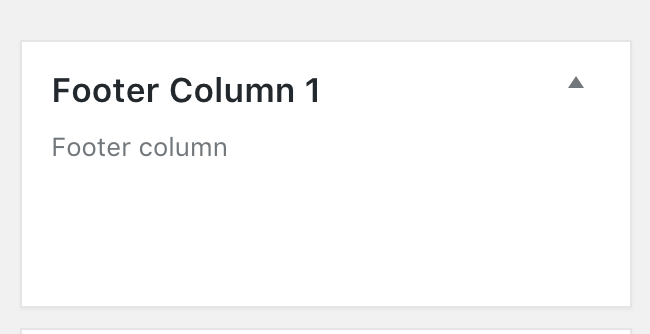
Hi,
How to remove or move the the column view to the top? https://i.imgur.com/iKZsXCT.png
Thank You
Try to clear your browser cache after the theme update.
Hi Artem,
After cache it look ok now. Thanks
The topic ‘Remove Space Between Visual Composer and Footer’ is closed to new replies.