Home / Forums / WoodMart support forum / Translate HTML-Block ID Shortcut
Home › Forums › WoodMart support forum › Translate HTML-Block ID Shortcut
Translate HTML-Block ID Shortcut
- This topic has 8 replies, 2 voices, and was last updated 4 years, 9 months ago by
 Aizaz Imtiaz Awan.
Aizaz Imtiaz Awan.
-
AuthorPosts
-
February 25, 2021 at 7:55 am #269136
reinwzParticipantHello!
we created translations for our HTML-Blocks
But now we can’t translate the “Shortcut ID” like it is explained.
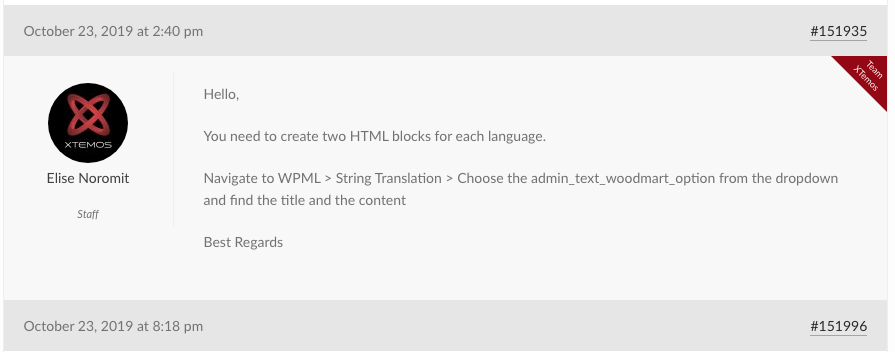
“admin_text_woodmart_option” does not appear and i’m not able to find any HTML Block via search. PB: Elementor
February 25, 2021 at 9:48 am #269167
Aizaz Imtiaz AwanKeymasterHello,
Please provide with the admin panel login details of the website to check it myself and help you out accordingly
Regards.
Xtemos StudiosFebruary 25, 2021 at 9:56 am #269172
reinwzParticipantHello, see below:
February 25, 2021 at 12:19 pm #269215
Aizaz Imtiaz AwanKeymasterHello,
Can you please tell me where you have added the shortcode?
Best Regards.
February 25, 2021 at 12:27 pm #269219
reinwzParticipantHello,
most of them as Product Description or as additional TAB content.
February 25, 2021 at 12:29 pm #269220
reinwzParticipantsry, picture:
February 25, 2021 at 1:33 pm #269248
Aizaz Imtiaz AwanKeymasterHello,
You can find all the shortcode untranslated from the link below:
https://werzalit.com/devneu/wp-admin/admin.php?page=wpml-string-translation%2Fmenu%2Fstring-translation.php&trop=1After finding the shortcode or text, add that in the Translation, then it will show for translation in WPML >> String Translation section:
https://werzalit.com/devneu/wp-admin/admin.php?page=wpml-string-translation%2Fmenu%2Fstring-translation.phpBest Regards.
February 25, 2021 at 5:26 pm #269302
reinwzParticipantHello,
now i tried this but it doesn’t work out for me. We can’t find the HTML BLock ID like “[html_block id="12345"]”
What we found out:
We changed the Position for the shortcut code from Standard to Elementor and now the code appears for string translation.
See Screenshot 1 attached.The Translation is shown as
Domain: elementor-23488
Name: editor-text-editor-d13639b
String: <p>[html_block id="25168"]</p>
Picture 2.That would work fine for us but we have to translate the HTML Block for each time we placed on the page.
See Picture 3.It should be enough to translate only once. Any Idea?
Attachments:
You must be logged in to view attached files.February 26, 2021 at 8:06 am #269401
Aizaz Imtiaz AwanKeymasterHello,
Yes, please translate the block into other languages as well, then use that shortcode of translated blocks in the translation of that language that you are showing in screenshot 3.
Otherwise, you can ask more about this from the WPML support, they will guide you more accordingly. As you know the Envato support policy that we only give our dedicated support for the theme-related issues not for the 3rd party plugins settings and configuration issues.
Best Regards.
-
AuthorPosts
- You must be logged in to create new topics. Login / Register

