Attributes swatches not showing on product page
-
Hello there,
I watched your video on youtube regarding color swatches and filters, but I can’t manage to get it working on product page, only on shop page.
It appears like this on product page:

I would like some assistance on that.
Thank you in advance.
Hello,
Thank you for using our theme and contacting us.
Could you be so kind and provide us your web-site URL and admin access so we could review it and see what is wrong with products variations?
Regards
A huge thanks for you, for the fast response.
Here it go:
There are two problems we see in your configuration:
1. You have enabled catalog mode in Theme Settings. This option hides woocoommerce add to cart hook, and variations also belong to this hook. We have turned it off.
2. You need to specify some default values for each color as it is shown on the video
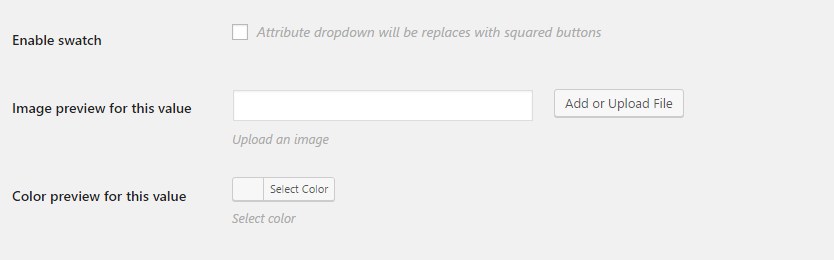
Thanks for that, but I still have issues. I wanted the swatches to appear on the product page, instead of a dropdown, but when I “enable swatch” in attributes settings the swatches on the shop page are completely disformatted.
Do I really need to specify a color value when I have images set for all variations?
Regards.
Yes, you will need to set some default colors or images for sure to make it work.