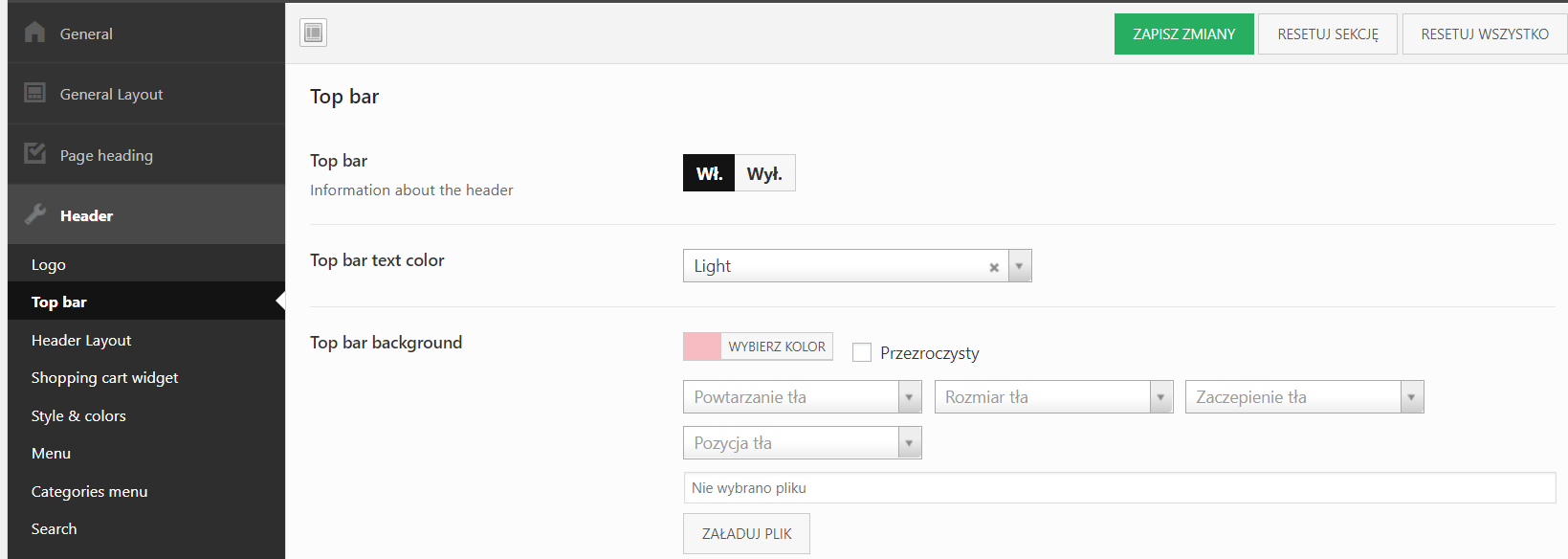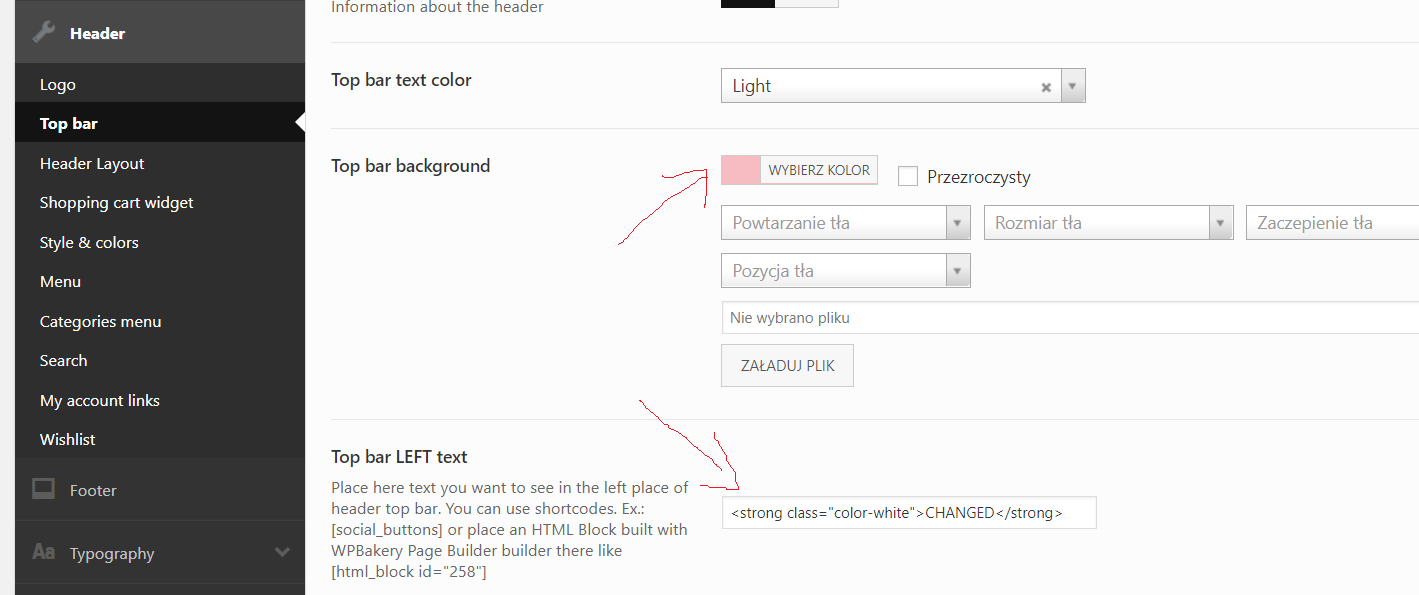Header – top bar editing.
-
Hello,
I just bought Woodmart and wanted to change few things in Top bar section. I changed the color and default text but no changes have been made at the site. I have saved my changes multiple times. Same issues with Header Layout.
Im attaching picture of color change in Top bar section.
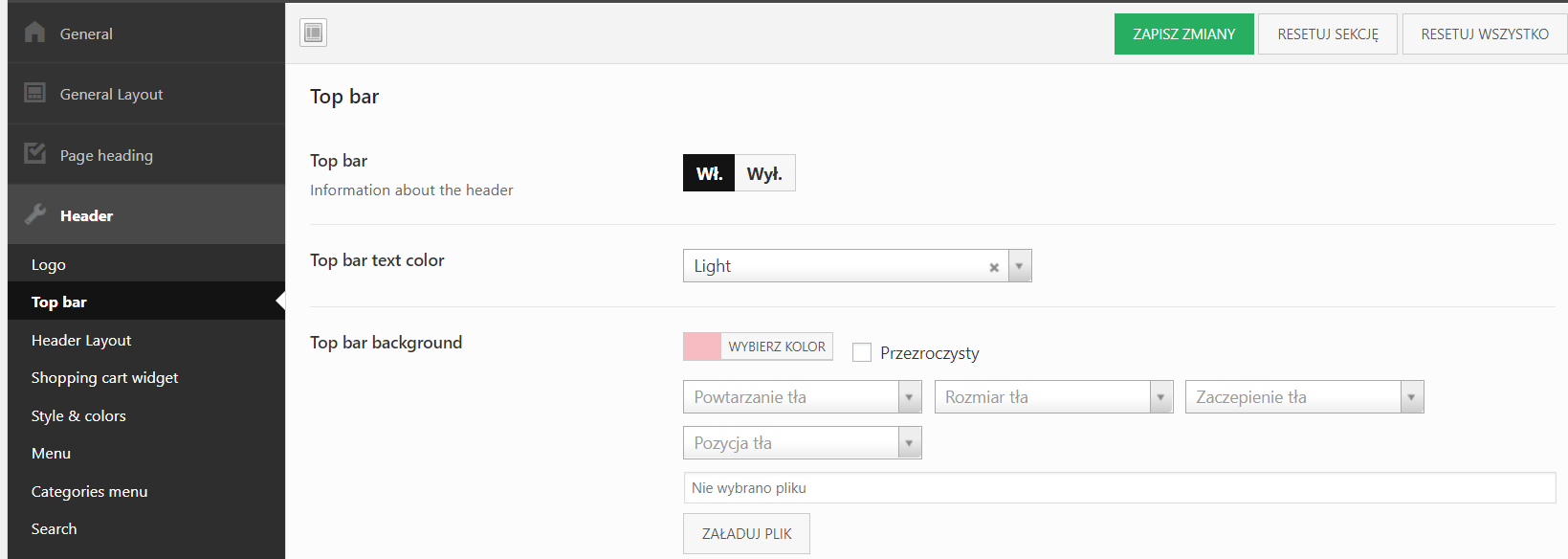
Hello,
We are glad to know that you considered using WoodMart for your web-site. I hope you will be happy with it.
If you are using our header builder you can edit the logo via Dashboard -> WoodMart -> Header builder. Read more information in our documentation https://xtemos.com/docs/woodmart/header-builder/setup-logo-image/
Kind Regards
Xtemos
I dont want to change the logo right now, just the colors of the top bar. I changed it from default green to pink, saved my changes and it just doesnt apply to my site.
Could you help me?
Sorry, we meant the top bar color (not logo).
So as I said I edited fields presented at screen below, saved changes and nothing happens. Could you help me with it?
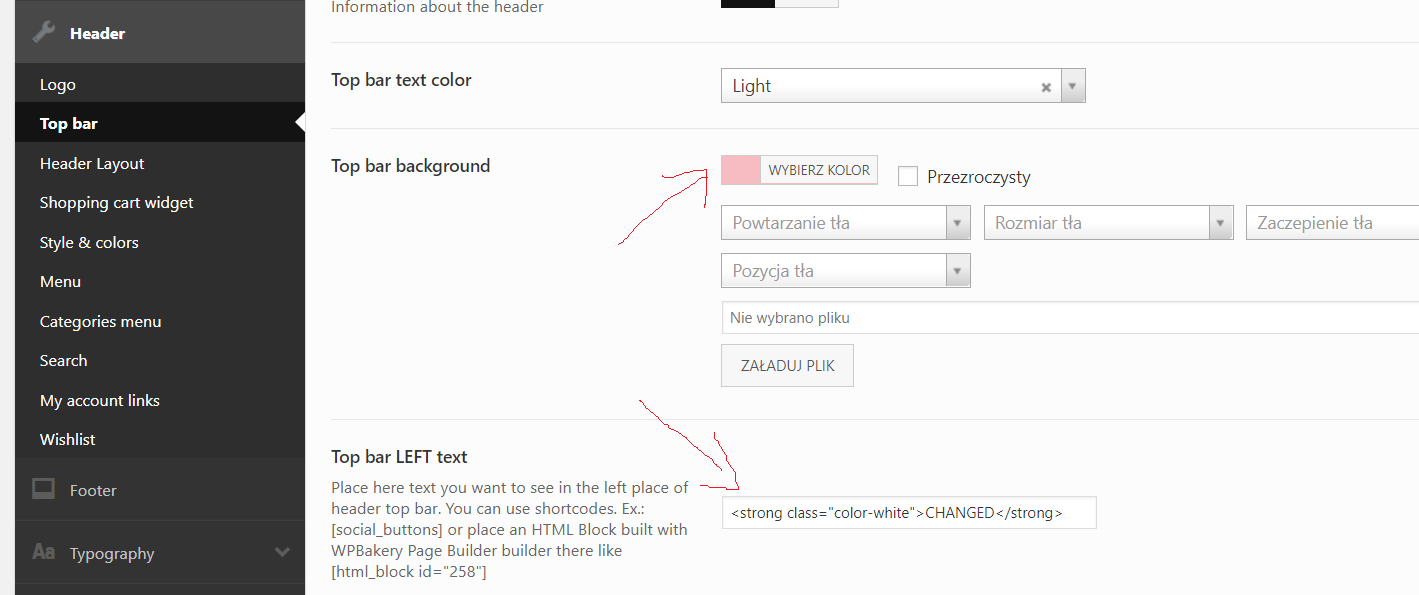
But did you try to edit the header with our header builder as we wrote you?
Header builder is the only way to change it? What are these settings (Top bar and header layout) exactly for?
They can be used if you don’t use the header builder. You can disable it in Theme Settings -> Header and keep using predefined header layouts and options from Theme Settings.
The topic ‘Header – top bar editing.’ is closed to new replies.