Home / Forums / Basel support forum / Shopping card doesn't appear
Home › Forums › Basel support forum › Shopping card doesn't appear
Shopping card doesn't appear
- This topic has 11 replies, 2 voices, and was last updated 9 years, 2 months ago by
 Artem Temos.
Artem Temos.
-
AuthorPosts
-
September 23, 2016 at 5:24 pm #4509
TrickOfTheLightParticipantHi guys,
Main problem is that my shopping card vanished from website. I don’t understand what’s exactly happened and I try everything to take it back…but I couldn’t find the way. 🙁
Second problem is that I don’t know how to set up cetagories to look like on this page:
http://demo.xtemos.com/basel/shop/?shop_alt
On the category “other” you have aroow and it’s dropdown. I don’t know how to set this up on mine categories sidebar.Third problem is home page mobile responsive mode. How to upload logo for mobile devices and is that main problem why my meni on mobile doesn’t work?
Thaks
September 23, 2016 at 8:51 pm #4515
Artem TemosKeymasterHello,
Thank you for contacting us.
Here is our IP at the moment 130.180.216.224
3. Unfortunately, there is no way to upload different logo image for mobile devices in our theme.
Regards
September 24, 2016 at 10:40 am #4522
TrickOfTheLightParticipantHi,
What dimensions of logo you recommend? Yu will see problem when you visit website. Logo on mobile version is too big…
Thank you! 🙂
September 24, 2016 at 10:42 am #4523
Artem TemosKeymasterHello,
We still can’t access your web-site. Our IP at the moment is 130.180.216.169
September 24, 2016 at 10:55 am #4524
TrickOfTheLightParticipantCan you access now?
September 24, 2016 at 11:01 am #4525
Artem TemosKeymasterNow we can access.
1. You have enabled Catalog mode option in Theme Settings -> Shop -> Catalog mode. Please turn it off.
2. You need to update the theme to the latest version and then you will see this option in Theme Settings -> Shop -> Widgets. You can download the latest version from themeforest and just replace all files with new ones.
3. In the latest update you will be able to set the height for your mobile header that will fix your logo size issue. Or you can try to add the following code snippet to the Custom CSS area for mobile devices in Theme Settings
.header-shop.act-scroll .site-logo img { max-height: 60px; width: auto; }Regards
September 24, 2016 at 11:03 am #4526
TrickOfTheLightParticipantThank you very much! 🙂
September 24, 2016 at 11:18 am #4527
TrickOfTheLightParticipantI’m uppdating theme right now. One more question. How to set up sidebar on shop page to see only main categories, and sub categories and sub-sub categories to be as drop down? You have that example on your demo website:http://demo.xtemos.com/basel/shop/?shop_alt
September 24, 2016 at 12:10 pm #4530
TrickOfTheLightParticipantI have a problem with uploading new theme. I have upload 2.3.1 but I have this error with uploading child theme:
Broken Themes
The following themes are installed but incomplete.
Name Description
Basel Child The parent theme is missing. Please install the “basel” parent theme.I try to save styles, and export it in file…
Could youplease help me with this 🙁
Thanks
September 24, 2016 at 9:12 pm #4546
Artem TemosKeymasterStrange but we can’t access your web-site at the moment. It seems that our IP have been changed. This message says that your “Basel” theme is broken. Did you use child theme? Our advice is following:
Firtsly remove all instances of our theme on your server, then
1. Activate standard wordpress theme.
2. Upload Basel parent theme downloaded from themforest.
3. Upload basel child them downloaded from themeforest.
4. Activate child our parent theme (depends of what version you have used before)
Hope it will help you.
September 25, 2016 at 9:24 am #4557
TrickOfTheLightParticipantI’ve solve it. I’ve changed name of folders basel to basel 2.3.
I don’t know much about IP, but maybe ’cause I work with my husband (he is helping me), from 2 computers, but we are on the same network…I will check now what is problem.
I solve every bug except one…shop page design. 😐Thank you. You are best support ever! 🙂
September 25, 2016 at 12:38 pm #4569
Artem TemosKeymasterWe are glad to help you.
What exactly you can do with shop page? Product categories now work as on our demo
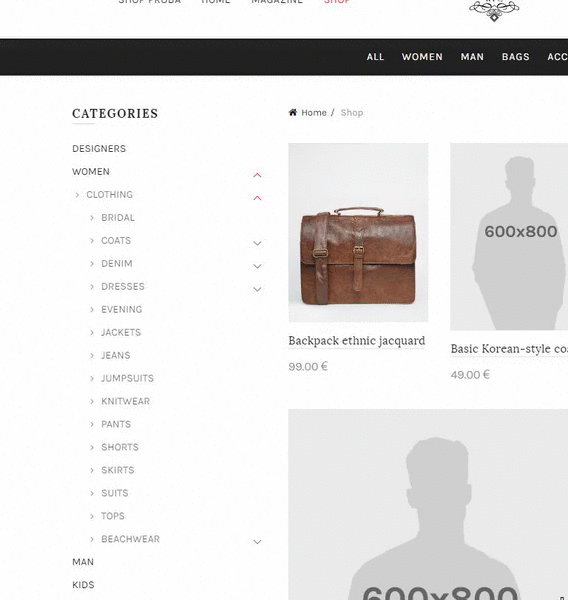
Regards
-
AuthorPosts
- You must be logged in to create new topics. Login / Register