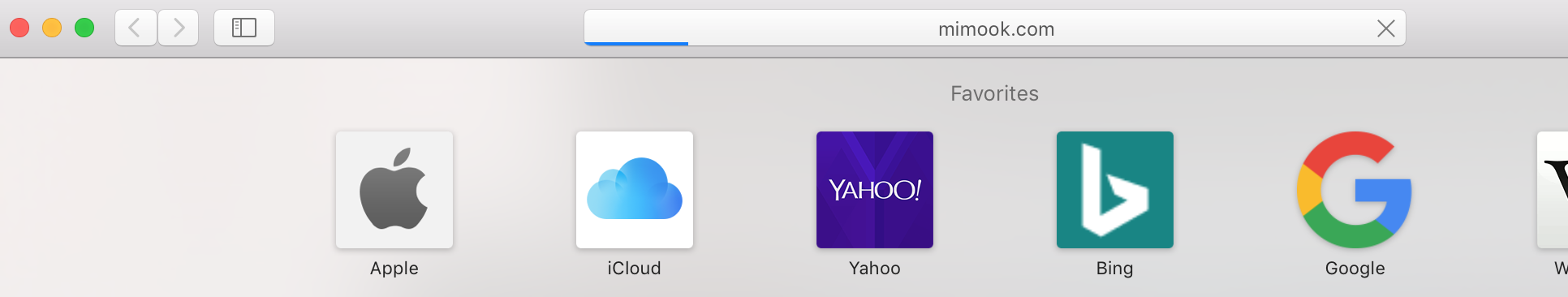Font Awesome in Main Menu
-
Hi,
I tried to use a bigger home-icon from Awesome Font in the Main Menu, but I can’t it. The size not changes.
Can you help me?
I used this code in the menu:
<i class="fa fa-home fa-lg" aria-hidden="true"></i>
I tried also:
<i class="fa fa-home fa-5x" aria-hidden="true"></i>
I used this code in footer and it’s working right there.
Do you know what’s the problem?
Thanks
Hello,
Thank you for the topic.
It is strange, but we can’t access your website, it is not loading in browser at all. Do you try to insert the icon to your menu via icon name field in Appearance -> Menus? Try to fill it with this value home fa-5x
Regards
Sorry, I put htttp !!
Yes, I tried to insert in icon name and doesn’t work.
But, I need show the home icon alone, without text. I tried it, with this code in the Navigation Label, but doesn’t work.
<i class="fa fa-home fa-5x" aria-hidden="true"></i>
Still can’t see the website, it just loading for a few minutes and without any results.
Which browser are you using?
Tried from different browsers and devices including chrome, safari and android browser.
I don’t understand. Now, I’m working on it and I’m seeing in Safari, Firefox and Chrome.
On our side it just loading for more than 10 minutes without success, we don’t know what it can be. We even tried to use VPN and visited your website from different countries
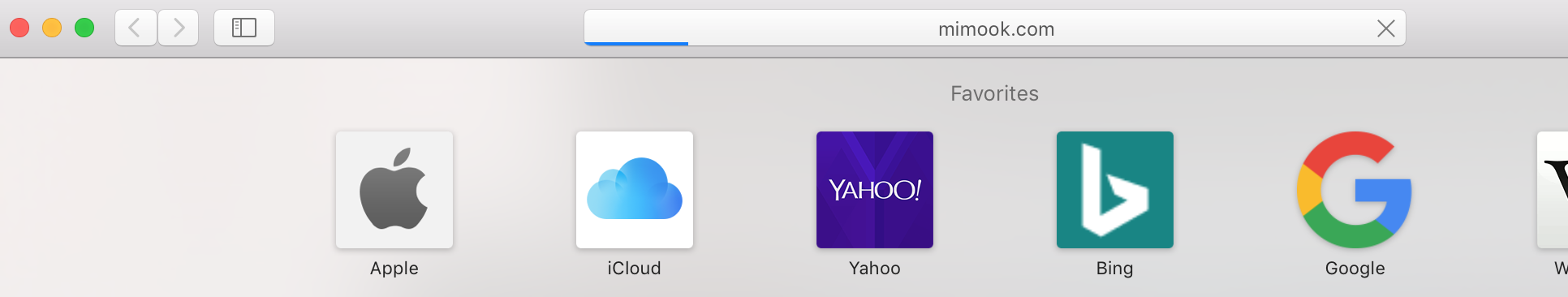
Regards
Can you try again with this new link:
https://mimook.com/
Thank you!
It seems to be some country restriction. We are using proxy and now we are able to see your website.
Try to add this code snippet to the Custom CSS area in Theme Settings to fix the issue
.main-nav .menu>li>a>i.fa-5x {
font-size:24px;
}
Regards
The topic ‘Font Awesome in Main Menu’ is closed to new replies.