I want create custom product style as given in screenshot
-
Hi WoodMart support theme please help me client want as given screenshot product style grid. 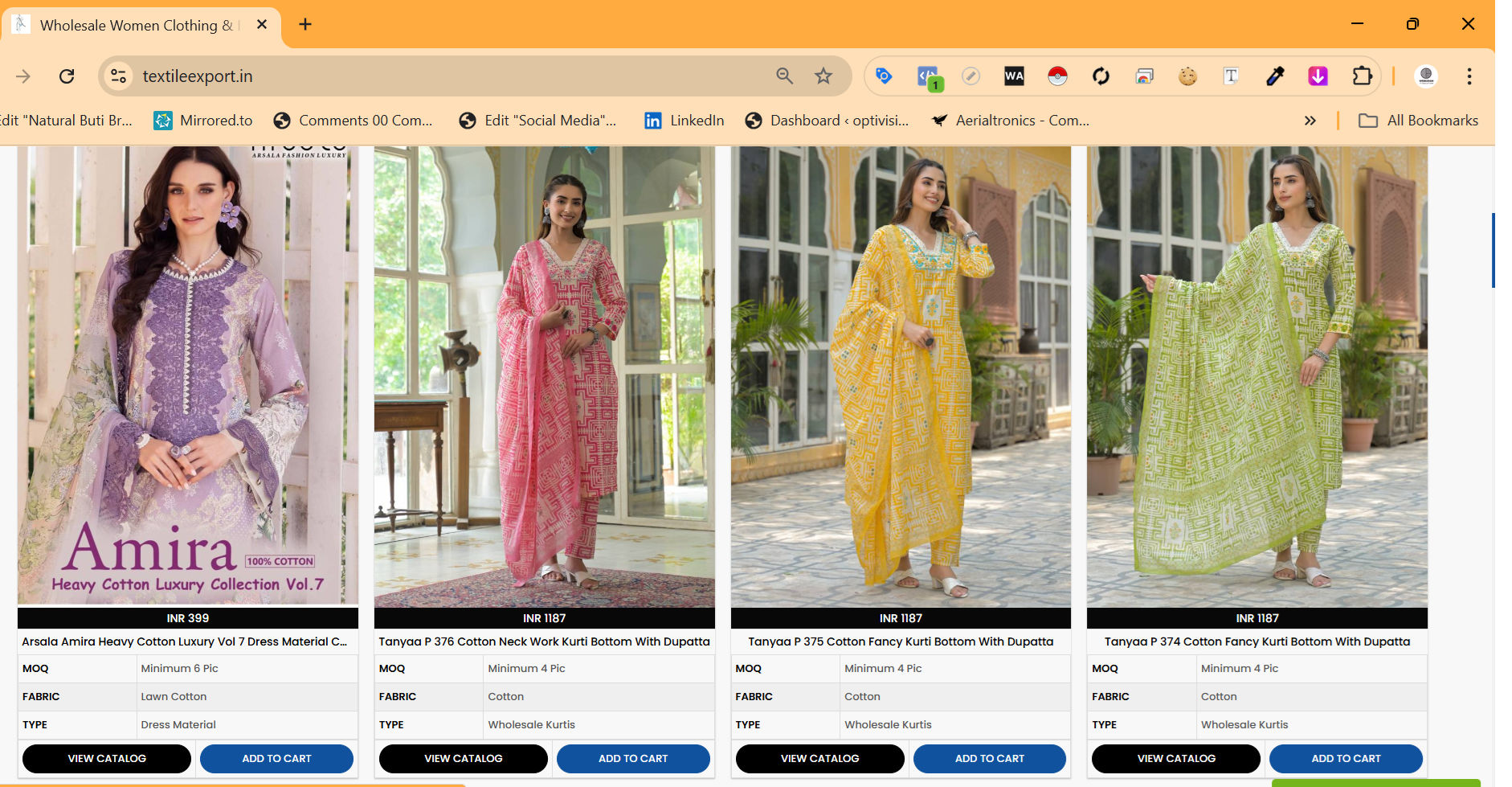
and when click on view catalogue, open product, look like this https://ik.imagekit.io/qwkttq8dp/custome%20single%20product%20page.png?updatedAt=1748404629698 please help. if you provide me json file its better for me.
Hello,
To change the product grid style, please go to > Theme Settings > Product Archive > Product Styles.
From there, you can check and configure the available options for the product grid layout.
Best Regards,
https://ik.imagekit.io/qwkttq8dp/Untitled.png?updatedAt=1748428640785 look it there not option to create custom Product Styles. these are not suitable as i want
.
Hello,
Sorry, but at the moment, there is no option in Theme Settings to select a fully custom design. However, you can choose a related product style and use the available settings to enable or disable the elements you want to show or hide.
If you want to be more specific, The woocommerce/content-product-fw-button.php file is responsible for the hover effect on the product grid from your screenshots. You can edit the theme file at your own risk.
Best Regards,