Home / Forums / Space themes support forum / ‘in-page’ video playing modal window from within Banner Carousel element
Home › Forums › Space themes support forum › ‘in-page’ video playing modal window from within Banner Carousel element
‘in-page’ video playing modal window from within Banner Carousel element
- This topic has 13 replies, 3 voices, and was last updated 2 months, 1 week ago by
 Artem Temos.
Artem Temos.
-
AuthorPosts
-
August 6, 2025 at 4:21 pm #678347
craig-7256ParticipantHello,
My client would like to open an ‘in-page’ video playing modal window from within Elementor “Banner Carousel” element provided in the theme.
At the moment we are using the Button field to open a new browser tab to a vimeo video, as seen in the carousels here…
https://staging.spasolution.co.uk/product/vortex-cobalt-hydroplus/But the client prefers an ‘in-page’ video, which would be optimal from a user experience point of view.
Can you help?
Thanks
CraigAugust 6, 2025 at 5:26 pm #678358
Luke NielsenMemberHello,
You can change the Banner carousel to a Nested carousel element which will imitate the banner – https://monosnap.com/file/mVOWwE4f74rZOkz6s0uuLwkM7mH5Cj and use the Video element with Action button – Button – https://monosnap.com/file/XhukTfHPRIjjxGEAVFqdxhjbMuJTn7
Kind Regards
August 7, 2025 at 12:58 pm #678472
craig-7256ParticipantThanks Luke,
This could work. 2 questions though;
1. How do you edit Nested carousel slides 2, 3, 4 … etc. ? I can only see the first one on the page. I must be missing something very obvious here?
2. can you point me in the direction of some guidance regarding opening the video player element from a button action please.
Thanks againAugust 7, 2025 at 1:04 pm #678473
craig-7256ParticipantSorry. ignore my second question.
August 7, 2025 at 5:46 pm #678523
Luke NielsenMemberHello,
I sent it to the developer’s team. As soon as I receive an answer, I will let you know.
Thank you for your time and patience.
Kind Regards
August 8, 2025 at 11:24 am #678621
Luke NielsenMemberHello,
This custom code will help navigate the Nested carousel in the Elementor editor, the issue will be resolved in the next update. Put the custom code in the child theme -> function.php
if ( ! function_exists( 'xts_remove_elementor_swiper' ) ) { function xts_remove_elementor_swiper() { if ( function_exists('xts_elementor_is_edit_mode') && ( xts_elementor_is_edit_mode() || xts_elementor_is_preview_mode() ) ) { foreach ( [ 'swiper', 'e-swiper', 'elementor-swiper' ] as $name ) { wp_dequeue_script( $name ); wp_deregister_script( $name ); wp_dequeue_style( $name ); wp_deregister_style( $name ); } } } add_action( 'wp_enqueue_scripts', 'xts_remove_elementor_swiper', 999 ); }Kind Regards
August 8, 2025 at 1:54 pm #678665
craig-7256ParticipantGreat. Thanks Luke. We’re not using a child theme atm. I believe we should. Is there a process link/page you can refer me to? So that we can get that setup.
August 8, 2025 at 2:08 pm #678667
Luke NielsenMemberHello,
Check our article on how to install it – https://xtemos.com/docs-topic/child-theme-space/
Thank you for your time.
Kind Regards
November 11, 2025 at 6:34 pm #695479
craig-7256ParticipantThanks Luke,
I have purchased the theme via https://themeforest.net/downloads and support fees etc are paid there.
I am unable to find the theme-child.zip file there (as stated in the guidance link in your last message).
I need to be sure that my mods are copied to a child theme, allowing me to update to v1.8.
Can you help me locate the theme-child.zip please.
Thanks
CraigNovember 12, 2025 at 11:17 am #695601
Artem TemosKeymasterHello,
Sorry for the confusion. In such a case, you can find the child theme as a part of the package downloaded from ThemeForest. You can download this package in your account -> Downloads on the ThemeForest website.
Kind Regards
November 12, 2025 at 8:34 pm #695708
craig-7256ParticipantHi There,
So, i think i need specific help with this. I do believe that this should be quite easy, but the installer from ThemeForest doesn’t match up with the guidance you have sent. https://xtemos.com/docs-topic/child-theme-space/
I have attached a screen shot of the package I download from theme forest.I can find the theme-child.zip file, but it is buried in the code.
Is there a way I can download the theme from this website?
I am currently running v1.8
Thanks
Craig-
This reply was modified 2 months, 2 weeks ago by
craig-7256.
Attachments:
You must be logged in to view attached files.November 13, 2025 at 10:59 am #695798
Artem TemosKeymasterHello,
Currently, there are two ways to install the child theme for customers who purchased the theme from ThemeForest:
1. Automatically, in one click, during the setup wizard.
2. Manually downloading it from the account on ThemeForest as I wrote in the previous topic.
We will mentioned this information in our documentation article as well.
November 13, 2025 at 5:09 pm #695905
craig-7256ParticipantThanks Artem
I wasn’t very clear on my last message … I can’t find the theme-child.zip file to download on theme forest. So, option 2 is not possible for me.
For Option 1; Is it possible to install the theme a second time? so that I can run the setup wizard again and add the child theme then?
Craig
November 13, 2025 at 5:24 pm #695908
Artem TemosKeymasterSorry for the confusion. You can find the child theme in the theme’s folder as shown on the screenshot
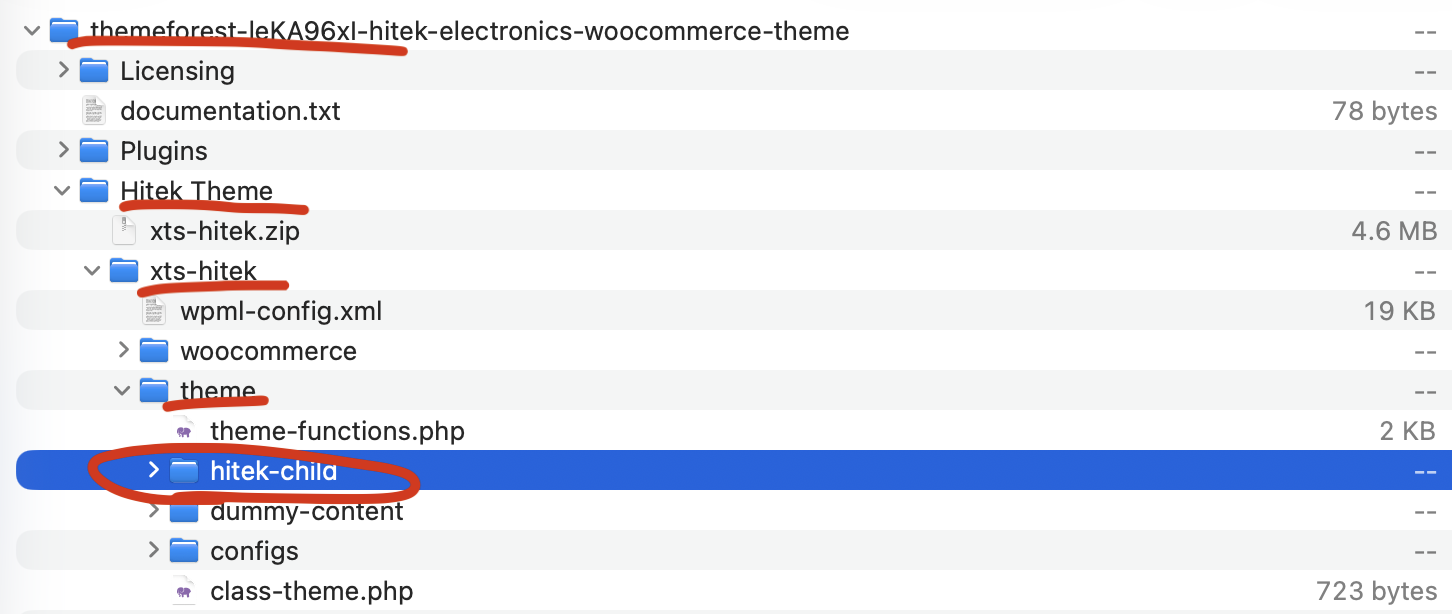
-
This reply was modified 2 months, 2 weeks ago by
-
AuthorPosts
- You must be logged in to create new topics. Login / Register