Home / Forums / WoodMart support forum / Product additional info table doesn’t render attribute term (swatch) img
Home › Forums › WoodMart support forum › Product additional info table doesn’t render attribute term (swatch) img
Product additional info table doesn’t render attribute term (swatch) img
- This topic has 3 replies, 2 voices, and was last updated 6 hours, 24 minutes ago by
 Artem Temos.
Artem Temos.
-
AuthorPosts
-
October 27, 2025 at 2:49 pm #692987
compras-informaticaParticipantDescription<br>
I’m trying to display a set of <i>icons</i> on the product page using the theme’s Single Product layout. I created a global attribute called “Iconos” and added several terms; each term has its Image swatch set (used as an icon).<br><br>
In the product layout, I added the Product additional information table element and limited its data source to the Iconos attribute. In the style settings of that element I:- disable Label/Name
- enable Image and set a fixed image width
However, on the front-end only the term name as text appears. No image is rendered even though the Image option is enabled and the term has its image set. I temporarily added a fixed image gallery below the “Add to wishlist” button to illustrate the intended result (aligned icons), but what I need is to populate it dynamically from the Iconos attribute terms.<br><br>
Attachments include:- Attribute term edit screen showing Image swatch configured
- Attribute terms list with image preview
- Gutenberg Single Product layout with the element configured
- Front-end output showing only term text
Steps to reproduce
- WooCommerce → Products → Attributes: create attribute Iconos (slug
iconos). - Under Configure terms, create several terms and assign an Image swatch to each.
- Edit a product and assign the Iconos attribute with one or more terms.
- Woodmart → Layouts → Single Product: add Product additional information table and limit the data source to Iconos.
- In Style: disable Label/Name, enable Image, and set an image width.
- Save and view the product on the front-end.
Expected result
- The element displays the images (swatches) of the Iconos attribute terms assigned to the product, respecting the configured width and without showing text.
Actual result
- Only the term name is printed as plain text. No
-
This topic was modified 1 day, 2 hours ago by
compras-informatica.
-
This topic was modified 1 day, 2 hours ago by
compras-informatica.
Attachments:
You must be logged in to view attached files.October 27, 2025 at 6:34 pm #693040
Artem TemosKeymasterHello,
This option is limited to displaying the attribute name only. Currently, there is no option to display the image for the terms themselves.
Kind Regards
October 28, 2025 at 10:39 am #693104
compras-informaticaParticipantHello,
Thank you for the reply. I’m quite disappointed because the “Product additional information table” element shows a style setting to enable “Image.” That interface clearly suggests that images for attribute terms should be visible on the front end. Having that control available but only showing the term name is inconsistent and, frankly, either a bug or an incomplete feature.
Since this is paid support, I’m not asking for a customization, but for a solution provided by you. Could you please confirm and escalate whether this is a bug or a design decision? If it is a bug, what is the planned date for its fix? And if it is a design decision, shouldn’t the “Image” control be hidden in the interface or clarified in the documentation to avoid confusion?
Kind regards.
October 28, 2025 at 10:42 am #693105
Artem TemosKeymasterSorry for the confusion. But this option clearly shows the relation to the Attribute name and not to the term itself. It is not a bug. But anyway, we will consider adding a similar option for terms as well
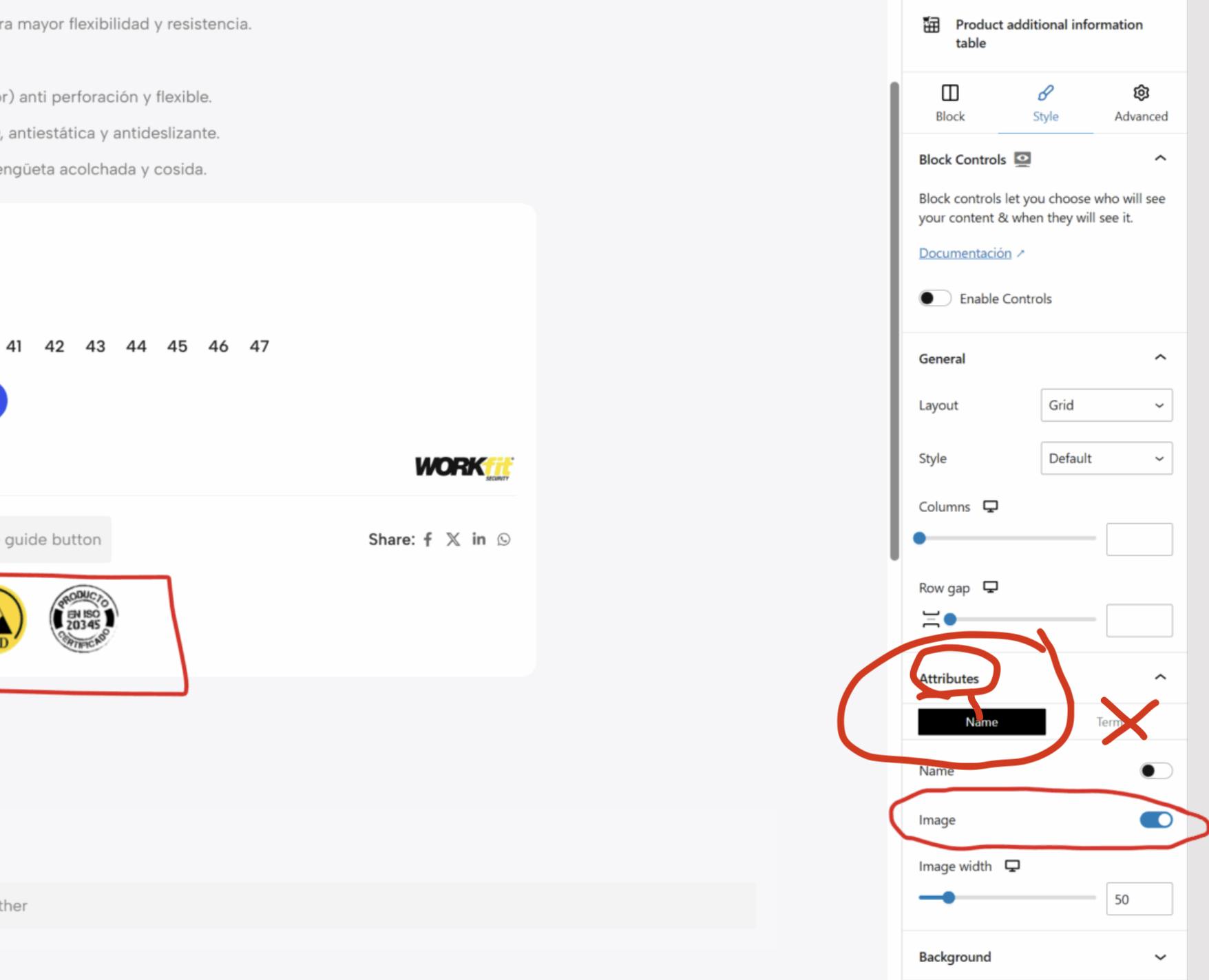
-
AuthorPosts
- You must be logged in to create new topics. Login / Register