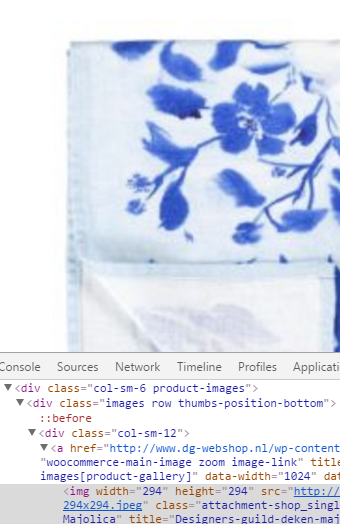Good day,
I don’ t seem to get my settings right. The product image on a Woocommerce product page is displayed in a blurry way. But when you zoom in (lightbox), you get the same sized product image, but 100% sharp. I have tried (via trial and error) all kinds of settings, but with five (!) locations to set the image size I can’t find the right ones. And this a problem I encounter since I changed to the Basel theme.
Please advice on this matter.
(Is there a hierarchy with these five possible setting-locations?
Check out for instance:
Product page:
http://www.dg-webshop.nl/product/designers-guild-cellini-schiaparelli/
Zoom in on product at product page / lighbox
http://www.dg-webshop.nl/product/designers-guild-cellini-schiaparelli/#&gid=1&pid=1
Media database: (uploaded image size: 1024×1024)
Locations for settings:
1. General settings – options media (max. 1024×1024)
2. Woocommerce settings – products – display (single product: 294×294)
3. Display settings – Customizer – Product page – Product image size (medium)
4. Theme Basel settings – Product page – Product image size (medium)
5. Product: (image size: inherit)
Thank you in advance.
Onno