Home / Forums / Basel support forum / Product colors
Home › Forums › Basel support forum › Product colors
Product colors
- This topic has 25 replies, 2 voices, and was last updated 8 years, 11 months ago by
 Artem Temos.
Artem Temos.
-
AuthorPosts
-
January 23, 2017 at 4:36 pm #9212
TeuvoParticipantThis may be a woocommerce issue but I thought maybe I’d ask here first.
I’m having an issue where I’m not able to select a color for some dresses but I am for others.
This one works:
http://sexymamamaternity.com/product/off-shoulder-closed-gownThis one does not:
http://sexymamamaternity.com/product/long-sleeve-off-shoulder-jersey-gown-2The settings are the same so I’m stuck.
January 23, 2017 at 5:41 pm #9217
Artem TemosKeymasterHello,
Thank you for contacting us.
You need to update the theme to the latest version 2.10.
Kind Regards
January 23, 2017 at 5:42 pm #9218
TeuvoParticipantOk, I don’t see a notice in my Theme settings? Does this have to be done manually? Instructions?
January 23, 2017 at 6:34 pm #9220
TeuvoParticipantI updated the theme to 2.10 but I see the Child Theme is still 1.1.0 or something?
As well the color issues isn’t fixed. I can now see the colors but can’t select them.
January 23, 2017 at 6:58 pm #9222
TeuvoParticipantFrom my developer:
Mobile menu now not working.
And now, I found new error ( i think after you update theme ) : there’s javascript error from theme.min.js
Uncaught ReferenceError: $variation_form is not defined
This JS error make mobile menu not works.Maybe you can try to contact theme developer, and tell him abaout JS error after theme update.
I think you have different problem now.
Color options in both page now ‘enable’. Colors not faded / full opacity.
But they are not working. Because of JS error.I’m sure theme developer can solve this problem. Contact and tell him about this JS error.
January 23, 2017 at 7:19 pm #9224
Artem TemosKeymasterHello,
Your website is still running 2.4.1 version
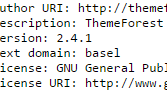
To update the theme you need download the latest version on ThemeForest -> Downloads. Then just reupload new theme via Appearance -> Themes but install this plugin firstly https://wordpress.org/plugins/easy-theme-and-plugin-upgrades/
Also, we suggest you make a backup of all your files before any update.January 23, 2017 at 7:20 pm #9225
TeuvoParticipantI had to just restore it to the old version so it wasn’t completely broken.
I followed the Theme Update steps and I got to where I was as I posted above with the java script errors.
Can you help with this please?
January 23, 2017 at 7:38 pm #9227
TeuvoParticipantAs soon as I activate the new plugin the errors come back and the mobile menu stops working. As well you still can’t select a color on the products?
January 23, 2017 at 7:41 pm #9229
Artem TemosKeymasterBut we just tested your website and it seems to be working fine with the latest version
https://gyazo.com/73d6e05cb60c8e02c7907a53838fba53
Regards
January 23, 2017 at 7:43 pm #9231
TeuvoParticipantReally? Mobile menu isn’t working for us. Either is being able to select a color on a product.
https://sexymamamaternity.com/product/short-sleeve-mermaid-style-jersey-gown/
January 23, 2017 at 7:43 pm #9232
TeuvoParticipantAlso related products stop showing? Any ideas why?
January 23, 2017 at 8:00 pm #9234
Artem TemosKeymasterPlease, turn off JS minification for a moment in Theme Settings -> Performance.
January 23, 2017 at 8:09 pm #9235
TeuvoParticipantDone
January 23, 2017 at 8:11 pm #9236
Artem TemosKeymasterStrange, but it works correctly now. Check that you have replaced all files from
js/folder correctly.January 23, 2017 at 8:12 pm #9237
TeuvoParticipantI’m not a developer so all I did was update the theme.
January 23, 2017 at 8:20 pm #9238
TeuvoParticipantCan you give me an outline of how to do this? Does having this turned off disable any other functions for the time being?
January 23, 2017 at 8:35 pm #9239
Artem TemosKeymasterTo update the theme you just need to download the latest version on ThemeForest -> Downloads. Then just reupload new theme via Appearance -> Themes but install this plugin firstly https://wordpress.org/plugins/easy-theme-and-plugin-upgrades/
Try update the theme again and enable JS minify.
January 23, 2017 at 8:46 pm #9240
TeuvoParticipantTried that and nothing changed. When I turn back on the JS minify I loose mobile menu and color picking.
January 23, 2017 at 8:49 pm #9241
TeuvoParticipantAlso as mentioned befor the Related Items are not longer showing. As well the Thumbnail View is defaulting to the bottom on the product page even though its set to the left?
January 23, 2017 at 8:52 pm #9242
Artem TemosKeymasterOk, try to enable minifying now so we could see problems.
You are using zoom plugin for the product image that breaks our thumbnails functionality.January 23, 2017 at 8:53 pm #9243
TeuvoParticipantOk done
January 23, 2017 at 8:58 pm #9244
Artem TemosKeymasterPlease, check how it works now.
January 23, 2017 at 9:02 pm #9245
TeuvoParticipantIt seems to work on my phone but using Crome I’m still not able to select a product color. I can on FireFox though.
January 23, 2017 at 9:19 pm #9246
Artem TemosKeymasterIt means that you need to clear your browser cache.
January 23, 2017 at 9:25 pm #9247
TeuvoParticipantCan you tell me what the issue was just for reference?
January 24, 2017 at 5:45 am #9250
Artem TemosKeymasterYou just had to update the theme to the latest version to make it work well with the latest WooCommerce version.
-
AuthorPosts
- You must be logged in to create new topics. Login / Register