Home / Forums / Basel support forum / Catalog Widgets Not Working
Home › Forums › Basel support forum › Catalog Widgets Not Working
Catalog Widgets Not Working
- This topic has 8 replies, 2 voices, and was last updated 9 years, 7 months ago by
 Artem Temos.
Artem Temos.
-
AuthorPosts
-
May 11, 2016 at 9:13 pm #979
thwatkins2ParticipantHi There
admin link: http://www.coiffafrica.com/wp-login.php
pw: j36t8FfDx@b7fXIN
Hi There! I can’t seem to get any of the product categories or layered filtering or price filtering to work in the “Shop Page Widget Area”. I also can’t get the Currency switcher to display in the header widget area (upper left corner). Any idea what I’m doing wrong?
please go to coiffafrica.com/shampoos This is the page that I would like to look like this http://demo.xtemos.com/basel/shop/?shopleft
May 12, 2016 at 5:26 am #980
Artem TemosKeymasterHello there,
Thank you for creating the topic.
1. To show some widgets in header widgets area you need to empty “Text in the header” field in Theme Settings -> Header -> Other.
2. Sidebar on the shop page was disabled in Theme Settings -> Shop -> Shop Page Layout.
We did these changes for you, please take a look.
Kind Regards,
XtemosMay 12, 2016 at 11:58 am #984
thwatkins2ParticipantHi There
Thanks for your response. A few questions below.
Can you tell me where in the theme settings area is the shop page disabled? Show a screen shot?
Widget Areas
I have multiple widgets in my “Shop Page Widget Area” and “Shop Page Filter” none of which are applying to my pages. How do the widget areas work. The documentation doesn’t do a good job of explaining this.Social Buttons
I’ve configured my social buttons in the theme settings > social area. I’ve disable a few of the social icons by leaving them blank but they still show up on the site. What am I missing?Short Codes
Where do I find a list of shortcodes. The theme documentation only provides a list but doesn’t give the actual syntax (i.e, [social_buttons]). I’m looking to move the currency switcher in the top header bar (make it to the left) and but all the my account options to the right.I much rather do all of this myself, as I need to know how to do it in the future. You all doing it is great, but I rather just be walked through it. I’m on skype. Please feel free to reach out to me there. User name is thwatkins2
May 12, 2016 at 12:02 pm #985
thwatkins2ParticipantHi There
Also, when I go to set up my menu pages, and I click on the categories option, the categories that I have set-up are not visible. The categories that I set up are: Shampoos, Conditioners, Stylers, Butters and Oils
Why are these not showing up in the menu page set-up area….
I would love to be able to show screen shots but the option to attach screen shots aren’t here
May 12, 2016 at 4:09 pm #991
Artem TemosKeymasterHello,
1. Here is a screenshot where shop page sidebar should be enabled
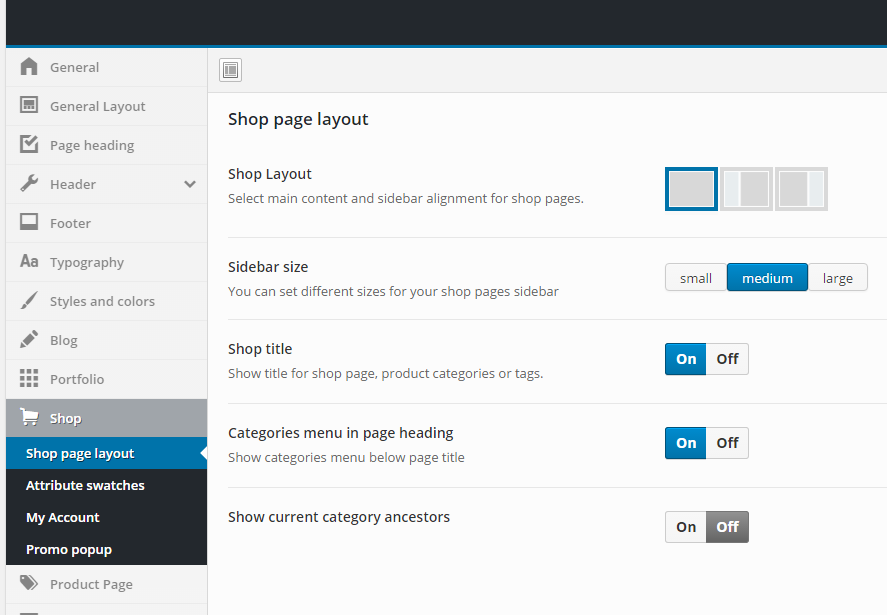
2. Currently there is only one widget in Filters Area that already shown. Just enable sidebar on the shop page to show other widgets added to “Shop page widget area”.
3-4. We will add some information about our share shortcode to the documentation or FAQ soon. Here is an example of all options for social buttons screenshot. To show links to your social profiles use
[social_buttons type="follow"][social_buttons type="share|follow" align="left|center|right" tooltip="yes|no" style="default|colored|circle" size="default|small|large"]5. Now in the Appearance -> Menus you see blog categories but not product categories. You need to click “Screen options” in the top right corner and check Product Categories to show. See screenshot
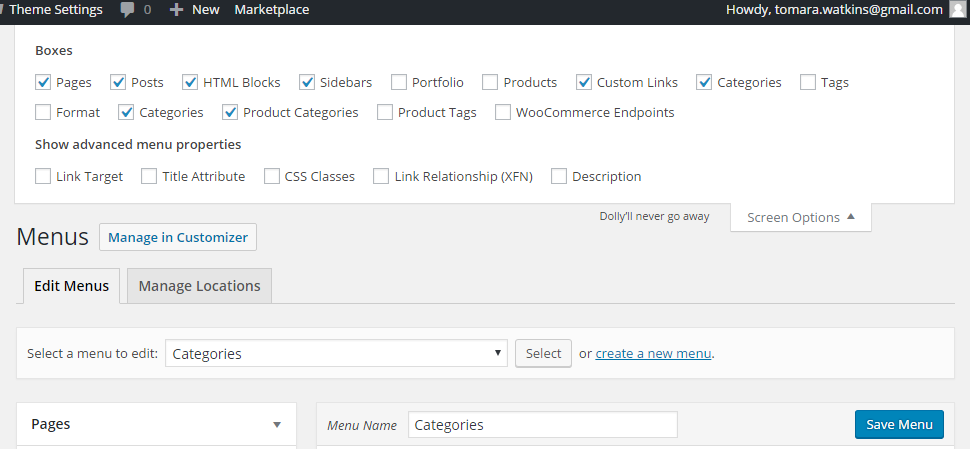
Kind Regards,
XtemosMay 12, 2016 at 5:19 pm #992
thwatkins2ParticipantHi There
I have enabled my sidebar for the shop page in the theme settings. Widgets still not showing on the left side. Can you please log-in to my site. I cannot attach screen shots to show you.
Or can someone please contact me via skype? It seems like I get a faster answer when I make a comment on the themeforest page.
May 12, 2016 at 5:36 pm #993
thwatkins2ParticipantSocial Media Icons Showing in Footer + Header
There are social media icons that are showing in the footer and header that I disabled. I only want Instagram, Facebook, and email to show. Please tell me how I should disable them. I have went into the theme options and removed the links from each social media area, but the icons still display in the footer and header.Widgets on Shop Pages + Shop Filters in Shop Widget Area
Does the url have to contain “shop/page-name” in order for the shop widgets to work on the page? I have enabled the left sidebar on the shop pages under theme settings, but the selected widgets still are not displaying. If you log-in you will see that I am looking for the shop/catalog pages to look exactly like http://demo.xtemos.com/basel/shop/?shopleft.
I want to do it myself, because I need to under how to make edits to the theme.I’ve added two different widgets in the shop widgets area for the coiffafrica.com/shampoo page but only one widget shows up. The only widget that shows up is the category list. Why isn’t the only widget displaying in the left sidebar?
I also added a filtering widget to the shop filter area and those widgets are not displaying either. Why aren’t these widgets showing up. There is alot that is not explained in the documentation.
#5 From earlier
The boxes for categories ARE selected? Did you check? If you did, you would see that they are selected. The issue isn’t that the category boxes aren’t appearing. The issue is that the categories reflected in those category boxes aren’t the categories currently that are in the categories that I created. Where are the categories being pulled from. If you log into my site you will see that the categories that I have are Shampoos, Conditioner, Butters & Oils, etc.PLEASE SKYPE ME. THE LAG IN RESPONSE AND MISINTERPRETATIONS ARE VERY FRUSTRATING
May 12, 2016 at 5:48 pm #994
thwatkins2ParticipantUPDATE: I found the area for the categories on the menu. Disregard #5.
May 12, 2016 at 6:07 pm #995
Artem TemosKeymasterHi,
1. Currently you are using share buttons shortcode that don’t link to your social networks pages. As we already said you can use “follow” shortcode to remove links you don’t need.
[social_buttons type="follow"]. You can change this in Appearance -> Widgets -> Footer Column 1. We did this for you.2. All widgets work correct now. Did you add some brands to your products? Since any products are not associated with any brands you can see filter by brand and of course you will not see “Active filters” widget. This information is not presented in our theme documentation since it is WooCommerce functionality. We have added some brands, colors and sizes to your product attributes and now you can see these filters http://www.coiffafrica.com/product-category/butters-oils
You can find some usefull documentation about product attributes and filters here
https://docs.woothemes.com/document/variable-product/
https://docs.woothemes.com/document/woocommerce-widgets/3. In the shop filter area “Sort by” widget is showing by default, just additional widgets you need. We have added one for example.
5. Yes we did, it wasn’t checked before. Now product categories are displayed, please check this screenshot https://gyazo.com/e98a41091e79b850b5e7be2a73136a98
Unfortuantely we can’t provide support through the Skype, there are a lot of support requests that we are answering in order queue. It is not necessary to duplicate topic text in item’s comments on themeforest 🙂
Hope this help and thank you for understanding.
-
AuthorPosts
The topic ‘Catalog Widgets Not Working’ is closed to new replies.
- You must be logged in to create new topics. Login / Register