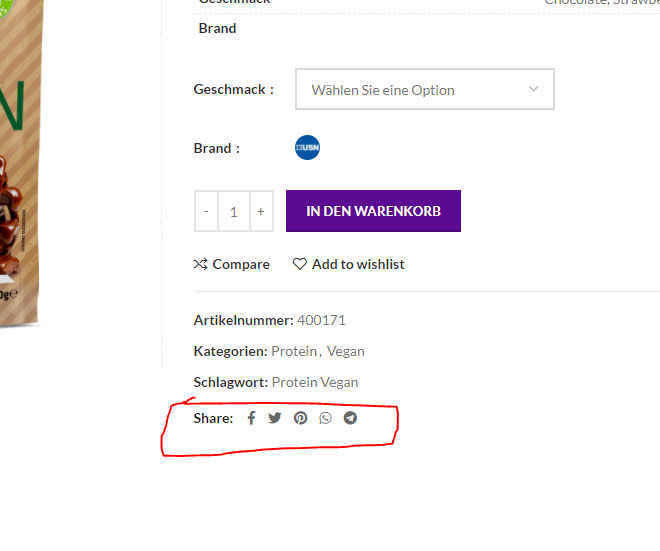Change Style of Share Icons in Single Product Page
-
Hi,
I want Share Icons in Single Products Page to be in Original Color of the Icons . Like we can change in any Share Block Settings .
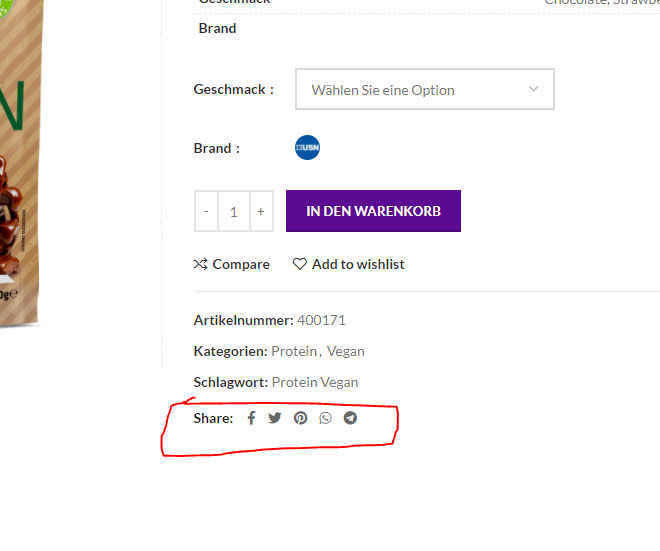
Hello,
Please add this code to the Theme Settings > Custom CSS > Global:
body.single .icons-design-default .woodmart-social-icon.social-facebook {
color:#000080!important;
}
body.single .icons-design-default .woodmart-social-icon.social-twitter {
color:#00FFFF!important;
}
body.single .icons-design-default .woodmart-social-icon.social-whatsup {
color:#00FF00!important;
}
If you need other icons to amend the las part of the selector accordingly and set your color: social-whatsup
Best Regards
Thank you . Working perfectly .
You are welcome! If you have any questions please feel free to contact us.
Best Regards
The topic ‘Change Style of Share Icons in Single Product Page’ is closed to new replies.