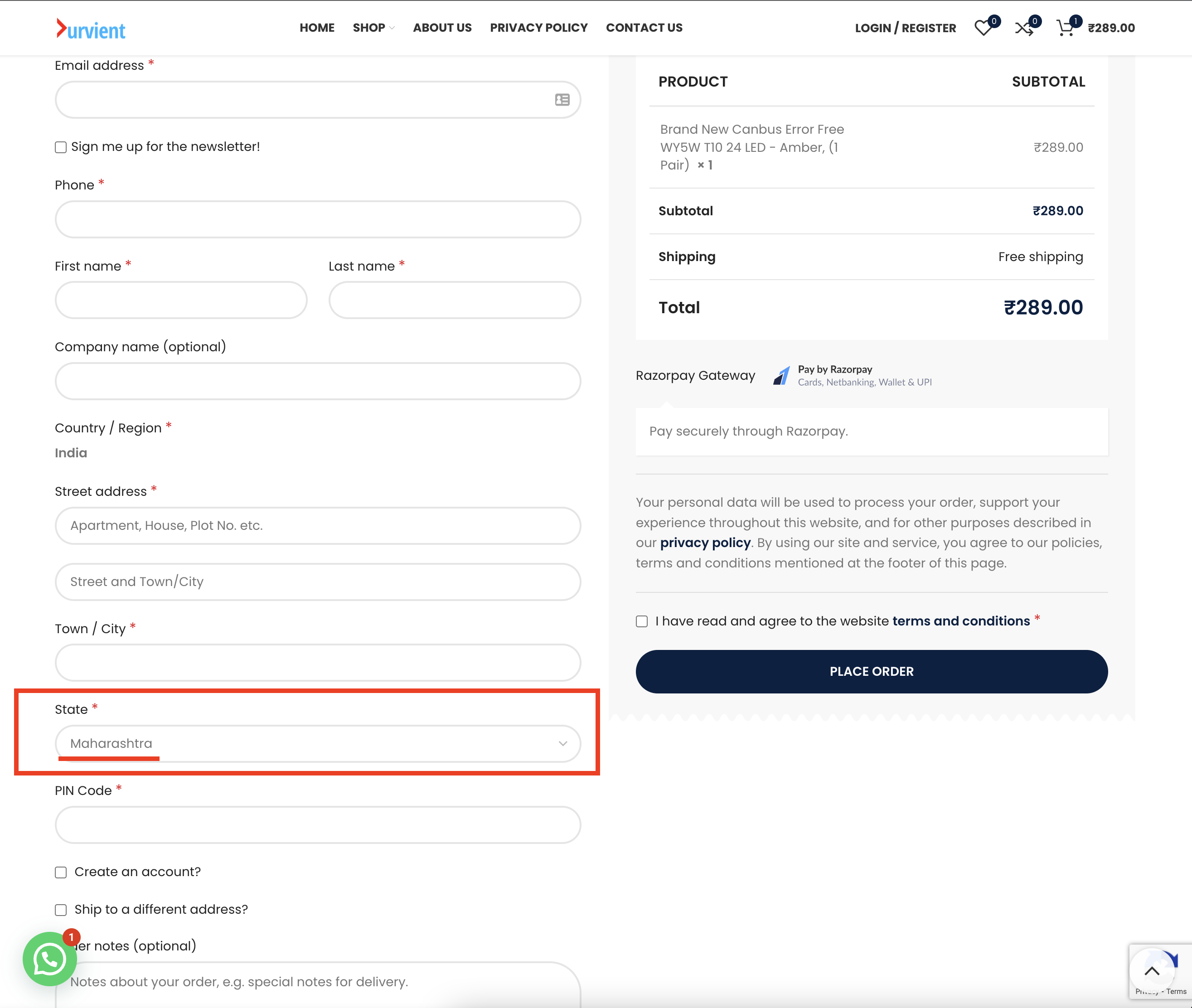Checkout Address State Field – State appears by default
-
Hi There,
I have noticed that the state field gets pre-populated on checkout form no matter which state the user is accessing the site. I have tried to verify this on various browsers and networks on VPN and it always shows “Maharashtra” (which is the state we operate from).
Is there a way to keep it blank instead? See the screenshot below:
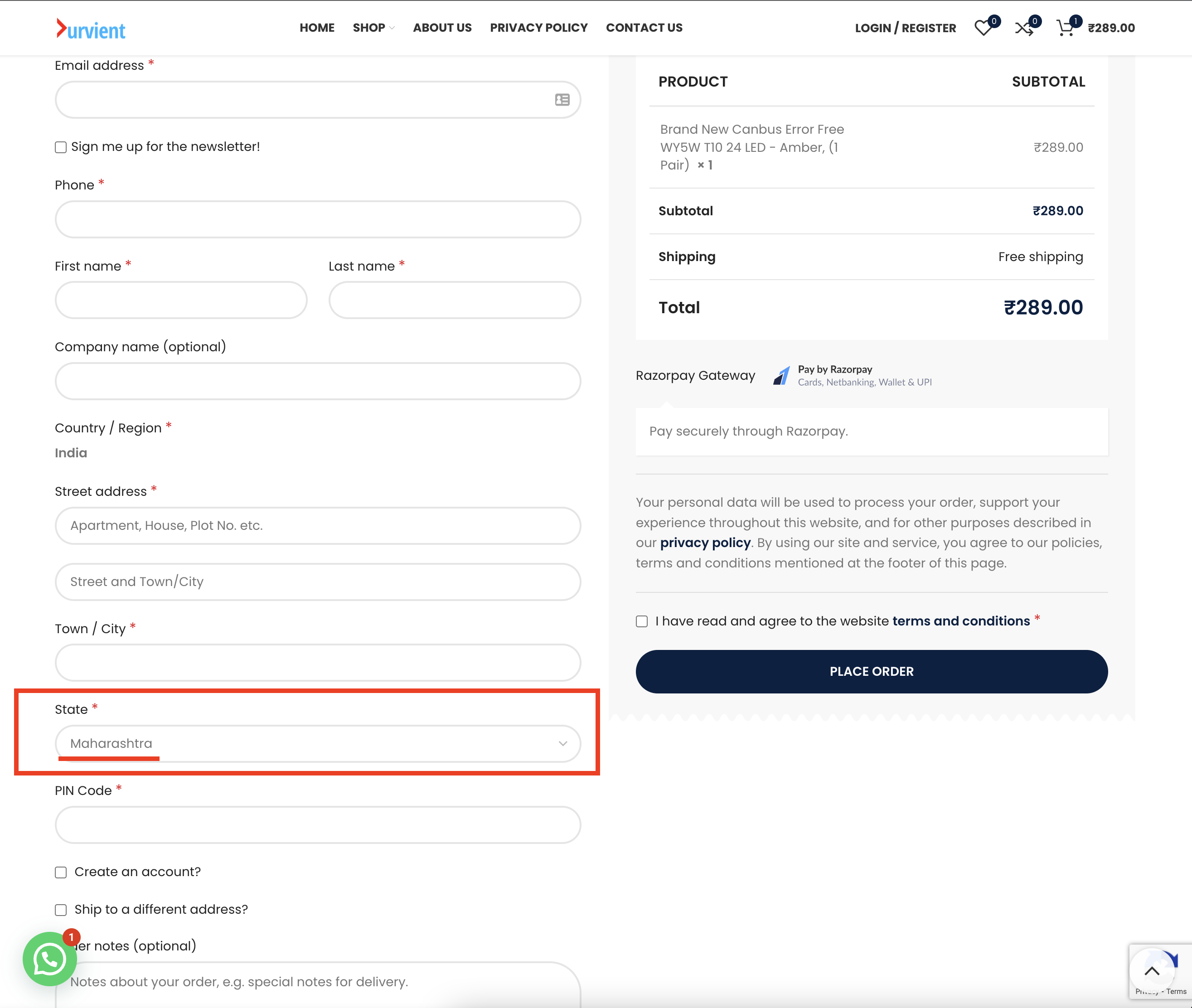
Hello,
Most likely in the settings of WooCommerse, you have defined your location via the “Default customer location” option so please navigate to WooCommerse -> Settings -> General -> for this option set the “No location by default” value.
https://monosnap.com/file/QABE6SudyxtZ3qZ01xqACTxE8fxsrc
If there’s anything else we can do, please get in touch.
Kind Regards
Thank you Luke. updated the setting and it solved the problem.
1 question though, is there a feature which shows pin/zip code servicibility option and estimated delivery date to the customers?
Hello,
Most likely such functionality can be enabled through some plugin from WooCommerce, e.g Shipment Tracking shows when the orders will arrive.
https://prnt.sc/TLZlnTQDr_lT
Kind Regards
Got it, thanks for the heads up Luke. This thread can now be marked resolved.
Hello,
We will appreciate it if you can refer your friends or family members to become a part of our Xtemos family.
Wish you all the best.
Kind Regards
The topic ‘Checkout Address State Field – State appears by default’ is closed to new replies.