Home / Forums / Basel support forum / Disable theme CSS on single product images
Home › Forums › Basel support forum › Disable theme CSS on single product images
Disable theme CSS on single product images
- This topic has 13 replies, 2 voices, and was last updated 8 years, 9 months ago by
 Artem Temos.
Artem Temos.
-
AuthorPosts
-
March 28, 2017 at 8:27 pm #11442
wmacquinnParticipantThe theme is overriding the image area on the single product page. Is there a way to disable it and allow WooCommerce to control the image preview and thumbnails?
March 28, 2017 at 8:27 pm #11443
wmacquinnParticipantThanks in advance
March 29, 2017 at 6:05 am #11452
Artem TemosKeymasterHello,
Our theme overrides all single product images functionality and it requires a lot of additional code customization to disable this.
Kind Regards
XtemosMarch 29, 2017 at 12:38 pm #11477
wmacquinnParticipantI understand that, but it is overriding and not allowing it to work properly.
The lightbox does not show an X to close the image. The single product images we have set to scroll instead of showing a thumbnail gallery and it hides the arrows to show that. It overwrites where additional thumbnails go for multiple variation images.
March 29, 2017 at 12:44 pm #11478
Artem TemosKeymasterThere is the “X” button to close the lightbox and it works correctly.
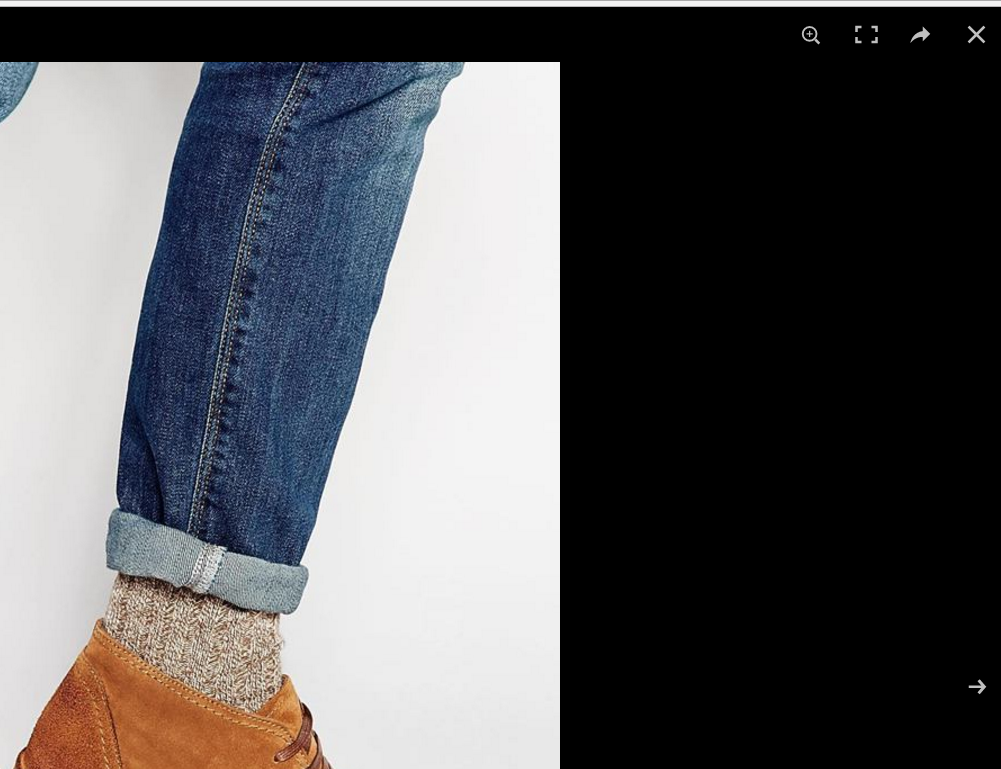
And what do you mean about the gallery? Could you please explain a bit more details?
Regards
March 29, 2017 at 12:46 pm #11480
wmacquinnParticipantWow, the x is hiding behind my admin bar? thanks
http://carstens.gcit.net/product/desk-charge-plate-storage-15-capacity/#&gid=1&pid=3
The single product image is a slide with thumbnails hidden
March 29, 2017 at 1:01 pm #11481
Artem TemosKeymasterBut it works correctly on our demo. You can check here https://demo.xtemos.com/basel/shop/accessories/london-ampersand-cushion/
We don’t know why it is broken on your website. Please, disable all additional plugins and remove any changes in the code you made. Update the theme to the latest version and clear all caching/optimizations plugins.
March 31, 2017 at 3:47 pm #11555
wmacquinnParticipantIt is partly a woocommerce plugin. They give work arounds for themes that use their own style of lightbox but it does not work.
Can I just globally disable all lightbox options on the theme?
March 31, 2017 at 4:20 pm #11557
wmacquinnParticipantIt’s actually getting to this point. We are using WooCommerce additional variation images.
On this product http://test.gcit.net/product/variations-test/
If you select brown and either 2 ring or 3 ring the main image is not changing, also it should load thumbnails for a couple other views.
March 31, 2017 at 5:37 pm #11561
Artem TemosKeymasterHi,
Sorry, but we can’t guarantee compatibility with this plugin and there is no way to disable our theme product images functionality since it is part of the theme core and needs a lot of customization to disable it.
Regards
March 31, 2017 at 5:55 pm #11562
wmacquinnParticipantReally? You can;t just have a function that tells photoswipe not to load if a its a product page?
If the theme does not work with plugins FROM WooCmmerce that’s a huge issue
March 31, 2017 at 6:21 pm #11565
Artem TemosKeymasterYes, we don’t have this function since you are first person asking about that and we didn’t think that it is necessary previously. And it is impossible to make the theme compatible with all available plugins from WooCommerce. You will never find any theme that will have 100% compatibility with all plugins. Only in case this theme will not have any extra functionality. Moreover, Basel has all the necessary options for product images and of course, we did a lot of work making all things work together to prevent our customers from using any additional plugins and make their website slow because of extra JS and CSS files.
March 31, 2017 at 6:23 pm #11566
wmacquinnParticipantThe theme allows multiple pictures for variations? If so I missed it, that is what I am trying to accomplish. By default, you can only have one. We have hundreds of variations that some have multiple anlges
March 31, 2017 at 6:36 pm #11567
Artem TemosKeymasterOK, if you want to remove our theme product images functionality then remove files
basel/woocommerce/single-product/product-images.phpandbasel/woocommerce/single-product/product-thumbnails.php. But styles may be broken after this also since our theme doesn’t have CSS rules for default woocommerce gallery.Regards
-
AuthorPosts
- You must be logged in to create new topics. Login / Register