Home / Forums / Basel support forum / Dropdown mega menu of fashion store and changing color of menu
Home › Forums › Basel support forum › Dropdown mega menu of fashion store and changing color of menu
Dropdown mega menu of fashion store and changing color of menu
- This topic has 9 replies, 3 voices, and was last updated 8 years, 11 months ago by
 Artem Temos.
Artem Temos.
-
AuthorPosts
-
January 13, 2017 at 4:38 pm #8873
samokParticipantHello,
I have two questions.
1. Could you give the code for visual composer of the mega menu of ‘Women’s Clothing’ under the browse category?
2. How can I change the (hover) color of the ‘browse category’ menu? Could not find it in Visual composer editor. I am just able to set color of the topic.
Thank you!
January 13, 2017 at 8:49 pm #8900
Artem TemosKeymasterHello,
Please, provide your website URL so we can see it live and prepare a solution for you.
Regards
January 13, 2017 at 9:31 pm #8903
samokParticipantI am trying to start with the big menu under the header.
January 13, 2017 at 9:45 pm #8907
Artem TemosKeymasterThank you.
1. Here is a code of the dropdown
[vc_row css=".vc_custom_1437124446566{margin-bottom: 0px !important;}"][vc_column width="1/3"][vc_column_text css=".vc_custom_1437128802796{margin-bottom: 10px !important;}"] <ul class="sub-menu"> <li><a href="#">Hot Sports</a> <ul class="sub-sub-menu"> <li><a href="#">Running</a></li> <li><a href="#">Cycling</a></li> <li><a href="#">Fishing</a></li> <li><a href="#">Fitness & Body Building</a></li> </ul> </li> </ul> [/vc_column_text][vc_column_text css=".vc_custom_1437128993242{margin-bottom: 0px !important;}"] <ul class="sub-menu"> <li><a href="#">Outdoor Sports</a> <ul class="sub-sub-menu"> <li><a href="#">Camping & Hiking</a></li> <li><a href="#">Golf</a></li> <li><a href="#">Tennis</a></li> <li><a href="#">Horse Racing</a></li> </ul> </li> </ul> [/vc_column_text][/vc_column][vc_column width="1/3"][vc_column_text css=".vc_custom_1437128879780{margin-bottom: 10px !important;}"] <ul class="sub-menu"> <li><a href="#">Sports Clothing</a> <ul class="sub-sub-menu"> <li><a href="#">Jersey</a></li> <li><a href="#">Jackets</a></li> <li><a href="#">Shorts</a></li> <li><a href="#">Pants</a></li> </ul> </li> </ul> [/vc_column_text][vc_column_text css=".vc_custom_1437129045033{margin-bottom: 0px !important;}"] <ul class="sub-menu"> <li><a href="#">Sneakers</a> <ul class="sub-sub-menu"> <li><a href="#">Running Shoes</a></li> <li><a href="#">Basketball Shoes</a></li> <li><a href="#">Hiking Shoes</a></li> <li><a href="#">Soccer Shoes</a></li> </ul> </li> </ul> [/vc_column_text][/vc_column][vc_column width="1/3"][vc_column_text] <ul class="sub-menu"> <li><a href="#">Team Sports</a> <ul class="sub-sub-menu"> <li><a href="#">Soccer</a></li> <li><a href="#">Basketball</a></li> <li><a href="#">Ice Hockey</a></li> <li><a href="#">America Football</a></li> </ul> </li> </ul> [/vc_column_text][/vc_column][/vc_row]2. You need to set your colors in Theme Settings -> Styles & Colors.
Regards
January 27, 2017 at 10:54 am #9312
MaxmilianoParticipantExcuse me, please!
And about category menu (forniture demo) text color? How do I change it?
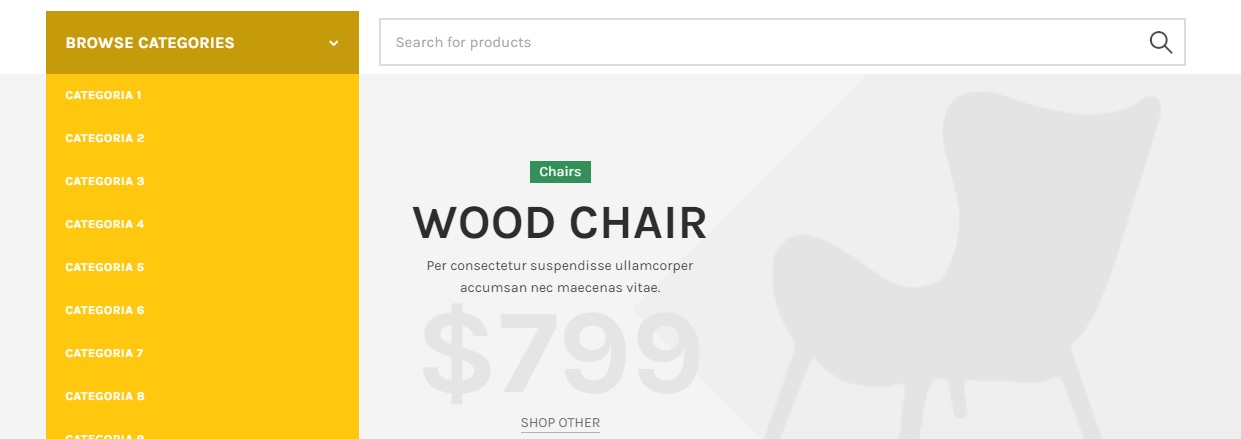 January 27, 2017 at 4:37 pm #9328
January 27, 2017 at 4:37 pm #9328
Artem TemosKeymasterSorry, but there is no such option in our theme and you may need to use custom CSS code like this one
.mega-navigation .menu>li>a, .widget_nav_mega_menu .menu>li>a { color:green; }January 27, 2017 at 4:51 pm #9332
MaxmilianoParticipantThank you for reply!
It works well.
Regards!January 27, 2017 at 4:52 pm #9333
Artem TemosKeymasterYes, please, provide us a link.
January 27, 2017 at 4:54 pm #9339
MaxmilianoParticipantIt doesn’t need. It works. There was an error in a “copy and paste” character. It’s ok now.
Thank you so much!January 27, 2017 at 5:22 pm #9340
Artem TemosKeymasterGreat, you are welcome!
-
AuthorPosts
Tagged: browse category, opened menu
- You must be logged in to create new topics. Login / Register