Home / Forums / Basel support forum / Focebook and Google plus login
Home › Forums › Basel support forum › Focebook and Google plus login
Focebook and Google plus login
- This topic has 9 replies, 3 voices, and was last updated 7 years, 9 months ago by
 Elise Noromit.
Elise Noromit.
-
AuthorPosts
-
April 3, 2018 at 7:47 am #50528
SatchParticipantHello.
Just like somebody posted, I could not set up the FB and Google+ login functions though I followed every single step correctly according to your instructions.
I could no review how to correct each in the forum so please let me know what to do.
Thanks.
April 3, 2018 at 9:46 am #50554
Elise NoromitMemberHello,
Please provide the access to an admin panel we will check and advise.
Best Regards
April 3, 2018 at 12:39 pm #50607
SatchParticipantHello,
Please find the below information.
Do you need App ID and App Secret information?
Regards,
April 3, 2018 at 12:55 pm #50612
Elise NoromitMemberHello,
Please check the pass I cannot login
Best Regards
April 3, 2018 at 1:10 pm #50617
SatchParticipantHi,
Could you try again? I tested it and could have gone in.
April 3, 2018 at 2:36 pm #50633
Elise NoromitMemberHello,
As per instruction, you need to get your data from Facebook/Google + and insert here http://prntscr.com/j0a6yw
The fields are empty. Please read carefully instructions provided and follow them step by step:
https://xtemos.com/docs/basel/faq-guides-2/configure-facebook-login/
https://xtemos.com/docs/basel/faq-guides-2/configure-google-login/
Best Regards
April 4, 2018 at 1:36 am #50726
SatchParticipantThank you for your reply. Let me clarify our situation.
As I explained I have followed each step of your instructions as linked below in the first place but neither worked so I checked this forum to find the answers but could not find the solution so I sent the message.
https://xtemos.com/docs/basel/faq-guides-2/configure-facebook-login/
https://xtemos.com/docs/basel/faq-guides-2/configure-google-login/I left each box open because I did not want our customers to try these buttons, which do not work. This is why I asked above “Do you need App ID and App Secret information?”
Anyway, I placed these information in the private content so please find them.
For your information, I tried to set up the same exercise with other theme and plugin and all worked fine. But I could not get the same result with your theme so I realised my set-up in the facebook or Google+ delovepers are okay.
Best,
Attachments:
You must be logged in to view attached files.April 4, 2018 at 6:27 am #50748
Artem TemosKeymasterThe problem may be caused by your account link. It is different then the link set in your APPs configuration
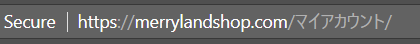
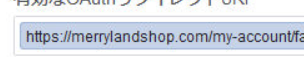
Try to change your account link to
/my-account/.April 4, 2018 at 11:00 am #50815
SatchParticipantHello.
Thank you for your prompt reply.
It worked for both!! I have never thought of this.
Many thanks for your help.
Best regards,
April 4, 2018 at 11:31 am #50824
Elise NoromitMemberYou are always welcome. If you have questions feel free to contact.
Best Regards -
AuthorPosts
The topic ‘Focebook and Google plus login’ is closed to new replies.
- You must be logged in to create new topics. Login / Register