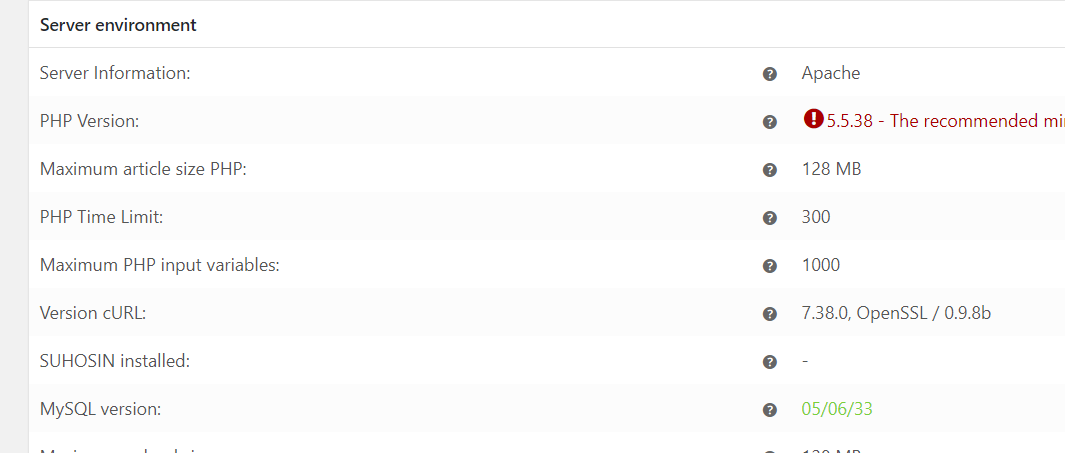For new menu elements the icon field cannot be saved
-
Hello!
There is a bug in yout theme, as I’ve described here (last comment)… https://themeforest.net/item/basel-responsive-ecommerce-theme/14906749/comments?page=54&filter=all#comment_17117601
I’ve imported the demo content, however if I want to add a new menu element, the icon field cannot be saved for that new element. This doesn’t happen for the custom css class field – the callto-btn value (call to action button style) can be saved. So this really isn’t a server problem.
You have the credentials below. Please help me in solving this. Thank you in advance.
PS: it’s a demo site, you can deactivate plugins etc / whatever you want 🙂
Hello,
But can you try to increase PHP max input variables parameter from 1000 to 5000 to test it firstly? You can check this parameter in WooCommerce -> System Status.
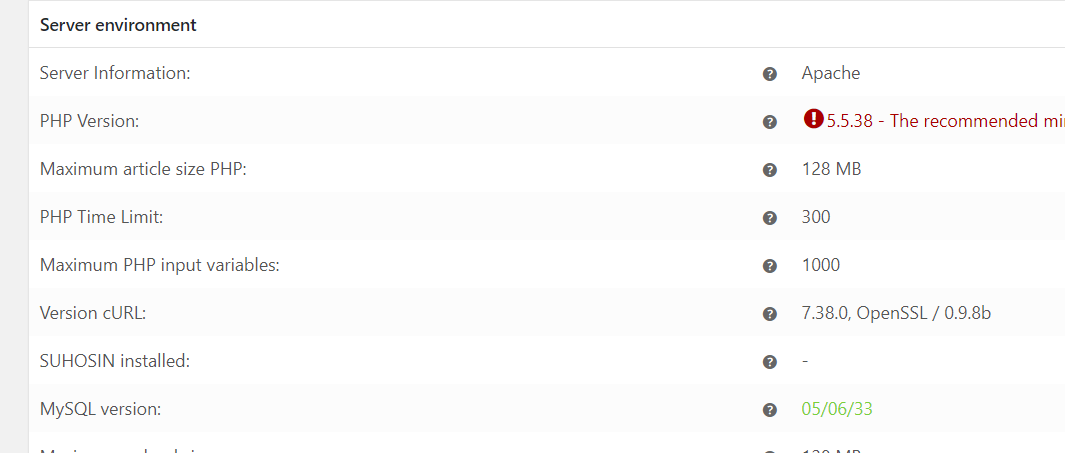
Regards
Ok, until the server admin changes that php setting (i don’t have access to WHM), can you please help me with a small css problem?
Look here – http://bmwclubromania.ro/ianni/produs/uniforma-barman-dama-vara/
The stars from the reviews are beeing shown wrong – they’re beeing overlapped. What can it be done?
Thanks 🙂
OK, here is a quick CSS fix to this issue
.star-rating span:before {
letter-spacing: 2px;
}
You were right, the server settings were to blame.
Topic closed. Thanks 🙂
The topic ‘For new menu elements the icon field cannot be saved’ is closed to new replies.