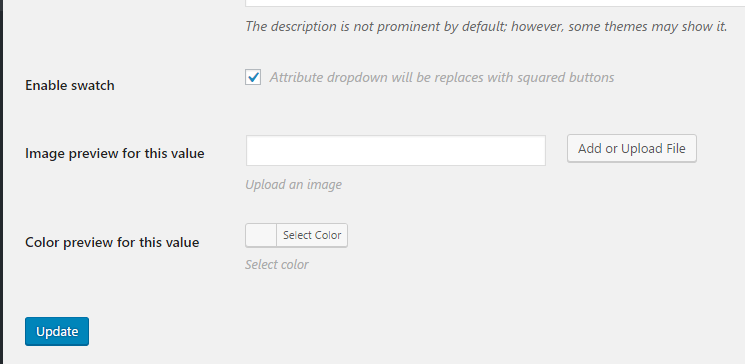How can I use images to choose attributes
-
I can not find where can I switch on using images as attribute

Hello,
Thank you so much for using our theme and contacting our support.
Here is a video tutorial that will help you create variable products with attributes swatches https://www.youtube.com/watch?v=gp3SMkKvUvs
Regards
Thank you.
And how to replace weight drop-down list to simple list as at the screenshort?
The dropdown is using for your attributes by default. So if you don’t want to use images or texts for your variable products attributes then don’t use swatches fields (images, color) for your terms in Products -> Attributes -> Terms (as shown in the video).
Regards
You didn’t understand my question. How weight variation show as dropdown. I want to it show as list of options, like at this pictures

You didn’t understand my question. Now weight variation show as dropdown. I want to it show as list of options, like at this pictures

If you want to have your attributes displayed as a list so just configure your terms like the screenshot
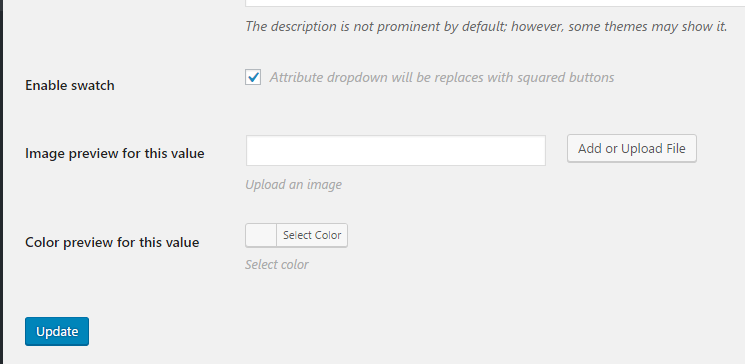
Regards
Thank you for your answers
The topic ‘How can I use images to choose attributes’ is closed to new replies.