How to change text in the header?
-
Hi,
I can’t seem to find the place to change the text for ‘text in the header’. The default right now is ‘Welcome to our store. Call free: 055 1233 32 55’.
Hi there,
Thank you for contacting us.
You are able to change this text in Theme Settings -> Header -> Other -> “Text in the header”
Regards
Hi, I have this problem too.
I tried the advise “Theme Settings -> Header -> Other -> ” but I don’t see the “Text in the header”,
all I see in the “Other” section is:
“Show Dummy Content link in admin menu” – Yes or No (see screenshot)
Hello @zakif,
Thank you for reaching us.
Probably you are looking at the wrong place. See a screenshot
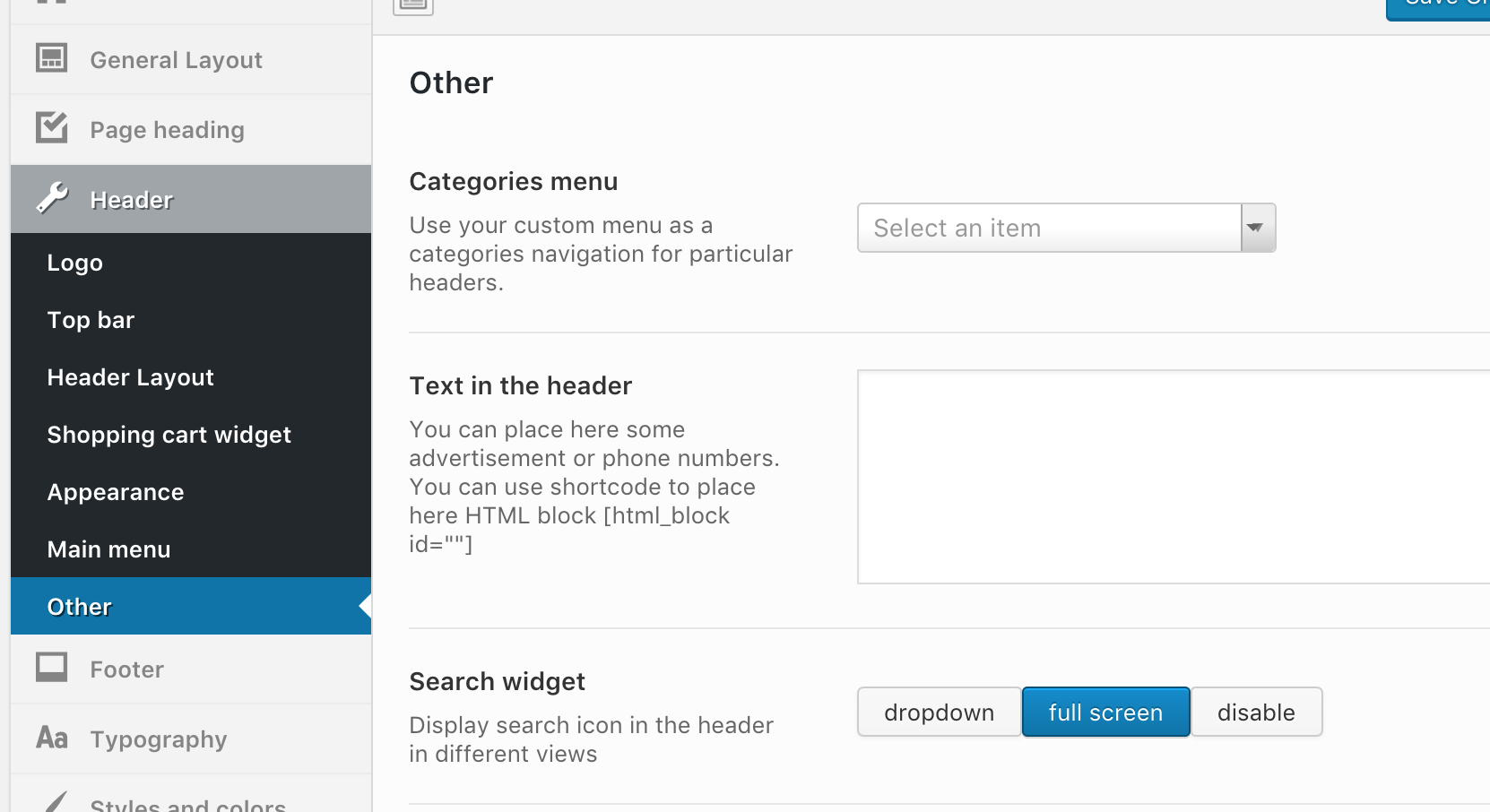
Regards