Home / Forums / WoodMart support forum / How to Setup 'About Brand' product tab
Home › Forums › WoodMart support forum › How to Setup 'About Brand' product tab
How to Setup 'About Brand' product tab
- This topic has 18 replies, 3 voices, and was last updated 2 months, 1 week ago by
 Artem Temos.
Artem Temos.
-
AuthorPosts
-
September 26, 2017 at 6:22 am #20225
jinsley8ParticipantHi,
How do you setup the ‘About Brand’ tab on the product pages?
I import demos and have an HTML block called ‘About Brand’ but no content shows under the tab on the product pages.
September 26, 2017 at 6:36 am #20229
Artem TemosKeymasterHi,
You need to add your HTML Blocks shortcodes to your brand’s description field in Dashboard -> Products -> Attributes to show them on the product page.
Regards
October 12, 2017 at 4:02 pm #21448
alexistrParticipantHave the same questions!… Have made all as described but no content shows in “about brand” tab.
October 12, 2017 at 5:39 pm #21459
Artem TemosKeymasterHello,
Be sure that you have enabled this option in Theme Settings -> Shop -> Brands.
Regards
October 14, 2017 at 6:05 am #21602
alexistrParticipantyes, of course! but the tab is clear((
October 14, 2017 at 7:31 am #21613
Artem TemosKeymasterPlease, provide us your admin access so we can check it.
October 14, 2017 at 7:35 am #21616
alexistrParticipantyeap
October 14, 2017 at 7:43 am #21622
Artem TemosKeymasterStrange, could you please provide us your FTP access so we can check what is wrong?
October 14, 2017 at 7:54 am #21626
alexistrParticipanthere we go
October 14, 2017 at 7:58 am #21628
Artem TemosKeymasterCould you please try to use latin symbols in attributes slug names? It breaks PHP arrays functionality somehow
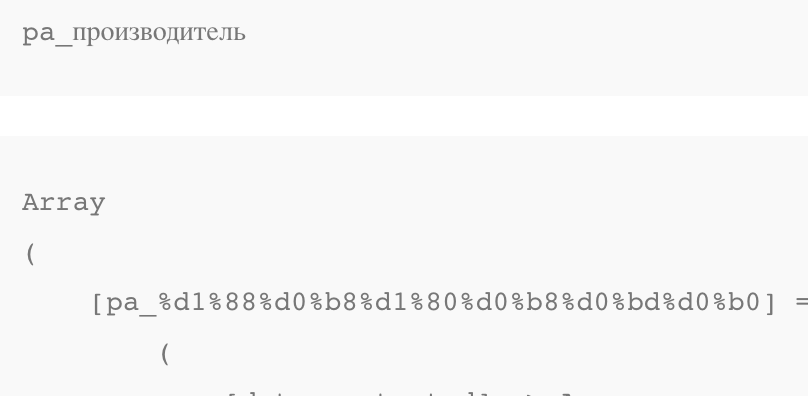 October 14, 2017 at 8:19 am #21632
October 14, 2017 at 8:19 am #21632
alexistrParticipantyes, its help!
October 14, 2017 at 9:12 am #21636
Artem TemosKeymasterGreat, you are welcome 🙂
June 6, 2021 at 3:31 pm #297943
ajay_odedaraParticipantI have a similar question regarding the About Brand tab on the product page.
I want to show more products on the About brand tab based on the current opened product brand.Please check my screenshot.
http://prnt.sc/14dszqxJanuary 24, 2023 at 7:26 pm #437512
fazhekParticipantSame as ajay_odedara, I would like to display some brands products in the “About Brand” tab. Any help on this?
January 26, 2023 at 11:12 am #437936
Artem TemosKeymasterHello,
You can create HTML blocks for each brand separately. Then, add products filtered by this particular brand to every HTML block. Let me know if it works for you.
Kind Regards
January 26, 2023 at 3:44 pm #438036
fazhekParticipantThank you for reply. This way is very time consuming for us since we have over 50 brands. Is it possible to make the products dynamic, related to the brand of product?
January 27, 2023 at 11:00 am #438239
Artem TemosKeymasterHello,
Unfortunately, there are no other ways to do this in our theme.
Kind Regards
November 7, 2025 at 7:19 pm #694886
davitzh95ParticipantIs it still unavailable to create dynamic Brand HTML Blocks?
November 10, 2025 at 10:58 am #695087
Artem TemosKeymasterHello,
There is no such ability in our theme at the moment. We invite you to submit and discuss your feature requests here https://woodmart.canny.io/feature-requests
Kind Regards
-
AuthorPosts
Tagged: brands, single product page
The topic ‘How to Setup 'About Brand' product tab’ is closed to new replies.
- You must be logged in to create new topics. Login / Register