Home / Forums / Basel support forum / Icons aren't displayed
Home › Forums › Basel support forum › Icons aren't displayed
Icons aren't displayed
- This topic has 7 replies, 2 voices, and was last updated 9 years, 3 months ago by
 Artem Temos.
Artem Temos.
-
AuthorPosts
-
September 17, 2016 at 6:24 pm #4085
LauraCorParticipantHello,
I don’t know why but suddenly several icons, e.g. the search and wish list icon as well as the social media icons, aren’t displayed on my website in Chrome and Firefox anymore.
Do you have any idea what the problem could be?
Thank you!
September 18, 2016 at 3:38 am #4088
Artem TemosKeymasterHello,
Did you make some customization or installed some plugins that caused this problem? Maybe some configuration changes? Try to reupload all theme files, maybe some CSS files are removed or missed.
Regards
September 20, 2016 at 4:52 pm #4263
LauraCorParticipantHello,
I did change the site address using a pre-existing subdirectory install according to those steps: https://codex.wordpress.org/Giving_WordPress_Its_Own_Directory.
Can re-uploading the theme files help here? If so, could you explain how I can do that (sorry, I’m more a beginner with this).
Thank you!
September 20, 2016 at 5:37 pm #4267
Artem TemosKeymasterSo it is caused by errors in your JS console
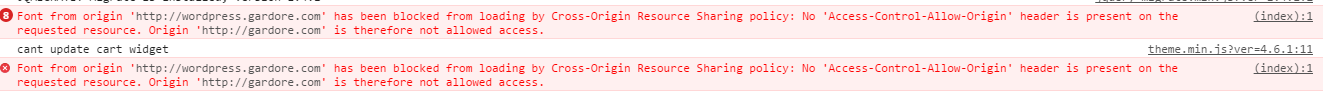
Some files just blocked and can’t be loaded. Your web-site domain
http://gardore.com/is trying to load resources fromhttp://wordpress.gardore.com. You need to resolve this problem first. Maybe you haven’t changes your main site url in the database or site configuration.Regards
September 22, 2016 at 12:37 pm #4404
LauraCorParticipantHello,
Thanks a lot for identifying the problem.
I’ve tried to understand how to solve it but as a beginner with WP and without any coding experience I don’t figure it out :/ Could you maybe explain to me how to change my site url in the data base and/ or (?) site configuration? Is that a step that isn’t described in the instruction I followed (https://codex.wordpress.org/Giving_WordPress_Its_Own_Directory)?Thank you!
September 22, 2016 at 5:16 pm #4422
Artem TemosKeymasterSorry, but we really can’t know where exactly you have not changed these urls. Here are some articles that may be useful for you
https://codex.wordpress.org/Moving_WordPress
https://www.siteground.com/tutorials/wordpress/transfer-wordpress/
http://www.wpexplorer.com/migrating-wordpress-website/Regards
September 22, 2016 at 5:51 pm #4426
LauraCorParticipantOkay, thank you. I managed to fix it 🙂
September 22, 2016 at 6:11 pm #4437
Artem TemosKeymasterWe are happy that you have found the solution. It would be very kind of you if you could write it in a few words here, on the forum.
-
AuthorPosts
- You must be logged in to create new topics. Login / Register