Home / Forums / Basel support forum / Instagram Link Issue on Mobile Viewport
Home › Forums › Basel support forum › Instagram Link Issue on Mobile Viewport
Instagram Link Issue on Mobile Viewport
- This topic has 10 replies, 3 voices, and was last updated 9 years, 4 months ago by
 Artem Temos.
Artem Temos.
-
AuthorPosts
-
September 1, 2016 at 1:14 am #3379
kieranw80ParticipantHi, when clicking the images in the Instagram module on mobile they redirect to a random Instagram account and not the account specified in the admin panel. It works fine on desktop but not on mobile
Thanks
September 1, 2016 at 5:04 am #3386
Artem TemosKeymasterHello,
Thank you for contacting us.
Could you specify what device do you use? We tested it on some android devices and it works without any problems.
Regards
September 1, 2016 at 8:59 am #3394
kieranw80ParticipantThis is on an iPhone 6 (iOS 10) in Chrome – all images within the module are linking to an Instagram profile called ‘p’
Thanks
September 1, 2016 at 12:06 pm #3399
[email protected]Participantsame Problem. when i click instagram pics i go to Profile P.
September 1, 2016 at 4:30 pm #3413
Artem TemosKeymasterHi,
We tested it with Browser Stack emulator in both iPhones Chrome and Safari, on your web-site and on our development one and can’t see any problems with it
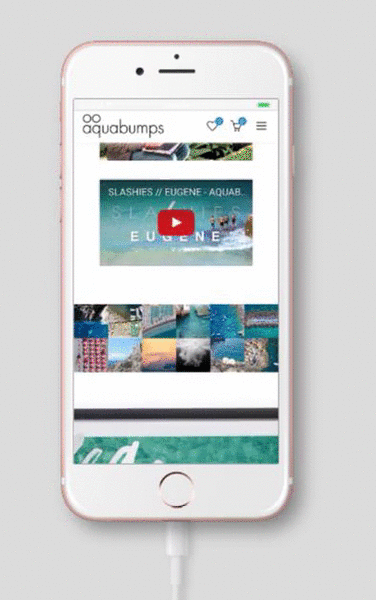
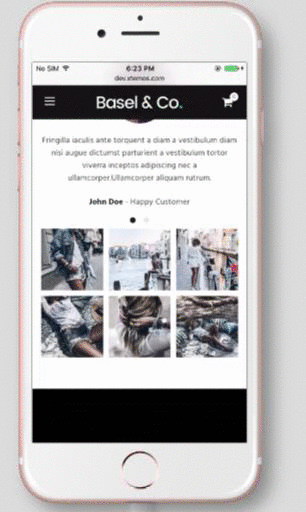
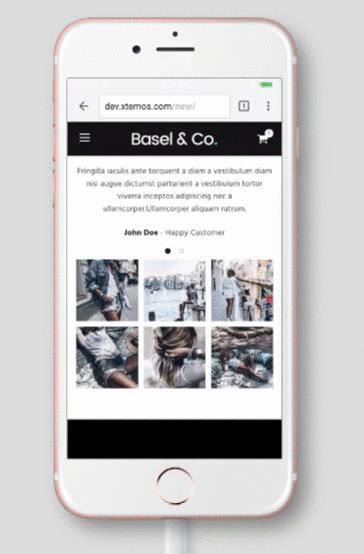 September 1, 2016 at 10:26 pm #3426
September 1, 2016 at 10:26 pm #3426
kieranw80ParticipantCan you please check again because I am still getting this issue – I have attached a screenshot of the link that is coming off the Instagram images.
http://colourocity.com/aquabumps/wp-content/uploads/2016/09/IMG_2022.png
Thanks
September 2, 2016 at 4:57 am #3432
Artem TemosKeymasterYes, we see the link on your screenshot
https://www.instagram.com/p/BJvyIkIDhHw/and it doesn’t mean that it is/p/author page. It meansphotoso we tried to open it and it still works correctly for us. We still can’t see the issue you have 🙁September 3, 2016 at 1:12 am #3470
kieranw80ParticipantCan you please investigate further because I just tried on a different phone with Safari on ios9 and have the same issue. Someone else on this thread also has the issue so it can’t be just me. It seems when the link is parsed to Instagram the photo reference is being ignored and it is going direct to whoever has the profile ‘p’
Thanks
September 3, 2016 at 11:22 am #3481
Artem TemosKeymasterWe have made some fixes on our demo that probably can change this behaviour. Could you please test with your device how instagram works on our main home page http://demo.xtemos.com/basel/?
September 3, 2016 at 12:18 pm #3485
kieranw80ParticipantYes your demo link works on my device, is there something I need to now update on my site?
Thanks
September 3, 2016 at 1:29 pm #3488
Artem TemosKeymasterWe will include the fix in our next update. It will be available in 4-6 days.
Thank you
-
AuthorPosts
- You must be logged in to create new topics. Login / Register