Home / Forums / Basel support forum / Justify body
Home › Forums › Basel support forum › Justify body
Justify body
- This topic has 25 replies, 2 voices, and was last updated 8 years, 11 months ago by
 Artem Temos.
Artem Temos.
-
AuthorPosts
-
January 12, 2017 at 8:02 pm #8839
GiulioParticipantHi,
I would to ask a fast way to justify automatically all “body” fields. Thank you!
January 13, 2017 at 5:48 am #8853
Artem TemosKeymasterHello,
Could you please explain what do you mean by “justify body fields”? Do you have some example of how it should look?
Regards
January 13, 2017 at 11:39 am #8862
GiulioParticipantAs you can see on the screenshot this block of text is not justified, but aligned to left. I’d like to justified many of these cases. Thank you very much!
Attachments:
You must be logged in to view attached files.January 13, 2017 at 5:28 pm #8885
Artem TemosKeymasterSorry, but we need to see your website to help you with this.
January 14, 2017 at 8:35 am #8912
GiulioParticipantOk, I understood. But I have set a redirect automatically by IPs via htaccess. Could you give me a suggestion on how filter your browser?
January 14, 2017 at 9:52 am #8918
Artem TemosKeymasterPlease, disable it for a few hours. We will try to answer this topic ASAP so you could enable it again.
January 14, 2017 at 1:00 pm #8926
GiulioParticipantUnfortunately I can’t to disable the redirect because in the past years our .com version was been a redirect. So many user would visit the web site.
I sent you a new screenshot. As you can see all “text blocks” are aligned to left. As I ask you I’d like to justify these texts.
Thank you about your availability.
January 14, 2017 at 1:02 pm #8927
GiulioParticipantPlease take a look to the screenshot.
January 14, 2017 at 1:05 pm #8931
GiulioParticipantPlease take a look to the screenshot, now it works 😀
Attachments:
You must be logged in to view attached files.January 14, 2017 at 3:13 pm #8940
Artem TemosKeymasterSo, issue is closed? 🙂
January 14, 2017 at 3:16 pm #8941
GiulioParticipantNo, I would to say that I uploaded the screenshot after two failed upload 😀 Unfortunately the issue is still here. Take a look to the screenshot please 🙂
January 14, 2017 at 3:19 pm #8942
Artem TemosKeymasterOK. Here is a Custom CSS code for this
.wpb_text_column p { text-align:justify!important; }Regards
January 14, 2017 at 3:23 pm #8943
GiulioParticipantIt works perfectly in normal pages, but it not works inside the products pages and FAQs pages. Have I to add something else?
January 15, 2017 at 3:38 am #8949
Artem TemosKeymasterSorry, but we can’t help you without your website. Please, provide a link to the page where we can see this.
Thank you in advance.
January 15, 2017 at 9:42 am #8960
GiulioParticipantAs you can see it not works inside the products pages and FAQs page. Have I to add something else? I can’t link to you the web site because at now it is set as redirect.
Attachments:
You must be logged in to view attached files.January 15, 2017 at 1:15 pm #8970
Artem TemosKeymasterWe can’t provide you CSS code since we don’t see their HTML structures. We need to see your website live.
January 15, 2017 at 2:46 pm #8974
GiulioParticipantPlease could you refer to these pages? They are exactly the same. I can’t to publish the web at now. If you take a look to the previous screenshot the issue will be more clear.
Thank you.
January 15, 2017 at 4:31 pm #8975
Artem TemosKeymasterTry this one
.vc_toggle .vc_toggle_content p, .single-product-content div[itemprop=description] p { text-align:justify; }Regards
January 15, 2017 at 10:19 pm #8976
GiulioParticipantGreat, it works! 🙂 I forgot to ask you the last one to justify: “Additional tab content”.
Thank you!
January 16, 2017 at 5:35 am #8981
Artem TemosKeymasterHello,
Content in “Additional information” tab is created with HTML table and it is already justified.
Regards
January 16, 2017 at 8:23 am #8988
GiulioParticipantHi,
ehm… it is aligned to left: Basel Theme
January 16, 2017 at 4:31 pm #8995
Artem TemosKeymasterHello,
But it is justified. See the screenshot
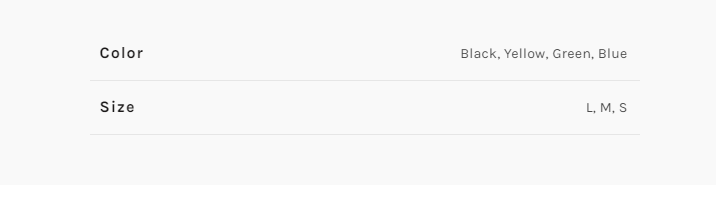
Regards
January 16, 2017 at 4:39 pm #8996
GiulioParticipantOps, sorry. I would to say this section.
Attachments:
You must be logged in to view attached files.January 16, 2017 at 5:21 pm #9004
Artem TemosKeymasterOK, here is a code
.single-product-content .entry-content p { text-align:justify!important; }January 16, 2017 at 5:24 pm #9007
GiulioParticipantAbsolutely great! 🙂 Thanks!
January 16, 2017 at 8:09 pm #9019
Artem TemosKeymasterYou are welcome 🙂
-
AuthorPosts
The topic ‘Justify body’ is closed to new replies.
- You must be logged in to create new topics. Login / Register