Manage the composition of attributes displayed in the product card
-
How can I manage the composition of attributes displayed in the product card? Since this is implemented in the settings of the comparison page. The customer does not want to see some attributes in the product card.
https://xtemos.com/docs/woodmart/woodmart-compare/
Weight is also not needed in the product card. How to remove?
Hello,
Thank you very much for choosing our theme and for contacting us.
body .summary-inner>.woodmart-compare-btn{
display: none;
}
Please provide the screen where you want to remove the weight.
Best Regards
1. Sorry, but what I have to do with this code? I don’t understand.
I need to remove weight and some attributes:
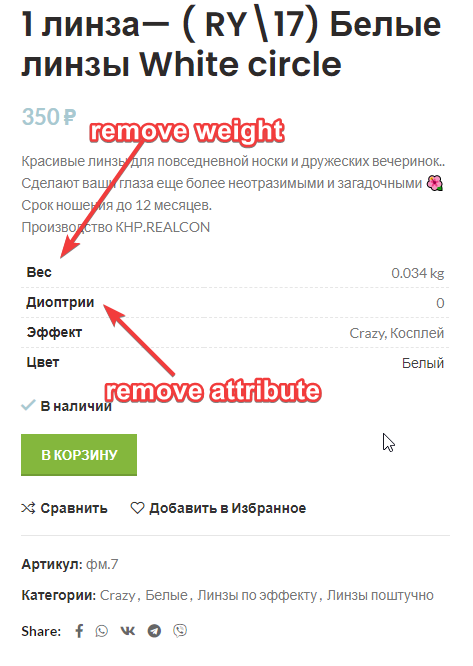
https://kawaii-lenses.ru/product/belye-linzy-white-circle/
2. I want to manage list of attributes on the page of the good like the here:
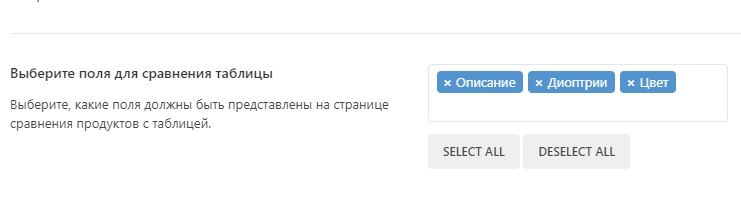
Attachments:
You must be
logged in to view attached files.
Hello,
It is not possible to delete only these ones. I can hide the whole table but not selected.
The way is not to show the attributes on the product page (there is the option while you add the attribute) and just create this table manually and add.
Best Regards