Home / Forums / Basel support forum / Menu Customization
Home › Forums › Basel support forum › Menu Customization
Menu Customization
- This topic has 12 replies, 3 voices, and was last updated 9 years, 3 months ago by
 Artem Temos.
Artem Temos.
-
AuthorPosts
-
September 7, 2016 at 12:06 am #3594
pharmedocParticipantHey Guys,
Great theme!
Quick question though – how do i make the menu slightly thinner?
Thanks in advance
September 7, 2016 at 4:56 am #3603
Artem TemosKeymasterHello,
Thank you for the question.
Would you be so kind kind and provide your web-site link and screenshot of what exactly do you want to make thinner?
Regards
September 9, 2016 at 7:49 pm #3698
pharmedocParticipantHey guys,
Thank you for replying so quickly.
The link to the site is: http://www.pharmedoc.com
Below is an img of the nav bar:

I’m trying to make the nav bar a bit thinner.
September 9, 2016 at 9:40 pm #3700
Artem TemosKeymasterThank you. Here is a code snippet that you can place into the Custom CSS section in Theme Settings to make your header smaller
.header-shop .right-column .header-links, .header-shop .main-nav .menu>li>a { height: 80px; line-height: 80px; }Regards
September 10, 2016 at 8:20 am #3706
AnonymousInactiveI see header SHOP in the code. By removing this word, will this code work for other pages ?
September 10, 2016 at 8:34 am #3709
Artem TemosKeymasterHi @Canavaliana,
It is hard to say. For some headers it may work and for some headers may not. .header-shop defines not the actual SHOP page but this header layout. (as shown on the screenshot)
September 10, 2016 at 8:42 am #3711
AnonymousInactiveWill this work for the “e-commerce” layout ?
By the way, is there a possibility to remove the logo in the header only in a specific page ?
September 10, 2016 at 8:44 am #3712
Artem TemosKeymasterYes, it will work for the “e-commerce” layout.
You can add the following code snippet to the custom CSS area in Visual Composer for some page to hide logo image
.site-logo { display: none!important; }Regards
September 10, 2016 at 8:54 am #3713
AnonymousInactiveGreat. Thank you very much !
September 10, 2016 at 9:04 am #3714
AnonymousInactive…Hum, sorry but I don’t see the custom CSS area of the page…
September 10, 2016 at 9:31 am #3715
Artem TemosKeymasterYou can see it by clicking this icon
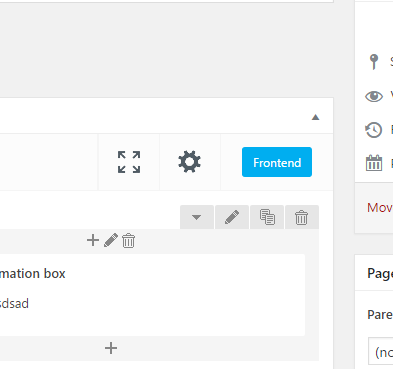 September 10, 2016 at 9:39 am #3716
September 10, 2016 at 9:39 am #3716
AnonymousInactiveOh, the wheel ! It workk perfectly.Thanks a lot !
September 10, 2016 at 2:53 pm #3720
Artem TemosKeymasterGreat, you are welcome.
-
AuthorPosts
Tagged: menu
- You must be logged in to create new topics. Login / Register