Home / Forums / WoodMart support forum / Menu – dropdown error
Home › Forums › WoodMart support forum › Menu – dropdown error
Menu – dropdown error
- This topic has 9 replies, 2 voices, and was last updated 1 year, 5 months ago by
 Aizaz Imtiaz Awan.
Aizaz Imtiaz Awan.
-
AuthorPosts
-
July 22, 2024 at 1:05 pm #584773
flyingguillotine01ParticipantHi again,
This time this problem only happening on English and Spanish websites, whereas the French website is fine.
This is what you see in English and Spanish versions (the yellow box is missing, and some weird glitch):
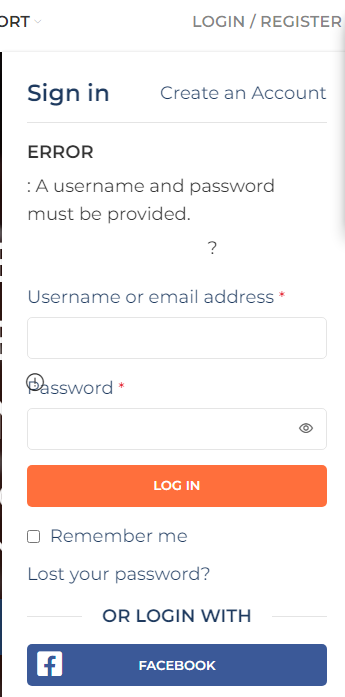
This is what you see in French version (the yellow box is present – we can clearly see link):
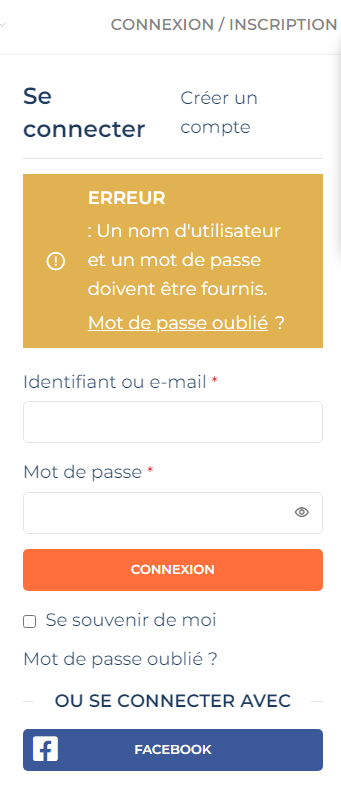
Why does it work well for the French version, but not the original English version or Spanish version? How can I fix this?
Thanks in advance!
July 22, 2024 at 3:44 pm #584847
Aizaz Imtiaz AwanKeymasterHello,
Yes, please share the WP admin login details of your site so I will check and give you the possible solution.
Best Regards.
July 23, 2024 at 7:40 am #584961
flyingguillotine01ParticipantI have shared in extra info below:
Thank you!
July 23, 2024 at 1:10 pm #585069
Aizaz Imtiaz AwanKeymasterHello,
I did not see any issue on the site, the error is showing fine.
Please see this in English: https://ibb.co/myS13JH
In Spanish: https://ibb.co/b7gLXSwBest Regards.
July 23, 2024 at 10:47 pm #585221
flyingguillotine01ParticipantBefore the error was happening when trying to log in from the menu bar.
That said, there’s an issue now, it is not aligned properly. There’s a <br> too much that makes it stand out in a bad way. Here’s some examples in different resolutions:
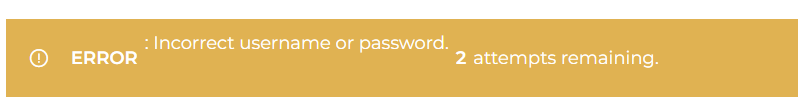
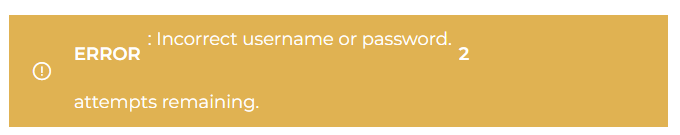
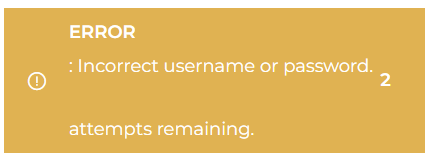
How do I remove the <br>? Or can you remove it so it can look like this:
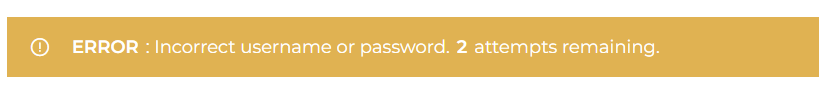
Also, I can’t seem to find the string translation on WPML to change this. I found one, but it won’t change the text for my French and Spanish websites. I have submitted links below.
If you can kindly help in fixing these issues, I would greatly appreciate it!
July 24, 2024 at 2:10 pm #585383
Aizaz Imtiaz AwanKeymasterHello,
This text is coming from the Wordfrence plugin and it is already translated from the WPML >> String Translation section. Please ask the WPML support or plugin author support to check this issue, this issue is not related to the theme. https://ibb.co/rwDydDR
Best Regards.
July 24, 2024 at 10:12 pm #585505
flyingguillotine01ParticipantI understand. What about the first issue: not aligned due to extra <br> ?
It seems like it is theme related.
July 25, 2024 at 4:16 pm #585744
Aizaz Imtiaz AwanKeymasterHello,
WooCommerce and our theme do not have “login attempt” options by default. Since this content is added to the notice by a third-party plugin, we cannot remove these
<br>tags from the code. However, we can hide them using CSS, which will have the same effect.Try to add the following custom code to the Global Custom CSS area.
ul:is(.woocommerce-error,.woocommerce-message,.woocommerce-info) li > br { display: none; }Best Regards.
July 26, 2024 at 2:59 am #585853
flyingguillotine01ParticipantThank you so much, Aizaz! Very appreciated!
July 26, 2024 at 9:09 am #585884
Aizaz Imtiaz AwanKeymasterMost Welcome!!!.
I’m so happy to hear you are pleased with the Theme and Support. XTEMOS strives to deliver the best customer experience, and it makes our day to hear we have accomplished that.
We count ourselves lucky to have you as a customer. You can always reach us at any time. We are always here to help you.
Thanks for contacting us.
Have a great day.Topic Closed.
Best Regards. -
AuthorPosts
The topic ‘Menu – dropdown error’ is closed to new replies.
- You must be logged in to create new topics. Login / Register