Home / Forums / Basel support forum / + (plus) and – (minus) buttons beside ADD TO CART button
Home › Forums › Basel support forum › + (plus) and – (minus) buttons beside ADD TO CART button
+ (plus) and – (minus) buttons beside ADD TO CART button
- This topic has 22 replies, 2 voices, and was last updated 8 years, 11 months ago by
 Artem Temos.
Artem Temos.
-
AuthorPosts
-
February 4, 2017 at 9:56 pm #9618
camilapdParticipantHi!
I would like to create a + and – buttons beside the quantity input,like in this image:
https://s23.postimg.org/5kf4w5fnv/Captura_de_Tela_2017_01_11_a_s_21_29_14.pngHow can i make this?
Thanks
Attachments:
You must be logged in to view attached files.February 4, 2017 at 11:54 pm #9622
Artem TemosKeymasterHello,
Thank you for contacting us.
Unfortunately, there is no such feature in our theme at the moment but we are planning to implement it in our theme update 3.0 that will be available in 5-6 weeks. Hope you are able to wait to get this function on your website.
Kind Regards
XtemosFebruary 5, 2017 at 12:32 am #9623
camilapdParticipantHi,
Before I purchase the theme I made the same question in the “comments” there ir themeforest, and you answered :
“Hi,
Yes, we will help you to add these buttons to your quantity input. Just contact our support after purchase.
Regards”You can see your answer in the image attached.
Attachments:
You must be logged in to view attached files.February 5, 2017 at 12:50 am #9625
Artem TemosKeymasterSure, it is not a problem 🙂 Just install and activate a child theme and provide us your FTP access and we will help you.
Regards
February 5, 2017 at 2:23 am #9626
camilapdParticipantThank You! 🙂
I’ve already activated the child theme, ftp infos in the private.I would link to have these + and – in the product page quantity input, and the other places that have that input, like in the cart page as well..
Thank you very much.
February 5, 2017 at 10:05 am #9628
Artem TemosKeymasterAnd what is your website link and admin access?
February 5, 2017 at 5:40 pm #9629
camilapdParticipantHi,
February 5, 2017 at 8:33 pm #9631
Artem TemosKeymasterWe can’t do any changes on your website
 February 7, 2017 at 1:40 am #9674
February 7, 2017 at 1:40 am #9674
camilapdParticipantHi, i am trying to configure the permissions.. i think i got it. Please try again:
February 7, 2017 at 6:08 am #9689
Artem TemosKeymasterPlease, check now. You will need to add some styles to fit your website design. CSS added in the child theme.
Regards
February 7, 2017 at 3:37 pm #9706
camilapdParticipantHi!
I just found a few things:•• PRODUCT PAGE AND CART PAGE ••
the selector inside que quantity field is still there, i would like to appear just the + and – selectors.•• CART PAGE ••
In the cart page, the new selectors + and – doenst work..They change the number inside que quantity field BUT the UPDATE CART BUTTON doensn’t work with then…
However, when i change the number usign the old selector (that is still there inside) the UPDATE CART BUTTON works…Thank you!
February 7, 2017 at 5:22 pm #9719
Artem TemosKeymasterHi,
Strange, but we can’t open your product page and always get 404 error.
February 7, 2017 at 5:23 pm #9720
Artem TemosKeymasterPlease, provide your admin access also.
February 7, 2017 at 5:26 pm #9723
camilapdParticipantHi
Yes its strage, but half an hour ago i opened it and it was normal.
No ideia why is that.. o_oFebruary 7, 2017 at 5:54 pm #9726
camilapdParticipantToday I only add some CSS in the Custom CSS panel.. just it.
As I said, it was all normal half an hour ago..February 7, 2017 at 5:57 pm #9727
camilapdParticipantSorry,
I found out what the problem was.. I setted to ENGLISH inside the settings in admin panel..now I setted to PORTUGUES again..and that fixed the problem…
The product page is now okFebruary 7, 2017 at 6:10 pm #9728
Artem TemosKeymasterPlease, check now.
February 8, 2017 at 12:21 am #9738
camilapdParticipantNow the UPDATE CART BUTTON is working fine, thank you!
But the old selector is still appearing inside the quantity field.
Can you take it off or give me some instructions so I can do it?February 8, 2017 at 8:11 am #9748
Artem TemosKeymasterHello,
Please send a screenshot and browser version you use for test.Kind Regards
XTemos StudioFebruary 8, 2017 at 4:48 pm #9763
camilapdParticipantHi,
• I am using Chrome Version 56.0.2924.87 (64-bit)
Image attached.
• I tested in Firefox 51.0.1 (64-bit) and its FINE.Another question: I am trying to upload some imagens in the media panel but i get this message:The file sent can not be moved to wp-content/uploads/2017/01
(strange its trying to move to “01” but we are in “02” monthDo you think it has something to do with the modification you are doing? I checked the permission in “upload” folder and it’s ok “755”…
Thanks
Attachments:
You must be logged in to view attached files.February 8, 2017 at 5:14 pm #9771
Artem TemosKeymasterStrange, but they look completely different for us
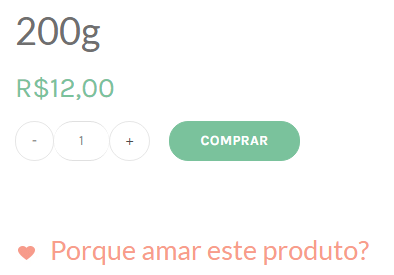
Media upload problem can’t be connected with our theme.
Regards
February 8, 2017 at 5:46 pm #9774
camilapdParticipant“Media upload problem can’t be connected with our theme.””
I know, I was thinking about if you could have been changed something (permissions?) during this modification that i requested…February 8, 2017 at 6:08 pm #9779
Artem TemosKeymasterNo, we didn’t change files or folders permissions on your website.
-
AuthorPosts
Tagged: add to cart button
- You must be logged in to create new topics. Login / Register