Home / Forums / Basel support forum / Polylang
Home › Forums › Basel support forum › Polylang
Polylang
- This topic has 21 replies, 2 voices, and was last updated 9 years, 3 months ago by
 Artem Temos.
Artem Temos.
-
AuthorPosts
-
September 29, 2016 at 5:37 pm #4793
JimParticipantThanks for the quick reply
Im giving you my login details.
I hope we find a solution. About the yith plugins i couldnt find a tranlation or anything else in their menu please check this too.September 29, 2016 at 6:04 pm #4794
Artem TemosKeymasterHello,
Thank you for contacting our support center.
Polylang covers only String translations but it doesn’t include all plugins and theme POT files translations. Try to translate our theme POT file to different languages using Loco Translate plugin also. Here is a video tutorial that should help you https://www.youtube.com/watch?v=tAFq1yTfWfU
Regards
September 29, 2016 at 6:08 pm #4795
JimParticipantShould i use them both polylang and loco? And could you suggest me any solutions for the compare and wishlist problem?
September 29, 2016 at 6:10 pm #4797
Artem TemosKeymasterYes, try to use them both. In Loco Translate panel you will be able to translate our theme and all plugins including Wishlist and Compare.
September 29, 2016 at 6:13 pm #4799
JimParticipantok thank you very much for your great support
September 29, 2016 at 6:46 pm #4800
Artem TemosKeymasterYou are welcome!
And thank you for your review, it is very important for us 🙂
Feel free to contact us if you have any additional questions.
September 29, 2016 at 6:51 pm #4801
JimParticipantGuys i really cant manage to translate the strings only for one of my polylang languages. Can you please help me?
September 29, 2016 at 6:57 pm #4802
Artem TemosKeymasterDid you install Loco Translate? We can’t login your web-site now.
September 29, 2016 at 7:01 pm #4803
JimParticipantmy cred
September 29, 2016 at 7:01 pm #4804
JimParticipantyes i installed it
September 29, 2016 at 7:07 pm #4806
Artem TemosKeymasterStill can’t login your web-site
September 29, 2016 at 7:10 pm #4807
JimParticipantim sorry try this
September 29, 2016 at 7:17 pm #4808
Artem TemosKeymasterOk, we have started Greek translation for our theme with Loco Translate. You can find it in Loco Translate -> Themes -> Basel -> click ‘edit’ and translate all strings. Check “My account” link in header.
September 29, 2016 at 7:50 pm #4813
JimParticipantThank you very much the only thing i cant make right is when you are not logged in the link is only for login, how can i have a register link too?
September 29, 2016 at 7:53 pm #4814
Artem TemosKeymasterSimply turn on your registration in WooCommerce -> Settings -> Accounts.
September 29, 2016 at 8:01 pm #4815
JimParticipantThank you very much 1 last, where can i change this texts tanslation?
Registering for this site allows you to access your order status and history. Just fill in the fields below, and we’ll get a new account set up for you in no time. We will only ask you for information necessary to make the purchase process faster and easier.September 30, 2016 at 5:09 am #4822
Artem TemosKeymasterActually, this text comes from Theme Settings -> Shop -> My Account and you should find it in Polylang Strings translations.
September 30, 2016 at 6:40 pm #4848
JimParticipantunfortunately it isn’t any idea why?
September 30, 2016 at 9:02 pm #4850
JimParticipantHow can i accomplish a style like the one on featured categories column of this page http://demo.xtemos.com/basel/ ?
September 30, 2016 at 10:39 pm #4855
Artem TemosKeymasterSorry, but we can’t know why Polylang doesn’t cover all strings from your settings. Probably you need to contact plugins developers for help.
As for categories so you can add our “Product categories” Visual Composer element to your page and set
Layoutoption toMasonry first wide. See an example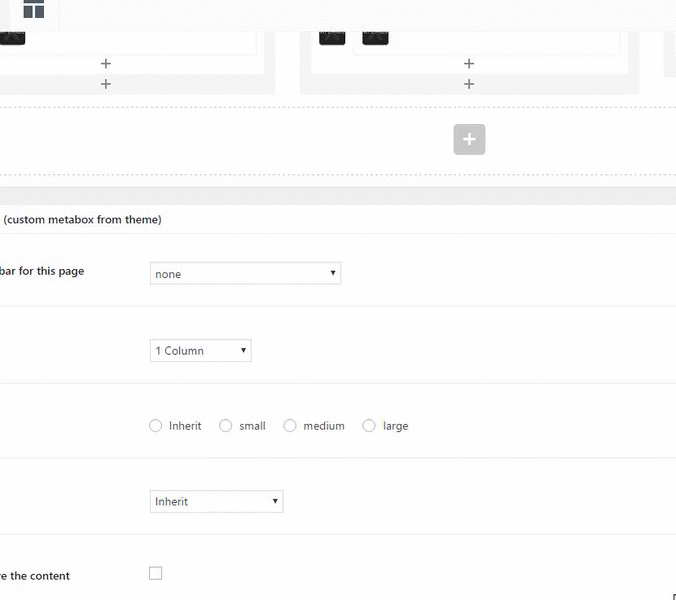
Regards
October 1, 2016 at 2:40 pm #4869
JimParticipantI have done this but the last col doesn’t become full height like yours. Why is that?
October 1, 2016 at 3:28 pm #4873
Artem TemosKeymasterYou need to upload not square but rectangular image for this category. And be sure that “Hard crop” is not enabled for your images in WooCommerce -> Settings -> Products -> Display.
Regards
-
AuthorPosts
Tagged: polylang
- You must be logged in to create new topics. Login / Register