Home / Forums / Basel support forum / Price Filter Ranges
Home › Forums › Basel support forum › Price Filter Ranges
Price Filter Ranges
- This topic has 38 replies, 2 voices, and was last updated 9 years, 7 months ago by
 Artem Temos.
Artem Temos.
-
AuthorPosts
-
May 24, 2016 at 7:55 pm #1075
javilapParticipantHello,
1. I was asking you if there is any way to custom the ranges of the price filter.
2. Also, I have another question, when I want to go to the next page of the categories product it makes like a loop and there is no any change, it gets me the same page.
May 24, 2016 at 8:12 pm #1076
Artem TemosKeymasterHello,
Thank you for creating a topic.
Could you please review your FTP details? We can’t connect to your server/
May 24, 2016 at 8:19 pm #1077
javilapParticipantHello, to access to ftp I always have to sign in on: A2 HOSTING PAGE
May 24, 2016 at 8:30 pm #1078
Artem TemosKeymasterSorry, but we don’t see any file manager there. Are you able to create a FTP account for us so we will be able to connect the server with FileZilla?
May 24, 2016 at 8:45 pm #1079
javilapParticipantHello, yes, look:
May 24, 2016 at 8:52 pm #1080
Artem TemosKeymasterOkay, now we can connect.
1. We changed price ranges, check now.
2. It may be caused by slow server work. AJAX has timeout of 10 seconds. In case your category page loads more than 10 seconds it just stop working. Try to fix your site loading time problem or simply disable ajax filters.
May 24, 2016 at 9:04 pm #1081
javilapParticipantHello, there are still the same ranges 🙁 how can I send you an image?
And how can I fix my site loading time? Is there any way?
May 24, 2016 at 9:07 pm #1082
Artem TemosKeymasterHere we see that there is no more $0 in price range http://minibhu.com/producto-categoria/baby-nina/
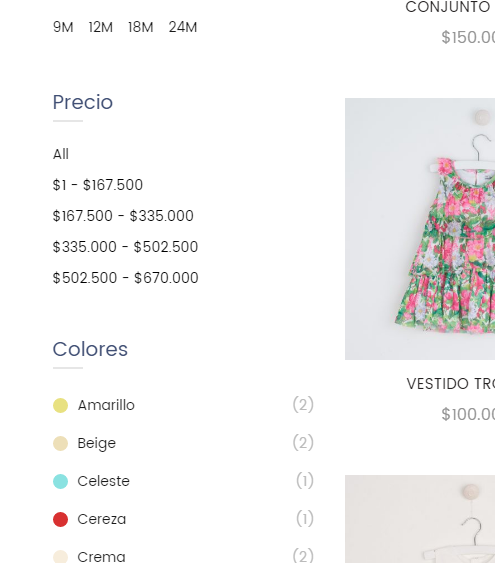
You may contact your server providers and ask about site loading time, they should help you.
May 24, 2016 at 9:14 pm #1083
javilapParticipantYeah but I need not $0, I wrote you to appear with a custom range, for example $39000 – $69000
Can I?Thank you!
May 24, 2016 at 9:25 pm #1084
Artem TemosKeymasterPrice steps are generating automatically, and unfortunately there is no an option to set custom ranges manually..
May 24, 2016 at 9:27 pm #1085
javilapParticipantOk thank you 🙁 and how are calculated those ranges? I mean, I have to tell my client why can I custom those ranges, there is any explanation about?
Thank you
May 24, 2016 at 9:30 pm #1086
Artem TemosKeymasterBecause some categories may have products between 100 and 10000$ and other between 2000 and 3000$ for example. What ranges you will set in this case?
Currently it is calculated in the following algorithm:
1. Take max and min price in the current products list
2. Divide in 4 equal partsIf you want we can increase number of steps
May 24, 2016 at 9:34 pm #1087
javilapParticipantMaybe if the ranges were the real prices, I mean I don’t have any product with $1, or where can I view this?
What do you mean with increar number of steps?
Thanks a lot!
May 24, 2016 at 9:38 pm #1088
Artem TemosKeymasterAh.. we got the point. Now there is no more $0 or $1. Only real min price, please check.
Now there is only 4 ranges, we can increase it to 5 or 6 if you want.
May 24, 2016 at 10:03 pm #1089
javilapParticipantThank you! I mean now if I want to be for example $39.900 as a min price,I have to set up a product with this price and see that is the lowest price right?
I don’t know if you can… but it would be like pass from $39.900 – $69.900 I mean like ranges about $30.000, it can be?
I have a problem and is the price filter is not working, I select one range and show me the same page… what can it be? 🙁 Thank you!
May 25, 2016 at 1:26 am #1090
javilapParticipantHello!
Thank you for all your support. I’m waiting for your answer to the previous comment. But I wanna list some things about I have questions.
1. The price filter, category filter, color filter, none of the filters are working correctly. I don’t know if it is related with the pagination problem, what do you say? But my hosting provider told me that there is no problem with the load time 🙁 Help!
2. When I add any product to the car from the quick view, it appears me a pop up window that says my product was added. The problem is, the language. Can I translate this message to spanish? If yes, how?
3. There is any way that when I’m into a subcategory product it still appears the list of the other subcategories childs from the super category?
4. I know maybe you don’t know about this, but… Can I reorder the fields on the checkout page? Not the fields of the form but the invoice field, where appear the taxes. Example it appears first the shipping cost, and then the taxes. Can I put the taxes above and below the shipping cost?
5. Do you know any plugin for woocommerce related with deals, promotions, sales?
Thank you! You are a great team!
May 25, 2016 at 2:31 am #1091
Artem TemosKeymasterHello,
1. It is strange that price filters doesn’t work. We tried to roll back our changes but it doesn’t help. So firstly you have to check what is it caused by. Try to disable your plugins one by one and check. Also try default price range filter with a standard woocommerce theme. We need to know is it our theme related issue or maybe just because of some wrong code snippet or external plugin.
2. All theme strings translations you may find in our theme pot file in the languages folder. Read more about wordpress themes translation here
3. Unfortunately there is no way to change woocommerce’s breadcrumbs structure in our theme.
4. This may be achieved only through the code customization of the woocommerce template files. We don’t have any instructions prepared for such case.
5. There are a lot useful plugins related to your request, but we are not able to suggest you any of them, it may depends on your needs what plugin it would be better to use 🙂
May 25, 2016 at 6:03 am #1092
javilapParticipantHello!
1. I was looking, and I found that if I turn off the ajax search from the theme settings, the pagination works fine. However, the filters are not working. I mean, it is not the hosting.
2. On the other hand, I’m worried because I think the theme has issues because of the WordPress Updating to 4.5.3, that’s because I have a page created with a blog element from your theme and it doesn’t show up when I select it in the menu. But when I select another page that only has text, images, and another elements, the page is showed without problem.
Can you help me with that? Why is happening that? Thank u!
May 25, 2016 at 7:19 am #1093
Artem TemosKeymasterHi,
1. Of course filtering is not connected with the server. Loading time causes AJAX problem (ajax filtering, pagination etc.). Did you try to use price filter with default wordpress theme? Is it theme related issue? Did you try to disable plugins one by one?
2. But you have wordpress 2.5.2 at the moment. And our theme is absolutely compatible with this version. We just have added page with our blog element and we can see it in the menu. Please check.
May 25, 2016 at 2:59 pm #1095
javilapParticipantHello!
1. If I disable plugins or the theme I don’t lose my configurations? Could you check if my theme is updated? I did it yesterday.
2. If I click on this : http://minibhu.com/xtemos-blog-test/ never shows me anything, but if I click on this: http://minibhu.com/quienes-somos/ it shows everything ok. The reason of what I say is that those pages that doesn’t load have the “blog” element of xtemos. And the pages that loads correctly doesn’t have this element, do you understand me?Thank you for your support!
May 25, 2016 at 9:36 pm #1097
Artem TemosKeymasterHi,
Sorry for delay with answer.
1. Your configuration want be broken when you will change the theme, but we can’t guarantee this for some external plugins.
2. We fixed this problem for you. You didn’t place “More” tags for your posts and that makes blog loading all post content instead of just a few sentences. It seems to be also connected with your server performance.
Regards
May 26, 2016 at 12:00 am #1099
javilapParticipantHello!
Thank you for the blog problem. It is ok!
The problem with the filters is that they are not working yet 🙁 I’ve deactivated plugins but still the same problem. Don’t know what to do… Had anybody have the same problem?
Thank u
May 26, 2016 at 12:29 am #1100
javilapParticipantHello!
I just made a test on my personal site with the filter and it works. You can see it here : http://avstudio.me/prueba/shop/Hope you can help me!
May 26, 2016 at 1:15 am #1101
javilapParticipantHeeelp! Now the tooltip basel that appeared over the product is disappeared :O
May 26, 2016 at 1:20 am #1102
javilapParticipantAnd now I can’t select any variation of products and doesn’t allow me to add a product to car from the product page 🙁
May 26, 2016 at 1:50 am #1104
javilapParticipantHouston we got a problem…
I’m gonna list all the things that suddenly disappeared:
1. The hidden sidebar of cart to appear when I click the cart icon.
2. The selection of the product single pages.
3. The tooltip basel over the product on the grid.
4. The attributes can be selected as a labels…The good news are that filters are working fine.
🙁
May 26, 2016 at 3:56 pm #1106
Artem TemosKeymasterHello,
All those issues was caused by Revolution Slider plugin. We did update to the latest version and there is no more errors in JavaScript. Please check.
May 27, 2016 at 5:22 am #1111
javilapParticipantHello! In first place, I wanna thank you for your excellente support. I’m gonna rate this!
The only thing now, is that the taxes are calculating wrong. My country taxes are from 16%, and they are configurated, but in the cart they are appearing with 13,8% I made the percent.
Do you know may be, how can I fix this? It was working well.
Thank you so much!
May 27, 2016 at 5:37 am #1112
Artem TemosKeymasterHello,
Thank you.
Sorry but we don’t know why it is happening. Seems to be not theme related issue and you probably need to look for some solution from WooCommerce side.
Regards
May 28, 2016 at 4:54 am #1126
javilapParticipantHello, You are right!
I just wanna ask for your help to do something. I need to change the way taxes are calculated. I changed for a while the code on woocommerce, but I need to revert this because I know it is not the way to do that.
I need to add a function on my functions.php just like I added the free shipping hide, or you added the filter range… The problem is, that I don’t know how to add a function for this code:
/**
* Calc tax from inclusive price.
*
* @param float $price
* @param array $rates
* @return array
*/
public static function calc_inclusive_tax( $price, $rates ) {
$taxes = array();if ( $rates ) {
// Multiple taxes
foreach ( $rates as $key => $rate ) {if ( $rate[‘compound’] == ‘yes’ )
continue;$tax_amount = $price * ( $rate[‘rate’] / 100 );
// ADVANCED: Allow third parties to modify this rate
$tax_amount = apply_filters( ‘woocommerce_price_in_tax_amount’, $tax_amount, $key, $rate, $price );// Add rate
if ( ! isset( $taxes[ $key ] ) )
$taxes[ $key ] = $tax_amount;
else
$taxes[ $key ] += $tax_amount;
}$pre_compound_total = array_sum( $taxes );
// Compound taxes
foreach ( $rates as $key => $rate ) {if ( $rate[‘compound’] == ‘no’ )
continue;$the_price_inc_tax = $price + ( $pre_compound_total );
$tax_amount = $the_price_inc_tax * ( $rate[‘rate’] / 100 );
// ADVANCED: Allow third parties to modify this rate
$tax_amount = apply_filters( ‘woocommerce_price_i_tax_amount’, $tax_amount, $key, $rate, $price, $the_price_inc_tax, $pre_compound_total );// Add rate
if ( ! isset( $taxes[ $key ] ) )
$taxes[ $key ] = $tax_amount;
else
$taxes[ $key ] += $tax_amount;
}
}return $taxes;
}Can you help me please telling me how can add this function to my child theme? Thank you!!!!
-
AuthorPosts
Tagged: Pagination, Price Ranges Filter
- You must be logged in to create new topics. Login / Register