Home / Forums / Basel support forum / Problem with paralax header when changed
Home › Forums › Basel support forum › Problem with paralax header when changed
Problem with paralax header when changed
- This topic has 11 replies, 2 voices, and was last updated 8 years, 3 months ago by
 Artem Temos.
Artem Temos.
-
AuthorPosts
-
September 11, 2017 at 2:09 am #19111
WorkerSmithParticipantHi guys, another question please. I just decided to switch layout to Paralax, did so easily, but then I decided to center the logo and chose header layout called ‘Logo Center’, I find something odd on the frontend, the header carries a strange thin gray layer that covers the entire top menu area and logo area. How can I get rid of this and have a normal white background as I should? See screenshot attached. Thanks
Attachments:
You must be logged in to view attached files.September 11, 2017 at 6:02 am #19117
Artem TemosKeymasterHi,
Seems that your header has a background color. Try to remove it or change to white in Theme Settings -> Header -> Appearance.
Regards
September 11, 2017 at 10:35 am #19144
WorkerSmithParticipantHi, I tried everything, the header background colour remains the same. I followed your instruction but it seems the issue isn’t coming from there at all. I will appreciate your help with this as its urgent. Thanks a million. Regards, Kitty
September 11, 2017 at 12:00 pm #19150
Artem TemosKeymasterHi,
Can we see the problem somewhere on your website?
September 11, 2017 at 1:24 pm #19171
WorkerSmithParticipantHi Guys, sadly just uninstalled everything as I’m trying to move host as I speak. Any chance you could check this issue on your end as I desperately wan to resolve it once reinstalled. I’ve tried on our server and a friend’s server, the issue is there which means that the Paralax layout doesn’t work well with the header changes, when you apply LOGE CENTER header style. Pls help, thank you so much.
September 11, 2017 at 3:28 pm #19176
Artem TemosKeymasterThe problem is that we can’t reproduce this issue on our side. We just need to take a look at the live website to determine it.
September 11, 2017 at 4:54 pm #19185
WorkerSmithParticipantHi, My worry is it will cause more delay as we have uninstalled and moved our old sites off the old server, we’re moving to a new faster one, someone’s helping me do this and would have helped me finish setting up of your own theme yesterday but due to issue he uninstalled before our move today. The issue is not only from my side and is said to be a bug in your theme according to the guy who helped me. We tried on 2 server (his own and mine) and found same issue with Paralax and LOGO CENTER header style. Aren’t you able to do this setting on your side to see the issue. If I have to wait for him to install elsewhere it will cause me to loose more time, I desperately need to know how to fix it so when he turns up I hand him everything to get the job done
September 11, 2017 at 5:07 pm #19188
Artem TemosKeymasterOK, we will try to reproduce this configuration. But anyway, contact us when you will have your website live. We are sure that this issue can be fixed in seconds so you don’t need to worry so much about it. Once we will see live will provide you with a quick fix.
September 11, 2017 at 5:30 pm #19190
WorkerSmithParticipantPls do try to reproduce, the guy who works with me isn’t so patient! I had him all of yesterday to do a lot of other work for me, he’s not a developer but is just helping me out. Pls help, I dont want the work to be stalled again when he turns up. I’ll keep an eye for your response throughout today. Thanks a million.
September 12, 2017 at 6:31 am #19210
Artem TemosKeymasterHi,
We found the problem. You need to remove Custom CSS on the parallax home page that adds this transparent background to the header
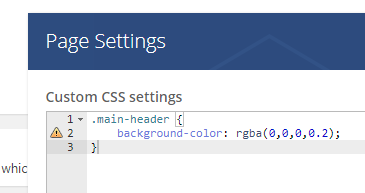
Regards
September 13, 2017 at 1:46 pm #19306
WorkerSmithParticipantThanks so much guys, we’ll give it a try. Best regards
September 13, 2017 at 2:15 pm #19317
Artem TemosKeymasterOK, write us about the result.
-
AuthorPosts
- You must be logged in to create new topics. Login / Register