Home / Forums / WoodMart support forum / Product Category Not Using Layout Template
Home › Forums › WoodMart support forum › Product Category Not Using Layout Template
Product Category Not Using Layout Template
- This topic has 24 replies, 3 voices, and was last updated 1 week, 5 days ago by
 Artem Temos.
Artem Temos.
-
AuthorPosts
-
October 10, 2025 at 1:51 pm #690088
gardenadventure.co.ukParticipantI have created a layout for a woocommerce category and used the Conditions to select only those products in a particular category, but the layout is not being used by the category.
The slug for both category and layout page are the same .
How do you associate a layout page with a category ?
I have other category / layout pages that work fine.October 10, 2025 at 7:08 pm #690229
Hung PhamParticipantHi gardenadventure.co.uk,
Thanks for reaching to us.
To assist you in the best possible manner, I kindly ask that you please provide me temporary wp-admin info (wp-admin URL, username, password) to the Private Content area, this will allow me to thoroughly investigate and address your concerns more efficiently.
Regards,
Hung PDOctober 10, 2025 at 7:35 pm #690245
gardenadventure.co.ukParticipantSure, will do.
This url is also not behaving :
https://logcabinkits.co.uk/cabins-under-2-5mOctober 13, 2025 at 9:16 am #690514
Hung PhamParticipantHi gardenadventure.co.uk,
Thanks for your patience and details.
Please allow me to explain: The custom layouts’s conditions applied to specific terms / products it also means Product Category will use default layout.
So, you need to build custom general layout for Product Categories only.
Regards,
Hung PDOctober 13, 2025 at 9:51 am #690526
gardenadventure.co.ukParticipantThanks – but sorry, I don’t understand your reply ?
Can you try and explain in a different wayOctober 14, 2025 at 8:34 am #690723
Hung PhamParticipantHi gardenadventure.co.uk,
Sorry for my bad.
I will try to explain it better: I checked the Conditions, and figured out these applied to specific terms, such as: attributes or tags, etc…
So, if you want to build custom layout for Product Categories only, you just need to set Conditions to
Product Categoriesonly.Regards,
Hung PDOctober 14, 2025 at 10:44 am #690768
gardenadventure.co.ukParticipantAh ok, that makes sense – but then how does a layout template pick up only one category ?
October 14, 2025 at 10:52 am #690770
gardenadventure.co.ukParticipantAnd another question – if you look at the settings for this url :
https://logcabinkits.co.uk/garden-offices
You will see that the conditions are “Product Term” = “Garden Offices”
In Layouts, the title is “Single Cat – Garden Offices” with the slug “product-archive-offices” and yet in the Categories settings, the slug for Garden Offices is “garden-offices” !!October 15, 2025 at 11:01 am #690972
Hung PhamParticipantHi gardenadventure.co.uk,
Thanks for your patience.
Please allow me to explain: You see the
slug becauseLayoutsis also Custom Post Type, so it has its own slug. It means: https://ibb.co/j9p7r6nZWhen you set Conditions, it will be applied to Product Categories – which part of WooCommerce. So, you need go to WooCommerce > Products > Categories > edit the category to change the slug https://ibb.co/N69m0DG9
Regards,
Hung PDOctober 15, 2025 at 8:24 pm #691101
gardenadventure.co.ukParticipantBut all the slugs for an individual layout and category align – Some category pages work as intended, others don’t and use a generic layout template
October 16, 2025 at 2:28 pm #691282
Hung PhamParticipantHi gardenadventure.co.uk,
Your question is a bit unclear to me. Please describe in more details or or your desired goal, this will allow me to thoroughly investigate and address your concerns in a more efficient.
Best Regards,
Hung PDOctober 22, 2025 at 10:36 am #692162
gardenadventure.co.ukParticipantI have a product category with the slug “multi-room-log-cabins”
In layouts, I have a page that selects these products by conditions, slecting product cat. This too has the slug “multi-room-log-cabins”
Other pages/categorys are set up in the same way and work correctly, but for some reason, this page picks up another template from somewhere that I can’t work out.
The correct layout should look more like this page : https://logcabinkits.co.uk/garden-log-cabinsOctober 22, 2025 at 11:21 am #692172
Artem TemosKeymasterHello,
As I can see, you have a layout named
roomwhich has an appropriate condition to be displayed on this category and works correctly. Could you please clarify what is wrong with it?Here are screenshots:
https://gyazo.com/6cee2ae41a8aa65f48ecef5fa1992a5b
https://gyazo.com/3b7b7f304ec13408b66321719b176f7aKind Regards
October 22, 2025 at 4:18 pm #692256
gardenadventure.co.ukParticipantExcellent – that has sorted that one !
(have turned “room” page to off)
But now this page is returning a 404 :
https://logcabinkits.co.uk/room-three-multi
I can’t see why this is hapeningOctober 23, 2025 at 9:20 am #692312
Artem TemosKeymasterHello,
Could you please clarify what this page is and where you got the link to it?
Kind Regards
October 23, 2025 at 11:18 am #692346
gardenadventure.co.ukParticipantroom-three-multi
This is the slug from the layouts page :
Room Three MultiOctober 23, 2025 at 11:55 am #692350
Artem TemosKeymasterLayout is not a page that can be opened directly. It’s not publicly accessible at all. So, using its slug, you can’t create a custom URL on your website. Instead, you should open the shop and category pages to which you applied your Layouts using conditions.
October 23, 2025 at 12:13 pm #692355
gardenadventure.co.ukParticipantSo how do I showcase all products that have a product term (Tax:pa_rooms) of “3”
In my layouts page, I would have set this up in Conditions ?October 23, 2025 at 12:20 pm #692356
Artem TemosKeymasterYou can open this term archive using the following URL
website.com/rooms/3.And then, you need to apply a special condition for the desired layout to be applied to this page.
October 23, 2025 at 12:29 pm #692357
gardenadventure.co.ukParticipantOK, that’s starting to make sense – thanks.
But how do I “apply a special condition for the desired layout to be applied”October 24, 2025 at 9:27 am #692510
Artem TemosKeymasterYou can apply this condition in WoodMart -> Layouts -> edit conditions for the layout.
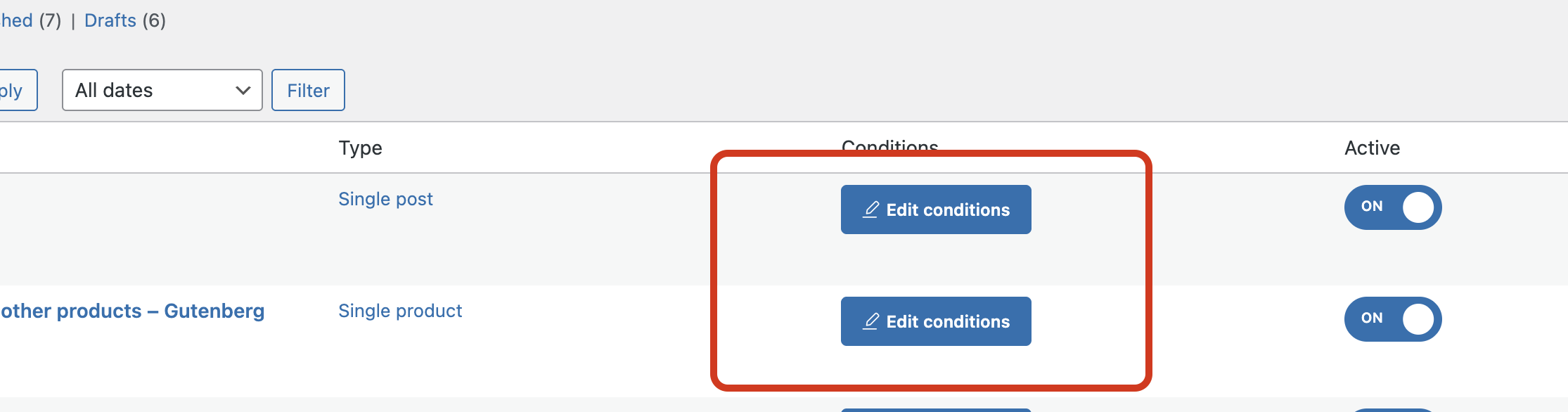 October 24, 2025 at 11:16 am #692541
October 24, 2025 at 11:16 am #692541
gardenadventure.co.ukParticipantSorry, that doesn’t make sense ?
What layout is being used currently for a url like this : website.com/rooms/3
How do I force a url like this to use a different layout ?
October 24, 2025 at 11:28 am #692543
Artem TemosKeymasterThe page generated by WooCommerce with this URL displays all products with the term “3” for the taxonomy “rooms.” To apply your custom layout for this term, you simply need to set an appropriate condition for that specific layout.
October 24, 2025 at 11:35 am #692546
gardenadventure.co.ukParticipantAh, got it !!
October 24, 2025 at 12:21 pm #692558
Artem TemosKeymasterOK, great. Please let me know if you have any other questions I can help you with.
-
AuthorPosts
- You must be logged in to create new topics. Login / Register