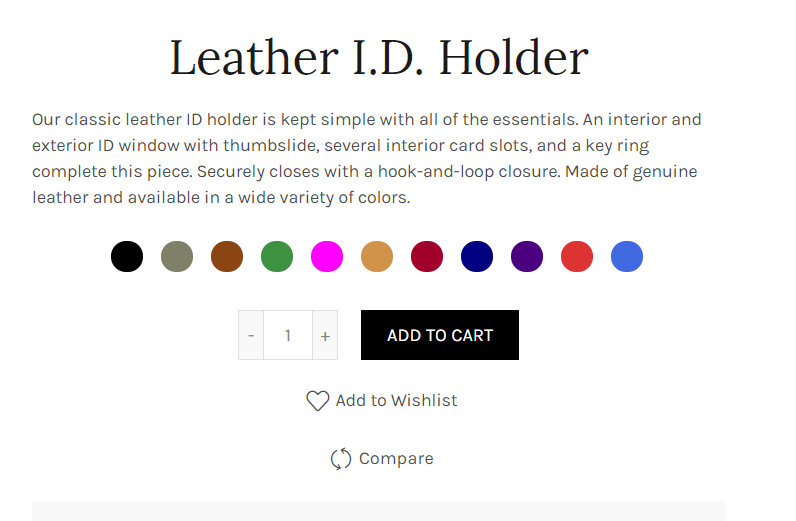Product swatches not showing/ Description content not below title
-
Hey there. I have followed the documentation as well as the video on creating attributes found here – https://www.youtube.com/watch?v=gp3SMkKvUvs
I am still unable to display color swatches of test product as all of the content is listed below the product instead of being aligned to the right of the images as seen in the demo here – https://demo.xtemos.com/basel/shop/shoes/basic-contrast-sneakers/
The product description is being tabbed at the bottom as well as ‘Additional Information’ which includes the colors I’ve added in text vs. the color swatches I have added.
I’m sure this has been answered, though I’m unable to fix my specific question as my content seems to be formatted via an option I must not be seeing.
Thank you for your help solving this issue.
Hello,
Thank you for choosing our theme and contacting us.
Be sure that you don’t have “Catalog mode” enabled in Theme Settings -> Shop -> Catalog mode.
Kind Regards
XTemos Studio
Catalog mode is controlling the swatch colors from appearing, but even while turned off the colors are not appearing, but the hover over where they should be is displaying the text of the colors.
Also, I’d still like to know how to achieve the demo linked as I don’t want to have the description or the colors listed in ‘Additional Information’.
Please review the site linked earlier to understand the issue.
But it works correctly for us
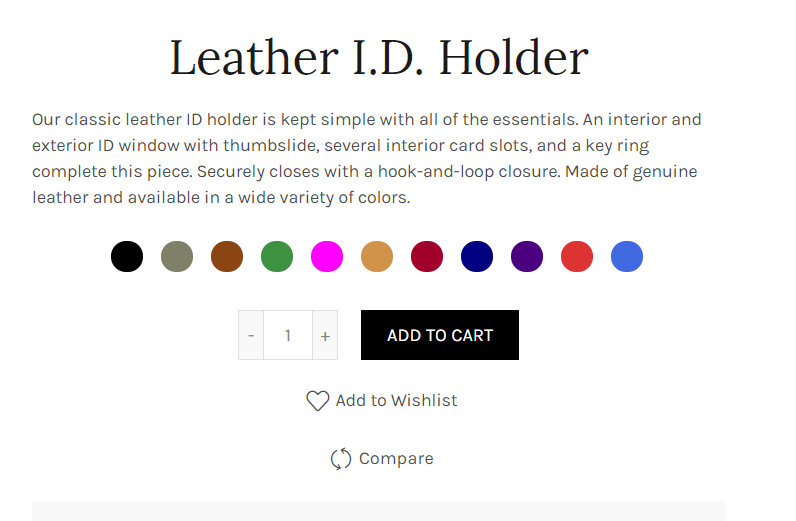
Thank you – I’ve since modified some options and they are now displaying.
The term ‘Colors’ is not appearing to the left of the swatches though, which I’d like to correct if possible.
‘Color’ label is not displayed on this kind of product page. Change its design to “Default” in Theme Settings -> Product page.
Regards
Thank you – that fixed my issue.
The topic ‘Product swatches not showing/ Description content not below title’ is closed to new replies.