Home / Forums / Basel support forum / Product thumbnails not resizing on product page
Home › Forums › Basel support forum › Product thumbnails not resizing on product page
Product thumbnails not resizing on product page
- This topic has 27 replies, 2 voices, and was last updated 6 years, 10 months ago by
 Elise Noromit.
Elise Noromit.
-
AuthorPosts
-
February 13, 2019 at 8:28 pm #107338
Jayzer6ParticipantGood day,
After executing a series of updates, the thumbnails on the product page have stopped resizing. Example: http://clockoutlet.staging.wpengine.com/product/uattend-bn6500-fingerprint-wifi-time-clock/ As you can see, they are stacking vertically, full-sized. Previously they were smaller and populating below the main image in compact horizontal rows and I’m not sure what the problem is. Any assistance you can provide would be greatly appreciated. Thank you!
February 13, 2019 at 9:13 pm #107351
Elise NoromitMemberHello,
Please deactivate all the plugins not related to the theme and provide your site admin access to the private area.
Best Regards
February 13, 2019 at 11:02 pm #107358
Jayzer6ParticipantI’ve created an admin for you and included the credentials in the private area below. This is a staging site so feel free to do whatever you need to ascertain the nature of the issue.
Thank you!
February 14, 2019 at 8:55 am #107413
Elise NoromitMemberHello,
Please deactivate the plugins not related to the theme http://prntscr.com/mkxg44
Best Regards
February 19, 2019 at 5:38 pm #108442
Jayzer6ParticipantHi Elise,
I don’t know if you received my direct email but all of the plugins on the site have been disabled. As this is the staging site (and everything has been backed-up), feel free to enable/disable any plugins as needed to investigate the problem. Upon disabling all plugins, the staging site is now completely broken. If you need me to revert back to a working backup, please let me know.
Thanks.
February 19, 2019 at 8:11 pm #108469
Elise NoromitMemberHello,
Now your site has been broken. I need a working site. Please Reinstall all without plugins check the issue and contact us, if you have any problems. If you do not have any problems with clean installation, add the plugins you need one by one checking the issue, and you will be able to detect which plugin causes the problem.
Best Regards
February 19, 2019 at 8:44 pm #108492
Jayzer6ParticipantYes Elise, the theme breaks when the WooCommerce plugin is disabled. I have restored the site and disabled everything BUT the WooCommerce plugin so that you have a functioning site to review.
Please let me know what else you need.
Thank you!
February 19, 2019 at 8:54 pm #108494
Elise NoromitMemberHello,
Have you changed the credentials? I cannot login
Best Regards
February 19, 2019 at 9:04 pm #108496
Jayzer6ParticipantMy apologies… When I restored the backup is eliminated your user. I have re-entered your credentials.
Thanks!
J
February 19, 2019 at 9:14 pm #108499
Elise NoromitMemberHello,
Still the same: I cannot log in.
Best Regards
February 19, 2019 at 9:19 pm #108501
Jayzer6ParticipantSo sorry… I just updated info in the private area below.
Thank you!
February 20, 2019 at 7:29 am #108558
Elise NoromitMemberFebruary 20, 2019 at 6:48 pm #108746
Jayzer6ParticipantHi Elise,
How embarrassing, I did not even realize the theme was out of date as I received no notification. Everything looks great, was there some other issue or was it the theme update that did the trick?
Thank you!
February 20, 2019 at 8:40 pm #108767
Elise NoromitMemberHello,
When something is wrong, usually this is the issue of plugin conflict/customization in the child theme/our to dated plugins/theme.
If you have any questions please feel free to contact us.
Best Regards
February 21, 2019 at 12:42 am #108796
Jayzer6ParticipantHi Elise,
I was wondering if you could give me a little more info on what else you may have done on the staging site other than have me update the parent theme? When I updated the parent theme on our production site, I lose nearly all of the customization and it changes the look of the entire site. Did you happen to do anything with the child theme on the staging site as well?
Thanks!
February 21, 2019 at 7:48 am #108826
Elise NoromitMemberHello,
Please refer the instructions on automatic update https://xtemos.com/docs/basel/update-theme/
When you update in such a way all your settings would not reset.
Best Regards
February 21, 2019 at 5:09 pm #109000
Jayzer6ParticipantHi Elise,
I activated theme as instructed but then received the following when the process was complete:
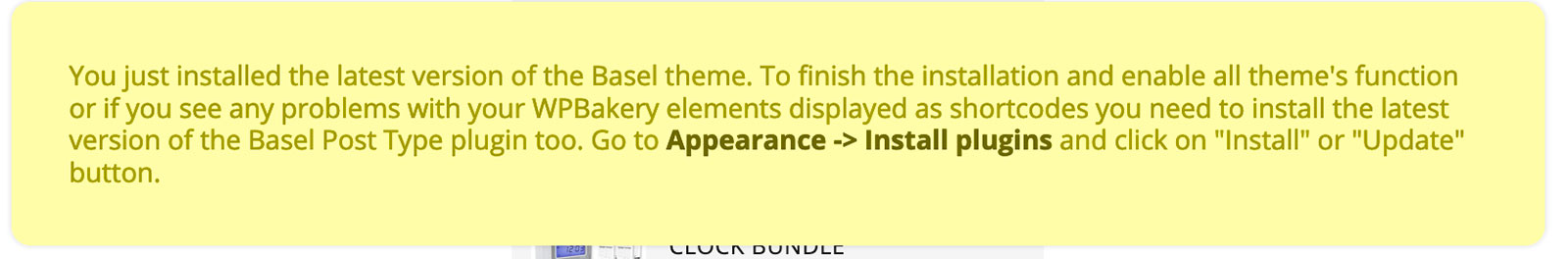
I followed the direction, “Go to Appearance->Install Plugins, click on ‘Install’ or ‘Update'” but didn’t see any plugin called “Basel Post Type” on either the staging site:
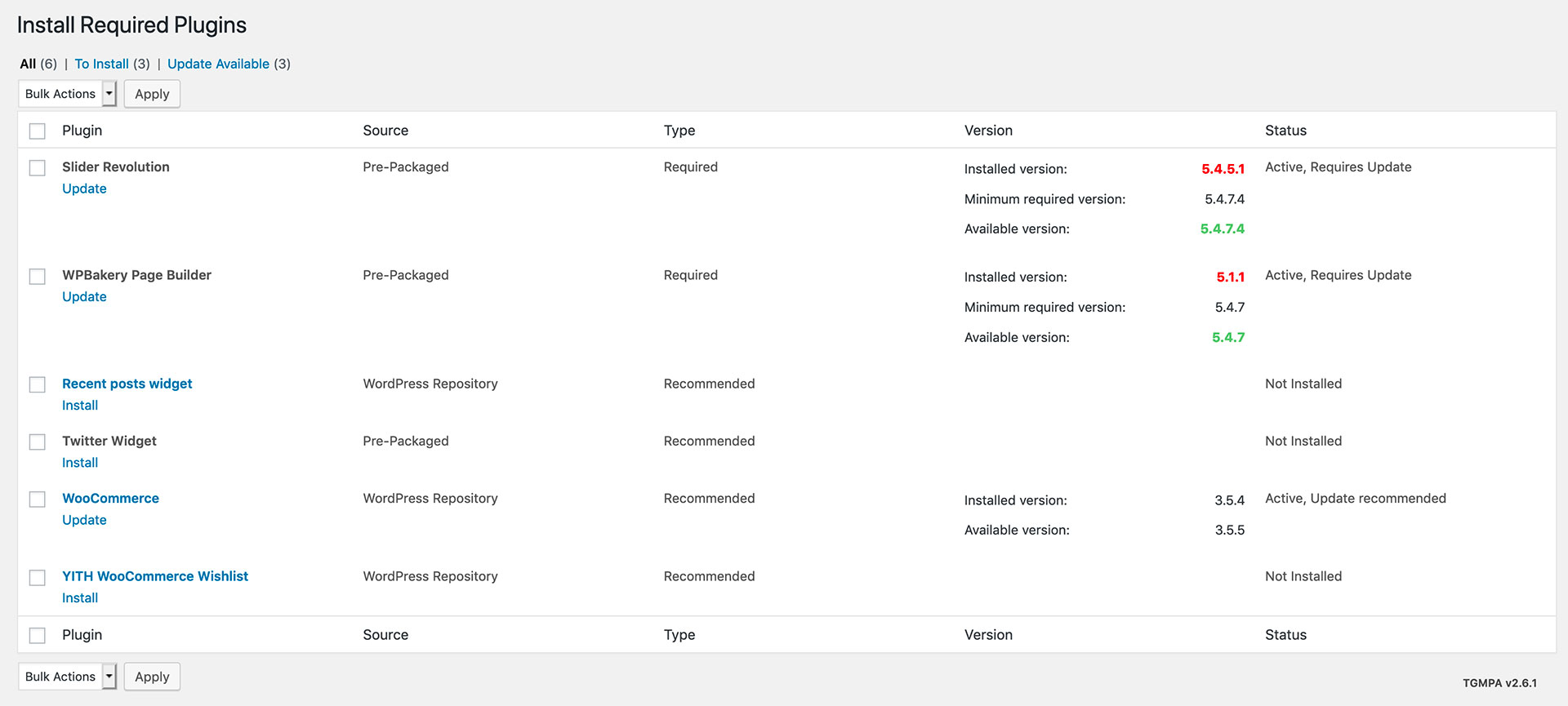
or the production site:
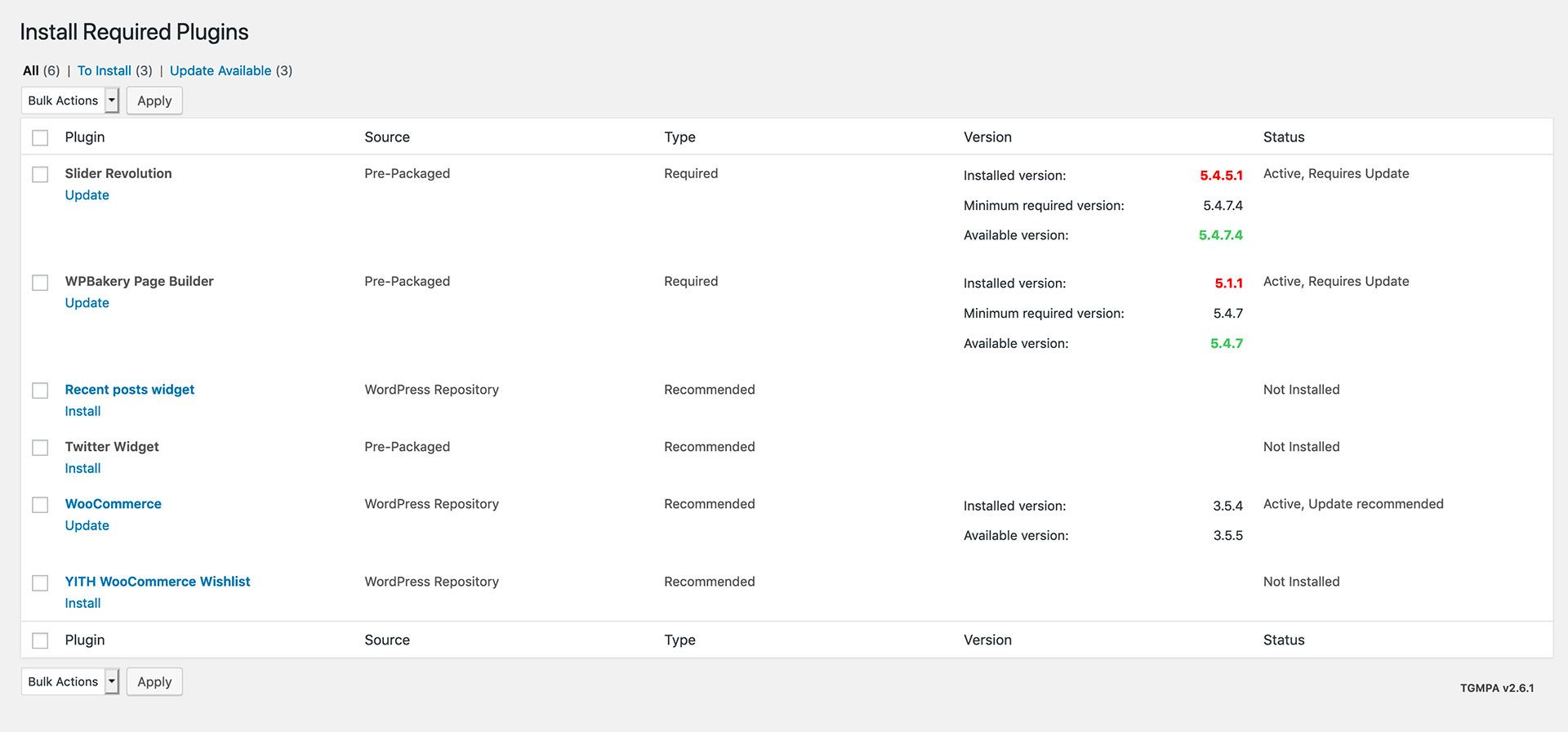
as you can see by the screenshots, the plugin configuration is identical. The staging site looks fine but I’ve been unable to duplicate your results in the production environment. Currently I’ve had to revert back to the previous build on the production site as it is live and I can’t have it unresponsive.
Please advise.
Thank you!
February 21, 2019 at 8:24 pm #109035
Elise NoromitMemberHello,
I cannot login into your Dashboard that is why I cannot advice anything.
Make sure you have:
1. Run the recent theme version;
2. Have updated all the relevant plugins;
3. Have deactivated all the plugins not related to the theme;
4. Switched to the parent theme if you run a child one.
Best Regards
February 21, 2019 at 8:47 pm #109040
Jayzer6ParticipantHi Elise,
Okay, I’m going to try again later in the afternoon when the traffic drops off. It’s difficult to do all of these things to a live site because I don’t want to affect active users in the process. I will try again and let you know what happens. Just in case, for future reference I’ve created admin info for you on the live site and included it in the private area below.
Thanks again.
February 22, 2019 at 7:11 am #109071
Elise NoromitMemberHello,
I am checking your site and do not see any notifications. Check later and advise.
Best Regards
February 28, 2019 at 12:46 am #110165
Jayzer6ParticipantHi Elise,
I just updated our staging site to WordPress 5.1 and the product page carousel has broken again. Can you provide further assistance?
Thank you!
February 28, 2019 at 8:17 am #110197
Elise NoromitMemberHello,
Please deactivate the plugins not related to the theme and check again. If it does not help, please update your site admin access.
Best Regards
February 28, 2019 at 9:10 pm #110321
Jayzer6ParticipantHi Elise,
I deactivated all plugins except WooCommerce. Deactivating that plugin breaks the entire site. Login info has been updated in the private content below.
J
March 1, 2019 at 9:56 am #110407
Elise NoromitMemberHello,
You have a Product Grid on the home page however you have set to show products in the grid not in the carousel. I have set the carousel and it works.
I have installed the required plugins and updated WP Bakery and Slider revolution.
Now you need to activate the plugins one by one checking which may cause the problem.
Yout theme is out-to-dated. Please update.
Best Regards
March 1, 2019 at 5:45 pm #110500
Jayzer6ParticipantHi Elise,
I appreciate your continued efforts on this but the problem was never with the home page carousel/grid layout. From the beginning, the problem has been with the gallery on the individual product pages. Please reference the individual product page on our production site as an example and note that the image thumbnails do not appear below the main image: https://timeclockmarket.com/product/upunch-cr1000-digital-time-clock-date-stamp/ You initially fixed the problem on our staging site but when I updated it to WP v5.1, the functionality broke again. Currently, the individual product page in staging looks like this: http://clockoutlet.staging.wpengine.com/product/upunch-cr1000-digital-time-clock-date-stamp/ Please advise.
Thank you!
March 2, 2019 at 8:12 am #110549
Elise NoromitMemberHello,
I cannot login. Please update your site admin access and deactivate the plugins. Leave these plugins active http://prntscr.com/m8bny3
Best Regards
March 4, 2019 at 4:48 pm #110856
Jayzer6ParticipantI’ve deactivated plugins and updated your admin info in the Private Area.
Thanks!
March 4, 2019 at 5:11 pm #110868
Elise NoromitMemberHello,
Please update the theme and theme related plugins, if it does not help switch to the parent theme and check the issue.
Please do not forget to make the full backup of the site before updating.
Best Regards
-
AuthorPosts
Tagged: product page, resizing, Thumbnails
- You must be logged in to create new topics. Login / Register