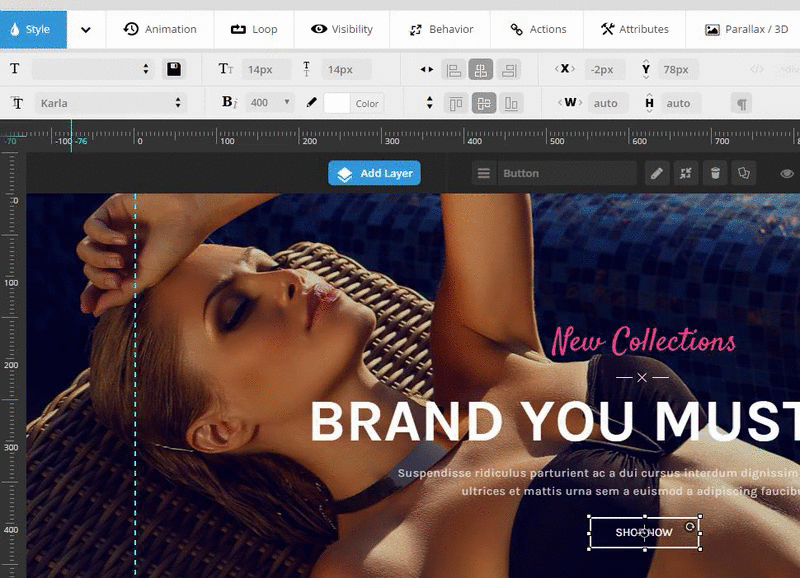Revolution Slider on Homepage
-
I am sorry – I am sure I am being really silly, but can’t seem to find the answer anywhere. Where do I add the revolution slider to the homepage?
Thanks,
Charlotte
Hello there,
Thank you for using our theme and contacting us.
All you need to do is to open admin panel, go to pages, find your home page and click edit. There you will see Visual Composer interface where you can add Revolution Slider as it’s element. (if you don’t see it then go to Visual Composer -> Role Manager ->
Post types -> “Custom” and check all post types you need including HTML Blocks)
Here are some videos about Visual Composer usage https://vc.wpbakery.com/video-tutorials/
Kind Regards
Xtemos
Hi,
I have got the slider, but i have put a button name as a Shop now, i have to put link to that button. example when i click on the image, so image should redirect to that link
please help me
You can put Shop now link in “Actions” tab for this slide in Revolution Slider. Check the gif