Home / Forums / Basel support forum / Side Bar Menu
Home › Forums › Basel support forum › Side Bar Menu
Side Bar Menu
- This topic has 15 replies, 2 voices, and was last updated 9 years ago by
 Artem Temos.
Artem Temos.
-
AuthorPosts
-
January 10, 2017 at 1:32 am #8683
LuxMarkParticipantHi,
The Side Bar Menu seems to be broken. When you click the arrows to the right of the Main category the Sub Categories do not drop down. If you click the arrow a second time the Main Category disappears. If you click the name and not the arrow you go to the main category’s page and the menu functions normally.
Attachments:
You must be logged in to view attached files.January 10, 2017 at 5:46 am #8697
Artem TemosKeymasterHello,
We just tested on your website and see that it is working correctly. Could you please provide a link where we can see it and what browser do you use?
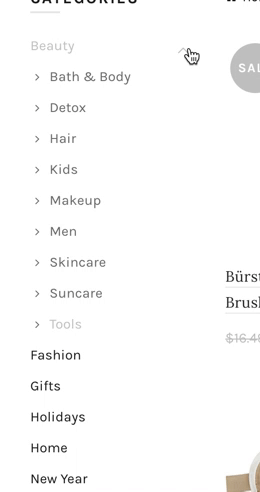
Regards
January 10, 2017 at 4:20 pm #8715
LuxMarkParticipantWe did it in Google Chrome and Firefox and the issue was in both. Are you in Home>Shop hitting the arrow? Sorry – I cannot see what page you are on in the video attachment.
Please see image attached – After two clicks on “Beauty” the category has completely disappeared from the left side bar menu and one more click on Fashion it will disappear as well
Attachments:
You must be logged in to view attached files.January 10, 2017 at 5:48 pm #8721
Artem TemosKeymasterOk, please check is “Show hierarchy” option is enabled for this widget in Appearance -> Widgets.
Regards
January 10, 2017 at 5:55 pm #8722
LuxMarkParticipantShow Hierarchy option is enabled.
Attachments:
You must be logged in to view attached files.January 10, 2017 at 5:57 pm #8724
Artem TemosKeymasterDisable “Only show children of the current category”.
January 10, 2017 at 5:59 pm #8725
LuxMarkParticipantBut we don’t want all of the categories showing when users only want to engage in one category.
January 10, 2017 at 7:50 pm #8726
Artem TemosKeymasterBut in this case “Accordion categories” is not for you. Because there are not categories that should be shown on the arrow click. Just disable it in Theme Settings -> Shop -> Widgets.
January 10, 2017 at 7:56 pm #8727
LuxMarkParticipantI am confused. There are categories that should be shown on the arrow click.
January 10, 2017 at 8:00 pm #8728
Artem TemosKeymasterBut they can’t be shown there if “Only show children of the current category” is turned on. Just disable it and you will see.
January 10, 2017 at 8:07 pm #8731
LuxMarkParticipantCool – see what you mean. Second question. I have the image settings for my products set both in the plugin and woocommerce but they are still showing up GIANT. Any ideas on how to get them in a normal 500 x 500 setting?
January 10, 2017 at 8:46 pm #8732
Artem TemosKeymasterYou can change images size in WooCommerce -> Settings -> Products -> Display and enable hard crop if needed. But don’t forget to regenerate all thumbnails after changes.
Regards
January 10, 2017 at 8:49 pm #8733
LuxMarkParticipantCool – did that but nothing changed. when you click on a product to see more the image is as big as the computer and distorted
Thank you for the help though! have an awesome day.
January 10, 2017 at 8:51 pm #8734
Artem TemosKeymasterOk, then try to change product page layout and set Images size to small in Theme Settings -> Product page.
January 15, 2017 at 5:10 am #8956
LuxMarkParticipantIs there a way to have the sidebar menu mimic the top product menu? The sidebar menu orders alphabetically instead of in the same order as the top menu.
January 15, 2017 at 10:46 am #8964
Artem TemosKeymasterHi,
You can change categories order for this widget in Appearance -> Widgets.
Regards
-
AuthorPosts
Tagged: drop down menu, Side Menu
- You must be logged in to create new topics. Login / Register