Home / Forums / Basel support forum / speed
Home › Forums › Basel support forum › speed
speed
- This topic has 8 replies, 2 voices, and was last updated 8 years, 11 months ago by
 Artem Temos.
Artem Temos.
-
AuthorPosts
-
January 5, 2017 at 8:29 pm #8538
taotaoParticipanthello! i created a website with your template that i like a lot visually. but the most important thing for a ecommerce is speed and my page takes 12 sec to load. i havennt change nothing in code , i have just added some products and pictures. can you check please and tell me what is wrong. i have added only 15% of my products, what is going when i will add all?!
January 5, 2017 at 9:22 pm #8539
Artem TemosKeymasterHello,
Thank you for contacting us.
We just visited your website and checked its performance. Almost all pages load in around ~1-1.5 seconds that is quite good for WordPress without any caching mechanisms. Maybe we miss something? Where can we see the problem?
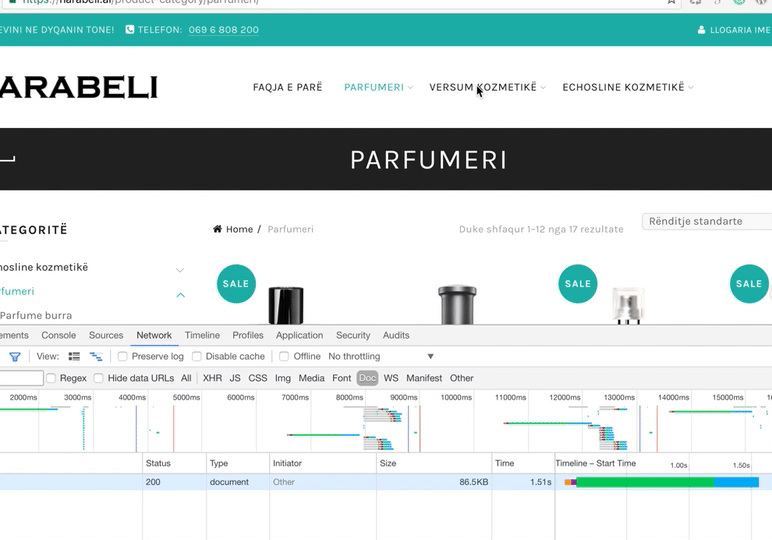
Regards
January 5, 2017 at 9:35 pm #8540
taotaoParticipanti have problems only with the homepage
January 5, 2017 at 9:39 pm #8541
Artem TemosKeymasterBut the same speed we observe for home page also https://gyazo.com/99b81702c06922ef1717da1b3189d1d2
January 5, 2017 at 9:56 pm #8542
taotaoParticipantresults from testing pages online.
Attachments:
You must be logged in to view attached files.January 5, 2017 at 9:57 pm #8544
taotaoParticipantresults from testing pages online.results from testing pages online.
Attachments:
You must be logged in to view attached files.January 5, 2017 at 9:59 pm #8546January 5, 2017 at 9:59 pm #8548January 6, 2017 at 5:48 am #8550
Artem TemosKeymasterHello,
These reports grades just show that your website content should be optimized better but don’t mean that it is slow. So, all you need to do now is to follow all tips from GTMetrix and optimize all your images, configure cache and server GZIP compression. Here are a few articles that should help you
https://gtmetrix.com/wordpress-optimization-guide.html
http://www.wpbeginner.com/wordpress-performance-speed/
https://premium.wpmudev.org/blog/w3-total-cache-settings/
Write us if you will have any difficulties with configuring of the W3 Total Cache plugin and we will help you. Also, contact your hosting providers to turn on GZIP and optimize all your images.
Regards
-
AuthorPosts
- You must be logged in to create new topics. Login / Register