Home / Forums / Basel support forum / Sticky Header + Padding Issues
Home › Forums › Basel support forum › Sticky Header + Padding Issues
Sticky Header + Padding Issues
- This topic has 16 replies, 2 voices, and was last updated 9 years, 3 months ago by
 Artem Temos.
Artem Temos.
-
AuthorPosts
-
September 12, 2016 at 6:41 am #3786
AeriformParticipantHey! Wonderful theme. Heres my progress:
http://www.rodrigo.wtf/undo/unload/Questions:
1. I don’t want the sticky header to get less tall, essentially I want the normal header and sticky header to be identical, no change in height. How can I do that?2. Is there a way to make the BG of the header semi transparent? Like if I wanted to make it 50% white instead of a solid white.
3. There seems to be something pushing my footer down, how can I fix that?
4. How do I make my newsletter suscribe button align next to the input box like in the demo? Also how do I add the little icon like you have?
September 12, 2016 at 3:59 pm #3802
Artem TemosKeymasterHello,
Thank you very much for using our theme and contacting us!
Your web-site looks very nice so far 🙂
1. Add the following code snippet to the Custom CSS section in Theme Settings to make your sticky header have the same height as your default header
.header-shop.act-scroll .main-nav .menu>li>a { line-height: 105px; height: 105px; }2. Here is a code for this task
.main-header, .sticky-header.header-clone { background: rgba(255,255,255,.7); }3. We don’t see the problem with footer on your web-site. Did you fix it?
4. This issue is already fixed also, right?
Regards
September 12, 2016 at 4:24 pm #3811
AeriformParticipantHey guys! I tried adding the code and neither 1 or 2 seemed to do anything?
Still changing height and its not transparent.
Not sure whats going on.
September 12, 2016 at 4:45 pm #3814
AeriformParticipantI got it working! Had to add !important tags on there.
Ok one last request I think.
1. Would it be possible to add social icons on the right hand side header next to where the shopping card/wishlist/search buttons would normally be?
2. Is it possible to temporarily hide the “account login/signup” text links on the right of the header? Dont want people clicking that just yet till we get the actual store up. Is there any css code we can use to hide it?
September 12, 2016 at 5:18 pm #3819
Artem TemosKeymaster1. There is no such option in our theme. But if you want to we can provide you with this customization for free. Just install a child theme from the downloaded package and provide us your FTP access.
2. Yes, you can disable them in Theme Settings -> Shop -> My account.
Regards
September 12, 2016 at 7:22 pm #3824
AeriformParticipantGreat! I will be getting you that info in a bit.
Got most changes made, the other question I had is, is it possible to get the header to behave the way it does here?
https://www.thereformation.com/
Transparent at first, if you mouse over the opacity comes up, and if you scroll down the white stays there.
September 12, 2016 at 7:37 pm #3827
Artem TemosKeymasterTry to use the following code
.main-header:not(.act-scroll){ background: rgba(255,255,255,0)!important; transition: .2s all; } .main-header:not(.act-scroll):hover { background: rgba(255,255,255,.8)!important; }September 13, 2016 at 8:21 pm #3889
AeriformParticipantThat worked perfect! Thanks a ton.
Providing you with FTP info below so we can add social buttons to the top right header next to where cart/search would normally be.September 13, 2016 at 8:54 pm #3895
Artem TemosKeymasterHi,
Sorry, but it is necessary to set up child theme before doing changes to prevent losing any customization after the update. You will find the child theme in the downloaded package from themeforest.
September 13, 2016 at 9:22 pm #3897
AeriformParticipantI went ahead and installed and activated the child theme!
Can you make it work now?
September 13, 2016 at 9:32 pm #3898
Artem TemosKeymasterDone, please check now.
September 13, 2016 at 9:36 pm #3899
AeriformParticipantBeautiful! Perfect.
I think my final question is, I want to add a fullscreen background to the entire content area of this page: http://www.rodrigo.wtf/undo/unload/
But I cant add a bg through visual composter to the entire page, just to specific rows or columns. Any idea how I can do this?
September 13, 2016 at 9:38 pm #3900
Artem TemosKeymasterThe only one way to place video on background is to use Visual Composer video feature. We don’t know other ways to do it with our theme, sorry.
September 13, 2016 at 9:40 pm #3901
AeriformParticipantNo not a video! Just a simple IMAGE background to that entire page. Like this:
http://www.rodrigo.wtf/undo/unload/September 13, 2016 at 9:40 pm #3902
AeriformParticipantOops, I mean like this, fullscreen bg image like this:
https://www.thereformation.com/whoweareSeptember 13, 2016 at 9:41 pm #3903
AeriformParticipantIf you scroll down you see how its a full bg image for the entire content areas
September 13, 2016 at 9:47 pm #3904
Artem TemosKeymasterAh, sorry. You can place the following custom code snippet to the custom CSS area in Visual Composer for this page
.website-wrapper { background-image: url(https://assets2.thereformation.com/assets/who-we-are/main-section-f9784cb59f477019eb6f641180307770.jpg); background-size: cover; background-repeat: no-repeat; }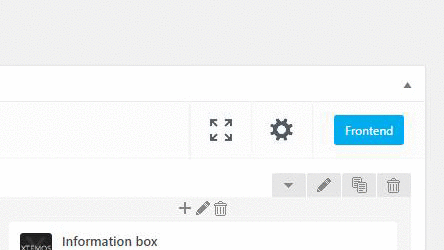
-
AuthorPosts
- You must be logged in to create new topics. Login / Register