Home New Guten › Forums › WoodMart support forum › URGENT: “Add to Cart” Not working
URGENT: “Add to Cart” Not working
- This topic has 7 replies, 2 voices, and was last updated 2 months, 3 weeks ago by
 Aizaz Imtiaz Awan.
Aizaz Imtiaz Awan.
-
AuthorPosts
-
May 21, 2025 at 6:16 am #662038

marcopoloParticipantHi Team,
Noticed a strange issue that the add-to-cart button is not adding product to cart. Tried with multiple products (variable) and same result.
Screen records attached:
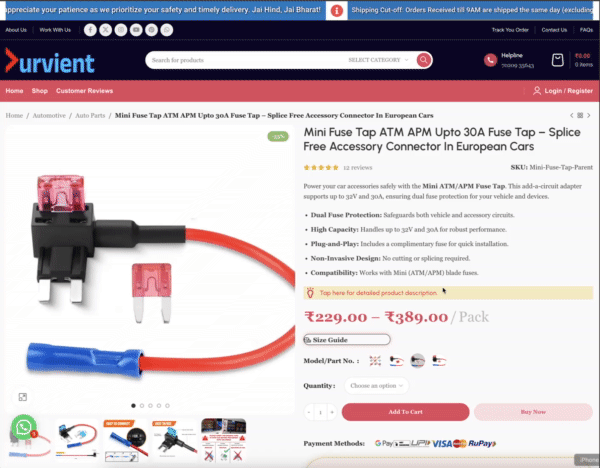
Request you to urgently look into this.
May 21, 2025 at 6:58 am #662045
marcopoloParticipantTo update, I have already tried with plugins disabled (except for woodmart critical plugins), cleared cache on all the places, verified database, repaired database, even changed single product layout but the issue persists.
May 21, 2025 at 8:59 am #662067
marcopoloParticipantAfter further investigation, I could isolate the issue caused by joinchat plugin however the same time, woodmart’s traces were also seen in the console. Focusing on woodmart now:
The browser console shows warnings about duplicate element IDs (#pa_quantity and #wd-add-to-cart) indicating that product variation elements are loaded twice. Additionally, the JoinChat plugin’s JavaScript appears to conflict with the theme’s WooCommerce scripts, causing event handlers to fire multiple times and breaking button functionality.
I’ve tried disabling plugins, clearing caches, and debugging, and identified that the JoinChat plugin delays or duplicates script execution, leading to these conflicts.
Could you please advise on how to:
Prevent the theme or WooCommerce scripts from loading or initializing variation data twice?
Fix duplicate HTML IDs in the product variation markup?
Ensure compatibility with JoinChat or other third-party chat plugins?
May 21, 2025 at 1:59 pm #662201
Aizaz Imtiaz AwanKeymasterHello,
I have checked your site and activated the join. chat plugin and the products are adding fine to the cart.
See Video for clarification: https://uploadnow.io/files/nbMtxvCCheck back your site and check the issue. If you have any questions, feel free to contact us.
Best Regards,
May 21, 2025 at 2:03 pm #662205
marcopoloParticipantHI Aizaz, I had raised a support with the joinchat team and they promptly published a new update, I had updated the plugin right when you logged in and tested to confirm the issue was resolved.
However, did you manage to verify why is the duplicate element IDs being generated by woodmart in the console?
May 21, 2025 at 3:46 pm #662235
Aizaz Imtiaz AwanKeymasterHello,
I have not seen this error in the browser console. To better understand the issue, please share some screenshots of the errors you’re encountering. This will help me analyze the problem and provide you with the best possible solution.
Best Regards,
May 26, 2025 at 10:14 pm #663385
marcopoloParticipantThe issue stands resolved, joinchat had updated the js file which caused this issue on variation products.
May 27, 2025 at 11:20 am #663480
Aizaz Imtiaz AwanKeymasterHello,
Sounds great that your issue has been solved.
You can always reach us at any time. We are always here to help you.
Thanks for contacting us.
Have a great day.Topic Closed.
Best Regards, -
AuthorPosts
The topic ‘URGENT: “Add to Cart” Not working’ is closed to new replies.
- You must be logged in to create new topics. Login / Register