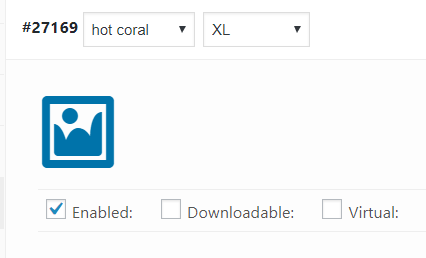Variant images and masonry grid problem
-
Hi
I need your kind help in 2 issues.
1.
I want to show for example the product picture of the red tshirt when customers click on the red colour swatch.
If I add the variation image in the product variant then it replaces the colour of the swatch and not assigning the image to the swatch.
The Woocommerce Variantion Swatches and Photos plug in is not compatible with Basel.
2.
Since I updgrades the theme it looks like the masonry grid layout is applied to our shop page when you visit it on a laptop however the masonry grid is switched off. Some products are displayed huge and it is not nice. On mobile devices however the products show correctly on the shop page.
How is it possible to solve my problems?
Thanks
Zsuzsanna
Hi,
Could you please send us your website link and admin access so we can check why it doesn’t work correctly for you?
Regards
Hi
Thanks a lot, below the details
Send us a link to the product with variation images. Thank you.
Hi
For example the below product has 4 colours, the images are in the product gallery.
We want to assign it to the swatches on the product page so when the customers selects the colour he will see the correct variant image.
thanks
You need to upload images to your variations
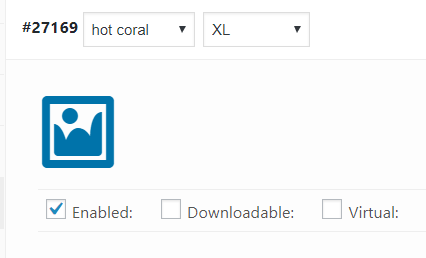
Regards
i tried this but it replaced my swatch colour with this image.
You can disable this option in Theme Settings -> Shop -> Attributes swatches.
Sorry, it seems i didn’t read the texts well, yes it works, you are right.
Can you please check the issue with the masonry grid display of the shop page? thanks
Check the option “Products grid with different sizes” in Theme Settings -> Shop. It should be turned off.
thanks for your help. i really love Basel theme, it is very very smart but it is not easy to set tup these very fine details without a document or video on these points, that is just a little feedback which you could improve.
thanks again and have a nice day!
Thank you for the feedback!
Kind Regards
The topic ‘Variant images and masonry grid problem’ is closed to new replies.