Home / Forums / Basel support forum / Visual composer doesn't work
Home › Forums › Basel support forum › Visual composer doesn't work
Visual composer doesn't work
- This topic has 3 replies, 2 voices, and was last updated 9 years, 3 months ago by
 Artem Temos.
Artem Temos.
-
AuthorPosts
-
September 18, 2016 at 1:30 pm #4101
dewasuryaParticipantHi..
Thank you for your great theme.
I have an issue with visual composer, I found it not working or make the wordpress sidebar not working well in certain page and certain browser.. It’s hard to explain, but if you login you would experience it when you are browsing trough some pages. I have enabled visual composer to all post types. So I should be able to use visual composer anywhere.
For example the issue in my case is, I can’t see / using visual composer to edit HTML block by using chrome, i can do it using microsoft edge, then i tried to work for everything in edge, but I found out I can’t use some wordpress function now.. for example I tried to add a new user, I can’t generate password, it just like the script stop working.. so i have to jump trough each browser to use all the function well.. However, when I turned off visual composer plugin, all works well (or maybe not, i haven’t tried all of the pages) so there might be compatibility issue here. Fyi, I haven’t install / activate any other plugin out of your recommendation. Please kindly help with this issue, as it is really frustrating to use multiple browser to work with.I have filled in credentials on the private content.
September 18, 2016 at 3:16 pm #4107
Artem TemosKeymasterHello,
Thank you for using our theme and contacting our support center.
It is a really strange issue. But we tried to work with Visual Composer in different browsers on your web-site and it works well without described problems. Maybe it some problems on your computer or maybe internet connection speed stops loading some JS files to the site
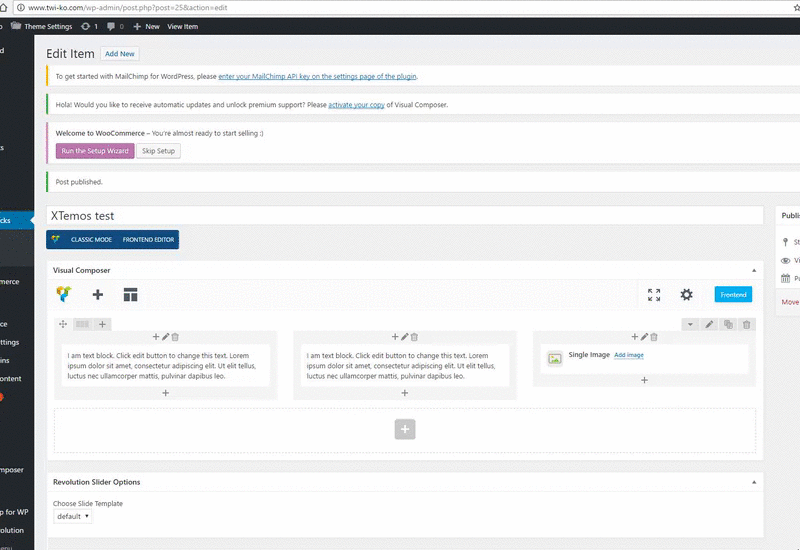
Regards
September 19, 2016 at 3:37 am #4139
dewasuryaParticipantHi thank you for trying.
When the VC works in a browser, some other issue will appear, such as when i go to appearance>menu, i can’t add menu, even drop down menu on sidebar of admin panel is not appearing. However I found a way to force wordpress to load JS individually by adding define(‘CONCATENATE_SCRIPTS’, false); on wp-config. Hope it is not going to have bad side effect. If anyone get the same issue, please feel free to use this method. Hope it helps others. But if anyone know there would be any issue by doing this, please let me know..Thank you,
Surya
September 19, 2016 at 4:58 am #4143
Artem TemosKeymasterWe are glad that you have found the solution and thank you for posting it here.
Regards
-
AuthorPosts
Tagged: visual composer
- You must be logged in to create new topics. Login / Register