When selecting “Random” inside query for product grid breaks design
-
Hi, for some reason, every time I select “random” in the query for the product grid, sometimes it shows the 4 columns I’ve added on the settings, but some times it just shows 3 or even 2 columns and the others ones empty.
Settings:
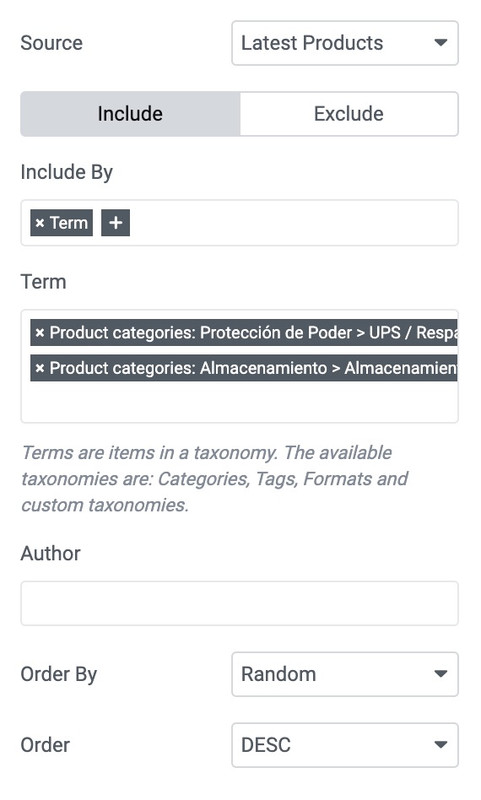
What it should look like:

What it looks like some times:
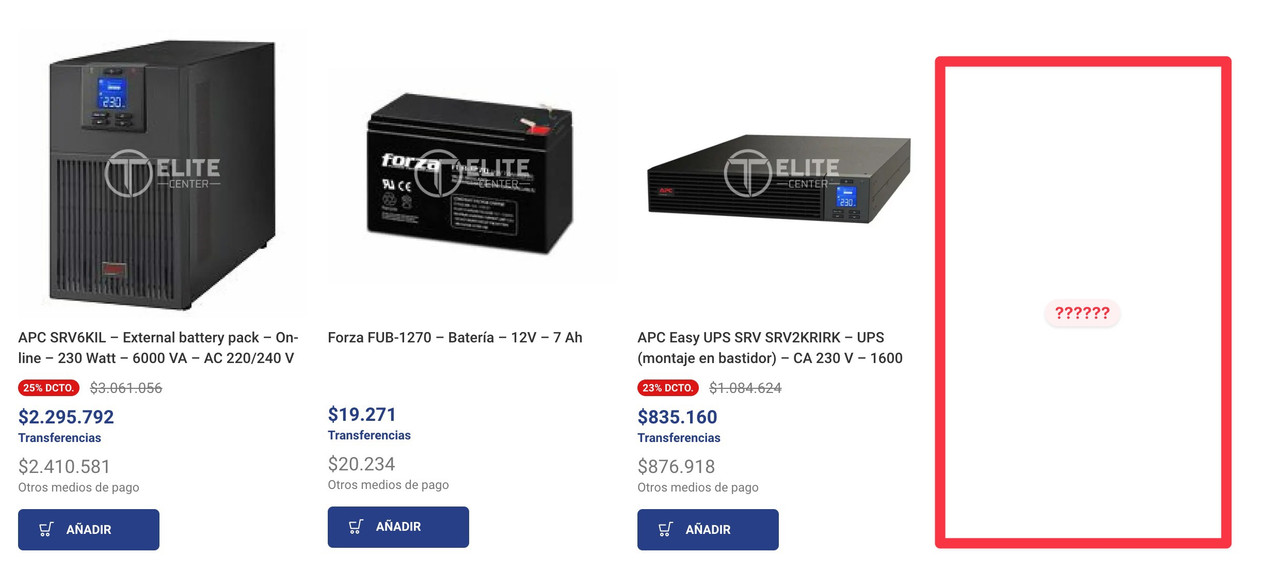
I’m guessing this happens when “Random” is selected on the query, because the system is trying “not to repeat” previous shown items, but this is destroying UX and UI, any ideas how to fix this?
Hell,
Please make sure that you have a higher number of products in the selected queries. If the issue remains, share the wp logins details of your site i will check and give you a possible solution.
Best Regards.
What do you mean with “Higher number of products”? I have more than 4 in every category (as shown in the picture) that’s why sometimes it shows 4, all categories have more than 6-8 products, so it’s not about the “number” of products, but maybe I’m not understanding correctly what do you mean.
Hello,
Please see this video for better understanding:
https://youtu.be/i7PaJ5oTP_E
Best Regards.