White Bar Above Header on Homepage
-
Hello,
I have the white bar atop my header on my home page – how can I fix this? It actually appears to be covering part of my menu.
Thank you,
Hello,
We see a br tag in your page content added via the editor in admin panel. You need to remove it.
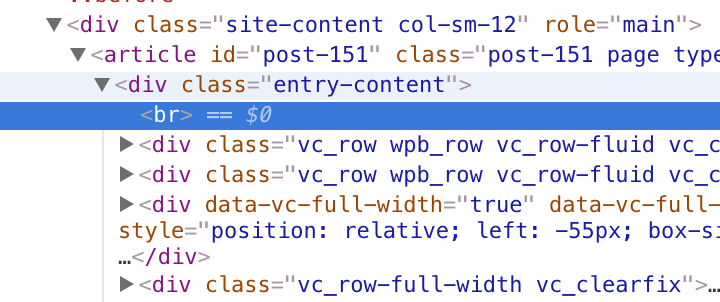
Regards
Thank you for your response – how do I get to this? Do you have the directory? Sorry for follow-up question.
Thank you,
You just need to edit the page in admin panel and find this line break in the page content.
Regards
Hello,
I’m on the page editor however I can’t find a <br> or line break anywhere like you’re describing. Could one of my plugins be doing this?
Thank you,
Attachments:
You must be
logged in to view attached files.
In this case, try to hide it with a Custom CSS code
.home .entry-content > br {
display:none;
}
Regards