Home › Forums › WoodMart support forum › WoodDmart Icon Font not showing
WoodDmart Icon Font not showing
- This topic has 8 replies, 2 voices, and was last updated 2 years, 10 months ago by
 Elise Noromit.
Elise Noromit.
-
AuthorPosts
-
January 25, 2022 at 8:28 pm #347883
iraznatovicParticipantAfter a change of font subset to Latin Extended, the icons on the page disappeared. It did not help when I returned the Theme Settings to Latin or { } – empty field.
-
This topic was modified 2 years, 10 months ago by
iraznatovic.
January 26, 2022 at 12:17 am #347917
Elise NoromitMemberHello,
Please include your site URL or login URL.
The problem may be caused by incorrect HTTP and HTTPS configuration: https://domain.com is the actual site URL, however, http://domain.com is used in Dashboard > Settings > General. In this case, it is necessary to configure URLs correctly.
If you have any questions please feel free to contact us.
Best Regards
January 26, 2022 at 9:17 am #347987
iraznatovicParticipantThe domain is bobihome.me and the theme is WoodMart – Multipurpose WooCommerce Theme. Login URL:
https://bobihome.me/wp-admin/January 27, 2022 at 12:09 am #348180
Elise NoromitMemberHello,
How and where did you change the font? I am checking the Theme Settings > Typography and cannot catch the problem.
Best Regards
January 27, 2022 at 9:53 am #348277
iraznatovicParticipantIn the previous problem that I had with this theme fonts were also an issue:
(https://xtemos.com/forums/topic/google-font-not-rendering/) I spent 6 days answering questions that led to nowhere.
I had an impression that the questions are just a stalling technique. I gave up on xtemos support and decided to reinstall the template and start all over.Now I have a similar issue and you (by that I mean xtemes) answer at an average rate of 27h/answer.
Please include your site URL or login URL.
Don’t you have my registered URL?
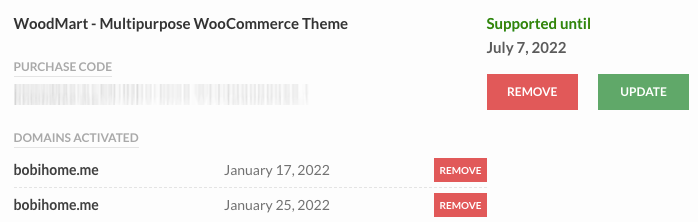
To answer your last question: My initial complaint was that the icons disappeared. Typography is possible reason because the problem showed after the font changed to Latin Extended, but that is just my assumption. Please check the front page and see the places marked in the image. You could have done that instead of firing another question.
Please don’t send another question. I gave you the site access, I set up an FTP account with access to the website folder. If you can not fix it in due time, at least be kind to give me pointers on what to do until you can check the site yourself.
-
This reply was modified 2 years, 10 months ago by
iraznatovic.
-
This reply was modified 2 years, 10 months ago by
iraznatovic.
-
This reply was modified 2 years, 10 months ago by
iraznatovic.
Attachments:
You must be logged in to view attached files.January 28, 2022 at 12:01 pm #348631
iraznatovicParticipantThe following is the missing CSS code that should load in header. Why is it missing?
<style data-type="wd-style-theme_settings_default"> .wd-popup.wd-promo-popup{ background-image: url(https://z9d7c4u6.rocketcdn.me/wp-content/uploads/2017/01/newsletter-wood-3.jpg); background-repeat:no-repeat; background-size:cover; background-position:center center; } .page-title-default{ background-color:#0a0a0a; background-size:cover; background-position:center center; } .footer-container{ background-color:#ffffff; } :root{ --wd-text-font:"Josefin Sans", Arial, Helvetica, sans-serif; --wd-text-font-weight:300; --wd-text-color:#777777; --wd-text-font-size:14px; } :root{ --wd-title-font:"Josefin Sans", Arial, Helvetica, sans-serif; --wd-title-font-weight:400; --wd-title-color:#242424; } :root{ --wd-entities-title-font:"Josefin Sans", Arial, Helvetica, sans-serif; --wd-entities-title-font-weight:400; --wd-entities-title-color:#333333; --wd-entities-title-color-hover:rgb(51 51 51 / 65%); } :root{ --wd-alternative-font:"Lato", Arial, Helvetica, sans-serif; } :root{ --wd-widget-title-font:"Josefin Sans", Arial, Helvetica, sans-serif; --wd-widget-title-font-weight:600; --wd-widget-title-transform:uppercase; --wd-widget-title-color:#333; --wd-widget-title-font-size:16px; } :root{ --wd-header-el-font:"Open Sans", Arial, Helvetica, sans-serif; --wd-header-el-font-weight:600; --wd-header-el-transform:uppercase; --wd-header-el-font-size:13px; } html .product_title{ font-weight: 600; } :root{ --wd-primary-color:#99b998; } :root{ --wd-alternative-color:#fbbc34; } :root{ --wd-link-color:#333333; --wd-link-color-hover:#242424; } body{ background-color:#ebf4eb; } .woodmart-archive-shop .main-page-wrapper{ background-color:#ffffff; } .single-product .main-page-wrapper{ background-color:#f9f9f9; } :root{ --btn-default-bgcolor:#f7f7f7; } :root{ --btn-default-bgcolor-hover:#efefef; } :root{ --btn-shop-bgcolor:#99b998; } :root{ --btn-shop-bgcolor-hover:#87a786; } :root{ --btn-accent-bgcolor:#99b998; } :root{ --btn-accent-bgcolor-hover:#87a786; } :root{ --notices-success-bg:#459647; } :root{ --notices-success-color:#fff; } :root{ --notices-warning-bg:#E0B252; } :root{ --notices-warning-color:#fff; } :root{ --wd-form-brd-radius: 0px; --wd-form-brd-width: 2px; --btn-default-color: #333; --btn-default-color-hover: #333; --btn-shop-color: #fff; --btn-shop-color-hover: #fff; --btn-accent-color: #fff; --btn-accent-color-hover: #fff; --btn-default-brd-radius: 0px; --btn-default-box-shadow: none; --btn-default-box-shadow-hover: none; --btn-default-box-shadow-active: none; --btn-default-bottom: 0px; --btn-shop-brd-radius: 0.001px; --btn-shop-box-shadow: none; --btn-shop-box-shadow-hover: none; --btn-shop-box-shadow-active: none; --btn-shop-bottom: 0px; --btn-accent-brd-radius: 0px; --btn-accent-box-shadow: none; --btn-accent-box-shadow-hover: none; --btn-accent-box-shadow-active: none; --btn-accent-bottom: 0px; } /* Site width */ /* Header Boxed */ @media (min-width: 1025px) { .whb-boxed:not(.whb-sticked):not(.whb-full-width) .whb-main-header { max-width: 1192px; } } .container { max-width: 1222px; } @media (min-width: 1222px) { [data-vc-full-width]:not([data-vc-stretch-content]) { padding-left: calc((100vw - 1222px) / 2); padding-right: calc((100vw - 1222px) / 2); } .platform-Windows [data-vc-full-width]:not([data-vc-stretch-content]) { padding-left: calc((100vw - 1239px) / 2); padding-right: calc((100vw - 1239px) / 2); } } /* Quick view */ div.wd-popup.popup-quick-view { max-width: 920px; } /* Shop popup */ div.wd-popup.wd-promo-popup { max-width: 800px; } /* Age verify */ div.wd-popup.wd-age-verify { max-width: 500px; } /* Header Banner */ .header-banner { height: 40px; } body.header-banner-display .website-wrapper { margin-top:40px; } /* Tablet */ @media (max-width: 1024px) { /* header Banner */ .header-banner { height: 40px; } body.header-banner-display .website-wrapper { margin-top:40px; } } .woodmart-woocommerce-layered-nav .wd-scroll-content { max-height: 190px; } @font-face { font-weight: normal; font-style: normal; font-family: "woodmart-font"; src: url("//z9d7c4u6.rocketcdn.me/wp-content/themes/woodmart/fonts/woodmart-font.woff2?v=6.1.5") format("woff2"), url("//z9d7c4u6.rocketcdn.me/wp-content/themes/woodmart/fonts/woodmart-font.woff?v=6.1.5") format("woff"); font-display:swap; } .footer-logo svg { width: 220px; height: 35px; } .xtemos-demo-tab-item .wd-scroll-content { margin-bottom: 0 !important; } .compare-description .compare-value { flex-direction: column; } .compare-description .compare-value *:not(:last-child) { margin-bottom: 10px; } /* portfolio related project height fix */ .portfolio-template-default .slider-type-portfolio figure img { height: 293px; object-fit: cover; } /* full-screen search border fix */ .wd-search-full-screen .autocomplete-suggestion.suggestion-divider { margin-left: -10px; padding-left: 10px; margin-right: -10px; flex: 1 1 100%; } /* overlap header fix */ body .whb-overcontent { min-height: .2px; } /* safari parallax disable */ .browser-Safari .wd-parallax { background-position: center !important; background-attachment: scroll !important; } /* */ .data-source-images .wrapp-picture { background-position: center center; background-size: cover; background-repeat: no-repeat; } body .color-scheme-light .wd-nav.wd-style-underline .nav-link-text:after, body .whb-color-light .wd-nav.wd-style-underline .nav-link-text:after { background-color: var(--wd-primary-color); } @media (max-width: 1024px) { body .wd-search-loader { align-items: flex-start; padding-top: 100px; } } .wd-btn-show-cat a:before { transition: all .25s ease; backface-visibility: hidden; -webkit-backface-visibility: hidden; } .wd-action-btn.wd-active a:before { transform: rotate(-180deg); } body .testimonial-avatar { overflow: visible; border-radius: 0; } .testimonial-avatar img { border-radius: 50%; } .wd-slide { position: relative; } .wpb_content_element .mc4wp-form:last-child { margin-bottom: 0; } .commentlist .comment-text .star-rating { /* review ranting fix remove in 6.3 */ order: 2; margin-bottom: 10px; margin-right: 0; }.main-footer { display:none; } .title-shop, .blog .page-title { background-image: none!important; } .page-id-2135 .woodmart-prefooter { display: none; }@media (min-width: 577px) and (max-width: 767px) { /* side menus remove height fix */ .cart-widget-side, .login-form-side, .mobile-nav, .offcanvas-sidebar-mobile .sidebar-container { height: auto; } .wd-header-mobile-nav.wd-style-text .wd-tools-text { display: none; } } @media (max-width: 576px) { /* side menus remove height fix */ .cart-widget-side, .login-form-side, .mobile-nav, .offcanvas-sidebar-mobile .sidebar-container { height: auto; } .wd-header-mobile-nav.wd-style-text .wd-tools-text { display: none; } } </style>-
This reply was modified 2 years, 10 months ago by
iraznatovic.
January 28, 2022 at 1:15 pm #348658
Elise NoromitMemberHello,
You have inserted the color in the Single product background incorrectly: https://prnt.sc/26knz2d
As a result, CSS was generated with this error: missing bracket and all the CSS that goes after this snippet got invalid.
Pleae correct the error: replace
rgb(255,248,237forrgb(255,248,237)Best Regards
January 29, 2022 at 11:03 am #348821
iraznatovicParticipantThank you. That did the trick. I will export the settings as a backup, in case I make a similar typo in the future.
January 30, 2022 at 12:28 am #348900
Elise NoromitMemberYou are welcome! We are here to help.
Wish you a wonderful day!
-
This topic was modified 2 years, 10 months ago by
-
AuthorPosts
- You must be logged in to create new topics. Login / Register