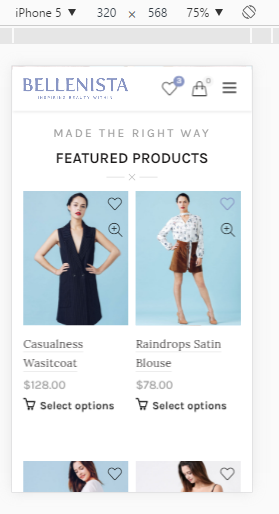WISHLIST PREMIUM VERSION – PROBLEM WITH ICON APPEARANCE PART II
-
I used the solution from the previous question but I would like to display the wishlist icon so that my customers would know that we have this feature. I find that an easy way to fix this problem is to allow unauthorized users to add to wishlist in the settings but that would defeat the point of forcing them to register an account.
Hello,
Sorry, but could you please write what exactly issue do you have with our theme and this plugin at the moment?
Regards
I am having the same issue as this post: https://xtemos.com/forums/topic/wishlist-premium-version-problem-with-icon-appearence/
Where the wishlist hearts becomes “Add to Wishlist” on mobile devices. I would like to be able to show the hearts on each product image so that customers know we have this feature.
But we don’t see any issue on your website. See the screenshot
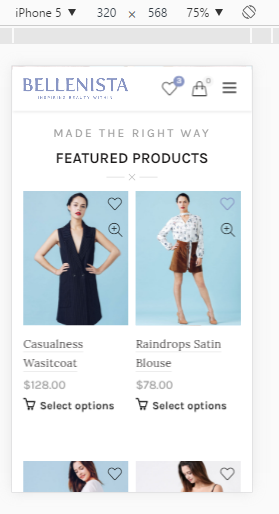
This is because I currently have the option to disallow unauthenticated users from making a wishlist turned off. I think I am actually satisfied with this option.
So it is ok for you or you still need help regarding this question?
I think I am fine with this option.
Thanks,
Jie
OK, contact us if you have any additional questions or concerns.
The topic ‘WISHLIST PREMIUM VERSION – PROBLEM WITH ICON APPEARANCE PART II’ is closed to new replies.